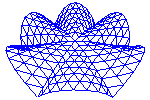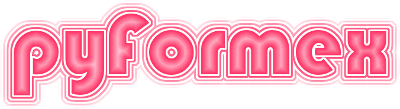76. plugins.http_server — Local http server and html file viewer¶
This module provides functionality to view a local html file in the browser using the ‘http:’ transport mechanism instead of ‘file:’. It was created to allow viewing WebGL models from a local directory.
76.1. Classes defined in module plugins.http_server¶
- class plugins.http_server.HttpServer(path, port=None)[source]¶
A specialized http server to serve local files.
This server is intended to serve local files to a browser. It is meant as a replacement for the ‘file:’ transport mechanism. For security reasons modern browsers often do not allow to include files (especially script types) from another origin. With the file: protocol any other file, even in the same directory, may be considered as a foreign origin. A CORS error is raised in such cases.
The solution is to use a local http server and access the files over ‘http:’ protocol. The HttpServer is very lightweight class which can serve a directory and all its files and subdirectories to the local machine. It is not intended to be exposed directly to the network. It uses the
http.serverfrom the Python standard library.- Parameters:
path (path_like) – The path of the local directory to be served. The user should have read access to this directory.
port (int | None) – The TCP port on which the server will be listening. This should be an unused port number in the high rang (>= 1024). If not provided, a random free port number will be used.
Every successfully created HttpServer is registered by adding it to the list HttpServer._servers. When pyFormex exits, all these servers will be topped. The user can stop a server at any time though. If you want a server to continue after pyFormex exits, remove it from the list. The following attributes of the HttpServer provide useful information:
- path:
Path The path of the directory with accessible files.
- port: int:
The port number on which the server is listening. In your browser, use
http://localhost:PORT/SOMEFILEto view the contents of SOMEFILE.- P:
subprocess.Popen The Popen instance of the running server. Its attribute P.pid gives the process id of the server.
- connect(url='', browser=None)[source]¶
Show an url in the browser.
- Parameters:
url (path_like) – The path of the file to be shown in the browser. The path is relative to the served directory path. An empty string or a single ‘/’ will serve the directory itself, showing the contents of the directory.
browser (str) – The name of the browser command. If not provided, the value from the settings is used. It can be configured in the Settings menu.
76.2. Functions defined in module plugins.http_server¶
- plugins.http_server.get_free_socket()[source]¶
Find and return a random free port number.
A random free port number in the upper range 1024-65535 is found. The port is immediately bound with the reuse option set. This avoids a race condition (where another process could bind to the port before we had the change to do so) while still keeping the port bindable for our purpose.
- plugins.http_server.showHtml(path)[source]¶
Show a local .html file in the browser.
Creates a local web server (
HttpServer) to serve an html file over the http: protocol to a browser on the local machine. The browser command is configurable in the settings.This is a convenient wrapper function if you have a single file to show. If you need to show multiple files from the same directory, you may want to create a single
HttpServerfor the directory and use multiple calls to itsconnect()method.- Parameters:
path (path_like) – The path of the file to be displayed. This should normally be a file with suffix
.html.