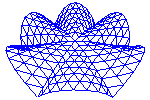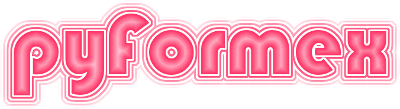84. plugins.objects — Selection of objects from the global dictionary.¶
This is a support module for other pyFormex plugins.
84.1. Classes defined in module plugins.objects¶
- class plugins.objects.Objects(clas=None, like=None, filter=None, namelist=[])[source]¶
A selection of objects from the pyFormex Globals().
The class provides facilities to filter the global objects by their type and select one or more objects by their name(s). The values of these objects can be changed and the changes can be undone.
Examples
>>> from pyformex.core import Mesh, TriSurface >>> pf.PF.clear() >>> M = Mesh() >>> M1 = Mesh(eltype='tri3') >>> S = M1.toSurface() >>> F = S.toFormex() >>> gs.export({'a':2, 'M':M, 'S':S, 'F':F, 'M1':M1}) >>> Objects(clas=Mesh).listAll() ['M', 'S', 'M1'] >>> Objects(clas=Mesh, ... filter=lambda o: isinstance(pf.PF[o], TriSurface)).listAll() ['S']
- property object_type¶
Return the type of objects in this selection.
- set(names)[source]¶
Set the selection to a list of names.
namelist can be a single object name or a list of names. This will also store the current values of the variables.
- append(name, value=None)[source]¶
Add a name,value to a selection.
If no value is given, its current value is used. If a value is given, it is exported.
- listAll(allowed=None)[source]¶
Return a list with all selectable objects.
This lists all the global names in pyformex.PF that match the class and/or filter (if specified).
- remember(copy=False)[source]¶
Remember the current values of the variables in selection.
If copy==True, the values are copied, so that the variables’ current values can be changed inplace without affecting the remembered values.
- changeValues(newvalues)[source]¶
Replace the current values of selection by new ones.
The old values are stored locally, to enable undo operations.
This is only needed to change the values of objects that can not be changed inplace!
- check(*, allowed=None, single=False, warn=True)[source]¶
Check and return the current selection.
Checks that a current selection exists and conforms to the provided requirements.
- Parameters:
allowed (type or tuple of type, optional) – One or more object types. If provided, the current selection will be narrowed down to objects of this type.
single (bool, optional) – If True, only a single object should be selected. The default allows a multiple objects selection.
warn (bool, optional) – If True (default), a warning is displayed if the selection is empty or there is more than one selected object when
single=Truewas specified. Setting to False suppresses the warning, which may be useful in batch processing.
- Returns:
object | list of objects | None – With
single=True, a single selected object, else a list of objects. These objects constitute the current selection. If there is no current selection, or more than one in case ofsingle=True, None is returned.
- checkOrAsk(*, allowed=None, single=False, warn=True)[source]¶
Check, ask and return the current selection.
This is like
check(), but if the selection does not conform, lets the user change it.
- odict()[source]¶
Return the currently selected items as a dictionary.
Returns a dict with the currently selected objects in the order of the selection.names.
- ask(single=False, allowed=None)[source]¶
Show the names of known objects and let the user select one or more.
- Parameters:
single (bool) – If True, only one item can be selected.
- Returns:
list | None – A list with the selected name(s), possibly empty (if nothing was selected by the user), or None if there is nothing to choose from.
Notes
This also sets the current selection to the selected names, unless the return value is None, in which case the selection remains unchanged.
- class plugins.objects.DrawableObjects(**kargs)[source]¶
A selection of drawable objects from the globals().
This is a subclass of Objects. The constructor has the same arguments as the Objects class. THe difference is that when a selection is made in the DrawableObjects class, the selection is drawn automatically. This is therefore well suited to do interactive modeling. Furthermore it has provisions to add annotations to the rendering, like node and element numbers, or surface normals.
- drawChanges()[source]¶
Draws old and new version of a Formex with different colors.
old and new can be a either Formex instances or names or lists thereof. old are drawn in yellow, new in the current color.
- registerAnnotation(**kargs)[source]¶
Register annotation function.
An annotation function is a function that takes the name of an object as parameter and draws something related to that object. The annotations drawn by these functions can be toggled on and off. Annotion functions should silently ignore objects for which they can not draw the annptation The Geometry menu has many examples of annotation functions.
- Parameters:
kargs – A dict where each key ia an annotation name and the value is an annotation function.
- toggleAnnotation(f, onoff=None)[source]¶
Toggle the display of an annotation On or Off.
If given, onoff is True or False. If no onoff is given, this works as a toggle.
- editAnnotations(ontop=None)[source]¶
Edit the annotation properties
Currently only changes the ontop attribute for all drawn annotations. Values: True, False or ‘’ (toggle). Other values have no effect.