CERTI executables
CERTI comes with two main executables: RTIA and RTIG.
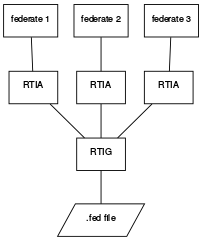
certi_user_execute
If ones want to properly execute an HLA simulation using CERTI one must: (FIXME more detail to come).
- configure PATH
-
store .fed (or .xml) FOM file in the search path of the rtig
- See Also
- CERTI FOM file search algorithm
-
run rtig,
- See Also
- RTIG
- configure HOST/PORT/PROXY,
- run federations, rtia is started automatically.
CERTI environment variables
CERTI uses a set of environment variables which may influence its execution behavior. Those variables may be set on federate execution location or on RTIG (a.k.a. The CERTI CRC) location.
| Variable | Used by | Description |
| CERTI_HOME | RTIG | the CERTI installation base directory. This is used by the RTIG in order to look for FOM files (see RTIG). |
| CERTI_FOM_PATH | RTIG | the CERTI Federation Object Model search path. The variable may contain a ":" separated list of paths. This is used by the RTIG in order to look for FOM files (see RTIG). |
| CERTI_HOST | RTIA | machine on which RTIG is running. As soon as it starts the RTIA will try to connect to the RTIG running on CERTI_HOST (or "localhost" if the variable is not defined or void) (see RTIA). |
| CERTI_TCP_PORT | RTIG, RTIA | TCP port used for RTIA/RTIG communications (default: 60400) |
| CERTI_UDP_PORT | RTIG, RTIA | UDP port used for RTIA/RTIG communications (default: 60500) |
| CERTI_HTTP_PROXY | RTIA | HTTP proxy address in the format http://host:port. See HTTP tunneling. |
| http_proxy | RTIA | System-wide HTTP proxy address used if CERTI_HTTP_PROXY is not defined. |
| CERTI_NO_STATISTICS | RTIA | if set, do not display service calls statistics |
RTIG: CERTI RunTime Infrastructure Gateway
The CERTI RunTime Infrastructure Gateway (RTIG) is a process which coordinate the HLA simulation with CERTI, there should be at least one rtig process for each federation. However a single RTIG may be used for several federations. The command line usage of the RTIG is following:
- rtig [-v 2] [-l @IP|hostname]
-
-v (optional) verbosity level
- 0 -> no output
- 1 -> small amount
- 2 -> show fed parse
- -l (optional) listening address
-
-v (optional) verbosity level
Once the RTIG is launched an HLA Federate may interact with the RTI. In fact a federate does not talk to the RTIG directly but it uses its RTIA. RTIG is listening to RTIA connection on TCP port:
- 60400 or,
- the value of environment variable CERTI_TCP_PORT if it is defined
The RTIG exchange messages with the RTIA in order to satify HLA request coming from the Federate. In particular RTIG is responsible for giving to the Federate (through its RTIA) the FOM file needed to create or join the federation. When a federate calls the CreateFederationExcution API RTIG tries to open FOM file from different predefined places, using various environment variables:
- Bare filename considered as a path provided through
FEDid_name - Use CERTI federation object model serach PATH
getenv(CERTI_FOM_PATH) + FEDid_name.
CERTI_FOM_PATHenvironment variable may contains a list of path separated with ':'. - Using the
CERTI_HOMEenvironment variablegetenv(CERTI_HOME)+"/share/federations/"+ FEDid_name - installation place plus
FEDid_name
PACKAGE_INSTALL_PREFIX + "/share/federation/" + FEDid_name - on Unix
"/usr/local/share/federation/" + FEDid_namefor backward compatibility reason.
RTIA: CERTI RunTime Infrastructure Ambassador
The CERTI RunTime Infrastructure Ambassador (RTIA) is a process which is automatically launched by the federate as soon as its RTIambassador is created. The command line usage of the RTIA is following:
- rtia [-v] [-p <port>]
- -v (optional) verbose, display more information
- -p (optional) tcp port to be used to communicate with FederateAmbassador
Sample federate: Billiard
Open a windows command prompt and run the RTIG.
rtig
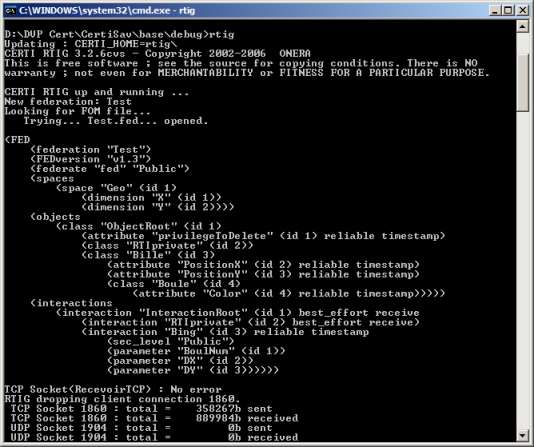
Open another windows command prompt and run the billard program.
billard -n 1 fTest FTest.fed
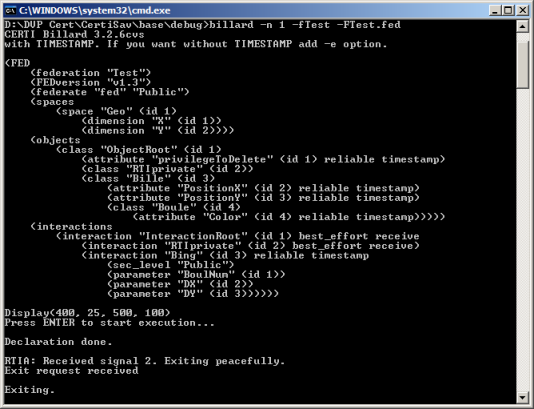
 1.8.6
1.8.6