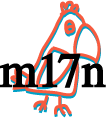|
The m17n Library 1.8.4
|
This section describes these example programs. They are to demonstrate the usage of the m17n library, not for practical use.
m17n-conv [ OPTION ... ] [ INFILE [ OUTFILE ] ]
Convert encoding of given files from one to another.
If INFILE is omitted, the input is taken from standard input. If OUTFILE is omitted, the output written to standard output.
The following OPTIONs are available.
-f FROMCODE
FROMCODE is the encoding of INFILE (defaults to UTF-8).
-t TOCODE
TOCODE is the encoding of OUTFILE (defaults to UTF-8).
-k
Do not stop conversion on error.
-s
Suppress warnings.
-v
Print progress information.
-l
List available encodings.
–version
Print version number.
-h, –help
Print this message.
m17n-view [ XT-OPTION ...] [ OPTION ... ] [ FILE ]
Display FILE on a window.
If FILE is omitted, the input is taken from standard input.
XT-OPTIONs are standard Xt arguments (e.g. -fn, -fg).
The following OPTIONs are available.
-e ENCODING
ENCODING is the encoding of FILE (defaults to UTF-8).
-s FONTSIZE
FONTSIZE is the fontsize in point. If omitted, it defaults to the size of the default font defined in X resource.
–version
Print version number.
-h, –help
Print this message.
m17n-date [ OPTION ... ]
Display the system date and time in many locales on a window.
The following OPTIONs are available.
–version
Print version number.
-h, –help
Print this message.
m17n-dump [ OPTION ... ] [ FILE ]
Dump a text as PNG image file.
The PNG file is written to a file created in the current directory with the name "BASE.png" where BASE is the basename of FILE. If FILE is omitted, text is read from standard input, and the image is dumped into the file "output.png".
The following OPTIONs are available.
-s SIZE
SIZE is the font size in point. The default font size is 12 point.
-d DPI
DPI is the resolution in dots per inch. The default resolution is 300 dpi.
-p PAPER
PAPER is the paper size: a4, a4r, a5, a5r, b5, b5r, letter, WxH, or W. In the case of WxH, W and H are the width and height in millimeter. In the case of W, W is the width in millimeter. If this option is specified, PAPER limits the image size. If FILE is too large for a single page, multiple files with the names "BASE.01.png", "BASE.02.png", etc. are created.
-m MARGIN
MARGIN is the horizontal and vertical margin in millimeter. The default margin is 20 mm. It is ignored when PAPER is not specified.
-c POS
POS is the character position of cursor to draw. By default, cursor is not drawn.
-x
FILE is assumed to be an XML file generated by the serialize facility of the m17n library, and FILE is deserialized before an image is created.
-w
Each line is broken at word boundary.
-f FILTER
FILTER is a string containing a shell command line. If this option is specified, the PNG image is not written info a file but is given to FILTER as standard input. If FILTER contains "%s", that part is replaced by a basename of FILE. So, the default behaviour is the same as specifying "cat > %s.png" as FILTER.
If FILTER is just "-", the PNG image is written to stdout.
-a
Enable anti-alias drawing.
–family FAMILY
Prefer a font whose family name is FAMILY.
–language LANG
Prefer a font specified for the language LANG. LANG must be a 2-letter code of ISO 630 (e.g. "en" for English).
-fg FOREGROUND
Specify the text color. The supported color names are those of HTML 4.0 and "#RRGGBB" notation.
-bg BACKGROUND
Specify the background color. The supported color names are the same as FOREGROUND, except that if "transparent" is specified, make the background transparent.
-r
Specify that the orientation of the text is right-to-left.
-q
Quiet mode. Don't print any messages.
–version
Print the version number.
-h, –help
Print this message.
m17n-edit [ XT-OPTION ...] [ OPTION ... ] FILE
Display FILE on a window and allow users to edit it.
XT-OPTIONs are standard Xt arguments (e.g. -fn, -fg).
The following OPTIONs are available.
–version
Print version number.
-h, –help
Print this message.
This program is to demonstrate how to use the m17n GUI API. Although m17n-edit directly uses the GUI API, the API is mainly for toolkit libraries or to implement XOM (X Output Method), not for direct use from application programs.
The shared library mimx-anthy.so is an external module used by the input method <ja, anthy>. It exports these functions.
init
Initialize this module.
fini
Finalize this module.
convert
Convert the current preedit text (Hiragana sequence) into Kana-Kanji mixed text.
change
Record the change of candidate of the current segment.
resize
Enlarge or shorten the length of the current segment.
commit
Commit the lastly selected candidates of all the segments.
The shared library mimx-ispell.so is an external module used by the input method <en, ispell>. It exports these functions.
init
Initialize this library.
fini
Finalize this library.
ispell_word
Check the spell of the current preedit text (English) and, if the spell is incorrect, return a list of candidates.
This program is just for demonstrating how to write an external module for an m17n input method, not for an actual use.