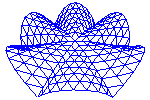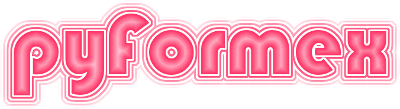92. plugins.sectionize — sectionize.py¶
Create, measure and approximate cross section of a Formex.
92.1. Functions defined in module plugins.sectionize¶
- plugins.sectionize.connectPoints(F, close=False)[source]¶
Return a Formex with straight segments connecting subsequent points.
F can be a Formex or data that can be turned into a Formex (e.g. an (n,3) array of points). The result is a plex-2 Formex connecting the subsequent points of F or the first point of subsequent elements in case the plexitude of F > 1. If close=True, the last point is connected back to the first to create a closed polyline.
- plugins.sectionize.centerline(F, dir, nx=2, mode=2, th=0.2)[source]¶
Compute the centerline in the direction dir.
- plugins.sectionize.createSegments(F, ns=None, th=None)[source]¶
Create segments along 0 axis for sectionizing the Formex F.
- plugins.sectionize.sectionize(F, segments, th=0.1, visual=True)[source]¶
Sectionize a Formex in planes perpendicular to the segments.
F is any Formex. segments is a plex-2 Formex.
Planes are chosen in each center of a segment, perpendicular to that segment. Then parts of the Formex F are selected in the neighbourhood of each plane. Each part is then approximated by a circle in that plane.
th is the relative thickness of the selected part of the Formex. If th = 0.5, that part will be delimited by two planes in the endpoints of and perpendicular to the segments.