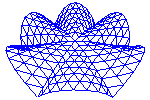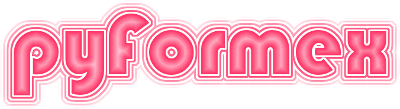82. plugins.neu_exp — Gambit neutral file exporter.¶
This module contains some functions to export pyFormex mesh models to a Gambit neutral file.
82.1. Functions defined in module plugins.neu_exp¶
- plugins.neu_exp.writeHeading(fil, ncoords, nelems, ngroups, nbsets, heading)[source]¶
Write the heading of the Gambit neutral file.
- plugins.neu_exp.writeNodes(fil, coords)[source]¶
Write the nodal coordinates to a Gambit neutral file
- plugins.neu_exp.writeElems(fil, elems, eltyp, nplex)[source]¶
Write the element connectivity to a Gambit neutral file
- plugins.neu_exp.writeBCsets(fil, bcsets, eltyp, order)[source]¶
Write boundary conditions to a Gambit neutral file
- plugins.neu_exp.writeNEU(filename, M, bcsets={}, heading=None)[source]¶
Export a Mesh in Gambit neutral format
- Parameters:
filename (path_like) – The output file name, commonly having a suffix ‘.neu’. If the suffix ends on ‘.gz’ or ‘.bz2’, the file will transparently be compressed during writing.
M (
Mesh) – The Mesh to be be written to the file. If the Mesh has prop values, an element group will be added to the file for each of the unique values in M.prop. The prop value will be written as the material type number. If M has no prop values, a single group of all elements is written with material type number 0.heading (str) – A title line to be shown in the .neu file header.
bcsets (dict) – A dictionary of boundary conditions where the keys are names and the values are arrays with two columns: column one are the element numbers and column two are the local face numbers. See Notes
See also
https//web.stanford.edu/class/me469b/handouts/gambit_write.pdf
Notes
bcsets is currently limited to writing ELEMENT/SIDE boundary conditions for the faces of volume elements of eltype ‘tet4’, ‘hex8’ or ‘hex20’. The borderface arrays for use in bcsets can be obtained from the second return value in:
M.getFreeEntities(level=-1,return_indices=True)
or from matching a surface Mesh:
M.matchFaces(S)[1]
Examples
>>> from pyformex.mesh import Mesh >>> f = Path('test_filewrite.neu') >>> M = Mesh(eltype='quad4') >>> writeNEU(f, M) >>> print(f.read_text()) CONTROL INFO 2.4.6 ** GAMBIT NEUTRAL FILE Generated by pyFormex ... PROGRAM: GAMBIT VERSION: 2.4.6 ... NUMNP NELEM NGRPS NBSETS NDFCD NDFVL 4 1 1 0 3 3 ENDOFSECTION NODAL COORDINATES 2.4.6 1 0.00000000000e+00 0.00000000000e+00 0.00000000000e+00 2 1.00000000000e+00 0.00000000000e+00 0.00000000000e+00 3 1.00000000000e+00 1.00000000000e+00 0.00000000000e+00 4 0.00000000000e+00 1.00000000000e+00 0.00000000000e+00 ENDOFSECTION ELEMENTS/CELLS 2.4.6 1 2 4 1 2 3 4 ENDOFSECTION ELEMENT GROUP 2.4.6 GROUP: 1 ELEMENTS: 1 MATERIAL: 0 NFLAGS: 1 prop-0 0 0 ENDOFSECTION
>>> f.remove()