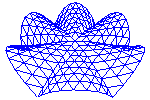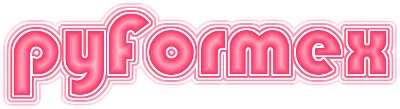45. gui.menu — Menus for the pyFormex GUI.¶
This modules implements specialized classes and functions for building the pyFormex GUI menu system.
45.1. Classes defined in module gui.menu¶
-
class
gui.menu.BaseMenu(title='AMenu', parent=None, before=None, items=None)[source]¶ A general menu class.
A hierarchical menu that keeps a list of its item names and actions. The item names are normalized by removing all ‘&’ characters and converting the result to lower case. It thus becomes easy to search for an existing item in a menu.
This class is not intended for direct use, but through subclasses. Subclasses should implement at least the following methods:
- addSeparator()
- insertSeperator(before)
- addAction(text,action)
- insertAction(before,text,action)
- addMenu(text,menu)
- insertMenu(before,text,menu)
QtWidgets.Menu and QtWidgets.MenuBar provide these methods.
-
index(text)[source]¶ Return the index of the specified item in the actionlist.
If the requested item is not in the actionlist, -1 is returned.
-
action(text)[source]¶ Return the action with specified text.
First, a normal action is tried. If none is found, a separator is tried.
See also
item().
-
item(text)¶ Return the item with specified text.
For a normal action or a separator, an action is returned. For a menu action, a menu is returned.
-
nextitem(text)[source]¶ Returns the name of the next item.
This can be used to replace the current item with another menu. If the item is the last, None is returned.
-
insertItems(items, before=None, debug=False)[source]¶ Insert a list of items in the menu.
Parameters:
- items: a list of menuitem tuples. Each item is a tuple of two
or three elements: (text, action, options):
- text: the text that will be displayed in the menu item. It is stored in a normalized way: all lower case and with ‘&’ removed.
- action: can be any of the following:
- a Python function or instance method : it will be called when the item is selected,
- a string with the name of a function/method,
- a list of Menu Items: a popup Menu will be created that will appear when the item is selected,
- an existing Menu,
- None : this will create a separator item with no action.
- options: optional dictionary with following honoured fields:
- icon: the name of an icon to be displayed with the item text. This name should be that of one of the icons in the pyFormex configured icon dirs.
- shortcut: is an optional key combination to select the item.
- tooltip: a text that is displayed as popup help.
- before: if specified, should be the text or the action of one of the items in the Menu (not the items list!): the new list of items will be inserted before the specified item.
- items: a list of menuitem tuples. Each item is a tuple of two
or three elements: (text, action, options):
-
class
gui.menu.Menu(title='UserMenu', parent=None, before=None, tearoff=False, items=None)[source]¶ A popup/pulldown menu.
-
class
gui.menu.DAction(name, icon=None, data=None, signal=None)[source]¶ A DAction is a QAction that emits a signal with a string parameter.
When triggered, this action sends a signal (default ‘CLICKED’) with a custom string as parameter. The connected slot can then act depending on this parameter.
-
class
gui.menu.ActionList(actions=[], function=None, menu=None, toolbar=None, icons=None, text=None)[source]¶ Menu and toolbar with named actions.
An action list is a list of strings, each connected to some action. The actions can be presented in a menu and/or a toolbar. On activating one of the menu or toolbar buttons, a given signal is emitted with the button string as parameter. A fixed function can be connected to this signal to act dependent on the string value.
-
add(name, icon=None, text=None)[source]¶ Add a new name to the actions list and create a matching DAction.
If the actions list has an associated menu or toolbar, a matching button will be inserted in each of these. If an icon is specified, it will be used on the menu and toolbar. The icon is either a filename or a QIcon object. If text is specified, it is displayed instead of the action’s name.
-