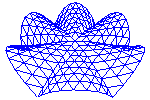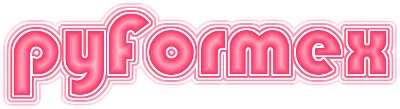pyFormex file formats¶
| Date: | Sep 21, 2020 |
|---|---|
| Version: | 2.0 |
| Author: | Benedict Verhegghe <benedict.verhegghe@ugent.be> |
Abstract
This document describes the native file formats used by pyFormex. The are currently two file formats: the pyFormex Project File (.pyf) and the pyFormex Geometry File (.pgf/.formex).
Introduction¶
pyFormex uses two native file formats to save data on a persistent medium: the pyFormex Project File (.pyf) and the pyFormex Geometry File (.pgf).
A Project File can store any pyFormex data and is the prefered way to store your data for later reuse within pyFormex. The data in the resulting file can normally not be used by humans and can only be easily restored by pyFormex itself.
The pyFormex Geometry File on the other hand can be used to exchange data between pyFormex projects or with other software. Because of its plain text format, the data can be read and evend edited by humans. You may also wish to save data in this format to make them accessible the need for pyFormex, or to bridge incompatible changes in pyFormex.
Because the geometrical data in pyFormex can be quite voluminous, the
format has been chosen so as to allow efficient read and write operations
from inside pyFormex. If you want a nicer layout and efficiency is not your
concern, you can used the fprint() method of the geometry object.
pyFormex Project File Format¶
A pyFormex project file is just a pickled Python dictionary stored on file, possibly with compression. Any pyFormex objects can be exported and stored on the project file. The resulting file is normally not readable for humans and because all the class definitions of the exported data have to be present, the file can only be read back by pyFormex itself.
The format of the project file is therefore currently not further documented. See Using Projects for the use of project files from within pyFormex.
pyFormex Geometry File Format 1.6¶
This describes the pyFormex Geometry File Format (PGF) version 1.6 as drafted on 2013-03-10 and being used in pyFormex 0.9.0. The version numbering is such that implementations of a later version are able to read an older version with the same major numbering. Thus, the 1.6 version can still read version 1.5 files.
The prefered filename extension for pyFormex geometry files is ‘.pgf’, though this is not a requirement.
General principles¶
The PGF format consists of a sequence of records of two types: comment lines and data blocks. A record always ends with a newline character, but not all newline characters are record separators: data blocks may include multiple newlines as part of the data.
Comment records are ascii and start with a ‘#’ character. Comment records are mostly used to announce the type and amount of data in the following data block(s). This is done by comment line containing a sequence of ‘key=value’ statements, separated by semicolons (‘;’).
Data blocks can be either ascii or binary, and are always announced by specially crafted comment lines preceding them. Note that even binary data blocks get a newline character at the end, to mark the end of the record.
Detailed layout¶
The pyFormex Geometry File starts with a header comment line identify the file type and version, and possibly specifying some global variables. For the version 1.6 format the first line may look like:
# pyFormex Geometry File (http://pyformex.org) version='1.6'; sep=' '
The version number is used to read back legacy formats in newer versions of pyFormex. The sep = ‘ ‘ defines the default data separator for data blocks that do not specify it (see below).
The remainder of the file is a sequence of comment lines announcing data blocks, followed by those data blocks. The announcement line provides information about the number, type and size of data blocks that follow. This makes it possible to write and read the data using high speed functions (like numpy.tofile and numpy.fromfile) and without having to test any contents of the data. The data block information in the announcement line is provided by a number of ‘key=value’ strings separated with a semicolon and optional whitespace.
Object type specific fields¶
For each object type that can be stored, there are some required fields and data blocks. In the examples below, <int> stands for an integer number, <str> for a string, and <bool> for either True or False.
Formex: the announcement provides at least:
# objtype='Formex'; nelems=<int>; nplex=<int>The data block following this line should contain exactly nelems*nplex*3 floating point values: the 3 coordinates of the nplex points of the nelems elements of the Formex.
Mesh: the announcement contains at least:
# objtype='Mesh'; ncoords=<int>; nelems=<int>; nplex=<int>In this case two data blocks will follow: first ncoords*3 float values with the coordinates of the nodes; then a block with nelems*nplex integer values: the connectivity table of the mesh.
Curve:
Optional fields¶
The announcement line may contain other fields, usually to define extra attributes for the object:
- props=<bool> : If the value is True, another data block with nelems integer values follows. These are the property numbers of the object.
- eltype=<str> : Can also have the special value None. If specified and not None, it will be used to set the element type of the object.
- name=<str> : Name of the object. If specified, pyFormex will use this value as a key when returning the restored object.
- sep=<str> : This field defines how the data are stored. If it is not
defined, the value from the file header is used.
- An empty string means that the data blocks are written in binary. Floating point values are stored as little-endian 4byte floats, while integer values are stored as 4 byte integers.
- Any other string makes the data being written in ascii mode, with the specified string used as a separator between any two values. When reading a PGF file, extra whitespace and newlines appearing around the separator are silently ignored.
Example¶
The following pyFormex script creates a PGF file containing two objects, a Formex with one square, and a Mesh with two triangles:
F = Formex('4:0123')
M = Formex('3:112.34').setProp(1).toMesh()
writeGeomFile('test.pgf',[F,M],sep=', ')
The Mesh has property numbers defined on it, the Formex doesn’t. The data are written in ascii mode with ‘, ‘ as separator. Here is the resulting contents of the file ‘test.pgf’:
# pyFormex Geometry File (http://pyformex.org) version='1.6'; sep=', '
# objtype='Formex'; nelems=1; nplex=4; props=False; eltype=None; sep=', '
0.0, 0.0, 0.0, 1.0, 0.0, 0.0, 1.0, 1.0, 0.0, 0.0, 1.0, 0.0
# objtype='Mesh'; ncoords=4; nelems=2; nplex=3; props=True; eltype='tri3'; sep=', '
1.0, 0.0, 0.0, 2.0, 0.0, 0.0, 1.0, 1.0, 0.0, 2.0, 1.0, 0.0
0, 1, 3, 3, 2, 0
1, 1
This file contains two objects: a Formex and a Mesh. The Formex has 1 element of plexitude 4 and no property numbers. Following its announcement is a single data block with 1x4x3 = 12 coordinate values. The Mesh contains 2 elements of plexitude 3, has element type ‘tri3’ and contains property numbers. Following the announcement are three data blocks: first the 4*3 nodal coordinates, then the 2*3 = 6 entries in the connectivity table, and finally 2 property numbers.