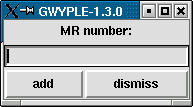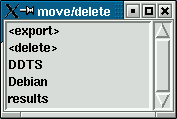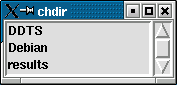The Gwyple Installation and Usage Guide
1. Intro
Gwyple is written in Perl, and therefore I assume that it works
without major problems on all operating systems. It has been tried
on Linux (2.4), HP-UX (10.20) and SunOS (5.5).
Specific issues for the Windows OS are handled on a
separate page.
Currently gwyple lacks an advanced installation method, so the
installation requires some manual work.
2. Extracting the files
Gwyple comes as a *.tgz file, which is a short form for *.tar.gz,
so you need GNU tar or something similar to unpack it. This creates
a directory named gwyple-x.y.z that contains perl scripts and modules.
Put this directory in your $PATH, or create a symbolic link to one
of the directories in your path
(something like "ln -s gwyple-x.y.z/gwyple.pl ~/bin/gwyple").
Whatever you prefer. That should be sufficient.
3. Prerequisites
a) The bug repository
Gwyple wants you to have a bug repository and it assumes that it is
located in your home directory and is a directory named "mybugs".
You should either create this directory or specify another one when
starting up gwyple. To do the latter, you have to use the --dir
argument. Examples:
- gwyple.pl --dir=/tmp
- gwyple.pl --dir=.
- gwyple.pl --dir=/home/username/some/other/dir
Whatever you prefer. I suggest to create ~/mybugs.
b) Perl version and needed modules
Gwyple features only standard perl constructs and should work with
all recent perl versions. I use 5.005.03 and 5.6.x myself. Older
versions than 5.005.03 will not be supported (unless the modification
is really trivial).
The following perl modules are needed:
- TK (no version requirements known)
- Class::MethodMaker (get it
here)
- Storable (get it
here)
- File::Compare (get it
here)
- File::Find, File::Basename, Getopt::Long are contained in the standard
perl distribution, AFAIK. So you won't need to install them.
4. Gwyple Usage
4.1 The Gwyple Main Window
Gwyple's main window consists of six buttons (described below),
a list box, a location line and a text box:
 Note: This and all following screenshot are from Gwyple 1.3.0
(spring 2003). Newer versions may look differently.
Note: This and all following screenshot are from Gwyple 1.3.0
(spring 2003). Newer versions may look differently.
In the top is a selection box, one bug report per line. Zero, one or
more of these lines can be higlighted (selected).
In the bottom is a text box that displays the full text of one bug report.
This is the bug report that was most recently selected.
Between the big boxes in the top and bottom is a small field that
contains one line. This field is reserved for an URL for the selected bug.
The user can use it for copy&paste: copy the line into the input buffer
and just paste it into the browser. A very neat feature that was
originally suggested by Thorsten Kolb.
4.2 The Rescan menu
The Rescan menu allows you to refresh the information gwyple has:

- selected - refresh items that are selected in the listbox
(from the database)
- locally - refresh items in the current directory (from the database)
- global - refresh all items beneath the start directory (from the database)
- directory - re-read the current directory
4.3 The Format menu
The format menu is quite complex and is therefore
described in every detail on a
separate page.
4.4 The Add menu
Here you can enter MRs to be added.
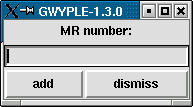 Information about requested MRs is fetched from the bug database,
and put into a file in the current directory.
Information about requested MRs is fetched from the bug database,
and put into a file in the current directory.
Enter MR numbers into the text field, separated by blanks or commas.
4.5 The Move/Delete/Export menu
Here you can move MRs into another directory, delete them or "export"
them:
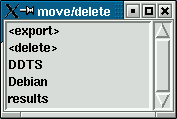 "export" will export the contents of selected lines in the list box
to some location which is called the export destination. This can be
some file or STDOUT, and it may even piped into some helper application.
Please refer to the
Format Menu Page
for details about how to set the export destinations and some examples
how to use them.
"export" will export the contents of selected lines in the list box
to some location which is called the export destination. This can be
some file or STDOUT, and it may even piped into some helper application.
Please refer to the
Format Menu Page
for details about how to set the export destinations and some examples
how to use them.
Backends may provide custom functions that are inserted into this menu.
Currently only the
DDTP backend uses this mechanism.
The Template backend (Template.pm) has some example code
for documentation purposes.
4.6 The Chdir menu
Here you can switch directories, and enter a different directory below
the original start directory:
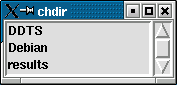
4.7 The Exit button
The exit button, well, exits gwyple.
Last modified: Sun Apr 27 12:52:07 MEST 2003