
| [ << ] | [ >> ] | [Top] | [Contents] | [Index] | [ ? ] |
| 3.1 Items | ||
| 3.2 Stones |
| 3.1.1 Explosives | Dynamite and bombs | |
| 3.1.2 Umbrellas | ||
| 3.1.3 Flags | Setting the respawn point |

There are three types of explosives you can come across in Enigma. The most harmless is the stick of dynamite. It doesn't do much damage to floor tiles or neighboring stones when it explodes, but it is useful for destroying certain stones and for igniting nearby bombs. Black bombs are powerful enough to destroy most floor tiles and many other objects. For most purposes, they are the explosive of choice. White bombs have the explosive power of five black bombs--get away quickly if you see them burn!

Use umbrellas to make your marble invulnerable for a short amount of time (ten seconds to be exact). When you activate an umbrella, a white halo will appear around your marble for as long as the protection lasts. If the halo starts to blink, you have three seconds to move your marble to a safe place.

Flags are primarily useful on long and dangerous journeys. If your marble is destroyed, the new marble will appear where where you last dropped a flat, instead of at the beginning of the level. There are two types of flags: a black one and a white one, which set the starting point of the black and the white marble respectively.
| 3.2.1 Lethal Stones | ||
| 3.2.2 Swap Stones | ||
| 3.2.3 Mirrors | ||
| 3.2.4 Magic Stones | ||
| 3.2.5 Shogun Stones | ||
| 3.2.6 Electric Stones | ||
| 3.2.7 Puzzle Stones | ||
| 3.2.8 Mail Stones |

There are two kinds of stones that you should avoid at all costs, at least if you do not have an umbrella to protect your precious marble.
The skull stone is as unhealthy as it looks; touch it and perish. Really, you have been warned. There's an even more cunning variant that is invisible; don't forget your magic glasses.
The black knight often guards important passageways, and he's generally not in the mood to let you pass. Bring a good argument to "convince" him.

Swap stones do not simply move to an adjacent (empty) field when being pushed; instead, they change places with the stone they are being pushed into. The only way to move a swap stone from one place to another is consequently to repeatedly interchange it with other "normal" stones.

Laser beams can be deflected with the help of mirror stones. There are two types of mirrors in Enigma: plane mirrors and triangular mirrors. A plane mirror behaves like an ordinary mirror: An incoming laser beam is reflected if it is perpendicular to the mirror and deflected to the left or right if it hits the mirror at an angle of 45 degrees.
Triangular mirrors are a little more tricky: The three faces behave like regular mirrors, either reflecting or deflecting an incident beam. But a beam that falls on the tip of the triangle gets split into two outgoing beams that travel in opposite directions.
Both types of mirrors can additionally be semitransparent or movable. Semitransparent mirrors deflect part of the incoming beam just like their opaque siblings do, but part of the beam continues unchanged. Movable mirrors are mounted on a light gray stone, immovable mirrors on a dark gray stone.
You can turn mirrors by touching them lightly with your marble. But be careful with mirrors that is already inside a laser beam, it is easy to inadvertently destroy your marble!

Magic stones are a relic from the old Oxyd games, where they were used as a copy protection scheme. Since they do not serve a real purpose in Enigma, you will encounter them only if you use Enigma to play levels from Oxyd. Simply hit them with your marble to get rid of them.
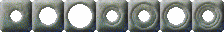
In some levels you will encounter blinking blue dots on the floor. They can be activated with the right combination of shogun stones, whereupon they usually do something useful like opening doors or creating bridges.
A small blinking dot is activated by moving a shogun stone with a small hole on top of it. To activate the bigger dots a single shogun stone is not sufficient. Instead, you have to properly stack two or three shogun stones by pushing stones with small holes into stones with larger holes. If you want to activate a medium sized dot, for example, you have to first place a shogun stone with a medium sized hole on it and then push a small-holed stone into the bigger one.
Electric stones can be used to put an electric charge on one of your marbles or any other movable object. Objects can carry either a positive or a negative charge (or no charge at all, which is the default). Electrically charged objects behave like regular objects if they are far apart. If they are close together, however, they either repel or attract each other, depending on whether they carry like or unlike charges.
Puzzle stones derive their name from the fact that individual stones can be put together like the pieces of a puzzle. Puzzle stones have sockets on some or all of their four sides which can attach to sockets on adjacent stones. Once linked up, groups of puzzle stones move as a unit. You can use these blocks, for example, to build bridges across abyss or water.
When hit with a magic wand, puzzle stones behave differently. If the block of puzzle stones is fully connected (i.e., it has no open sockets), the block immediately starts to explode, stone by stone. If the block is not fully connected, the stones in the row or column that was hit get shifted by one place either horizontally or vertically. There's a rare variant of the common puzzle stone that behaves a little differently. The main habitat of this are the levels of Oxyd 1, and it's recognizable by the color of its pipes, which is orange instead of the usual blue. These puzzle stones cannot be moved as a unit. They behave like the blue puzzle stones do when you hit them with a magic wand: the block explodes if it's fully connected, or the touched row or column of the block gets shuffled.

Mail stones can be used to send items from your inventory to some inaccessible place in the landscape. When you roll against a mail stone, the first object in your inventory gets removed and put at the end of the pipeline attached to the mail stone. In most cases you will have to build this pipeline yourself, for example by "mailing" individual pipe objects.
Be careful: the mail stone does not work if there is already an object at the end of the pipeline. It's very easy to inadvertently send objects that afterwards block the pipeline, so be careful!
| [ << ] | [ >> ] | [Top] | [Contents] | [Index] | [ ? ] |