
In order to enable libpcap and wireshark to capture frames from an embedded application that connects via a serial RS232 or USB port to the PC, the following setup is needed
((o)) | +-[HwPlattform]--SerIf--+--[ieee802154.py]--WsPipe--[libpcap/*shark] (-p) | (-i) | [PcapFile]----FileIo--+ (-r)
The python script ieee802154.py provides a interconnection between a serial interface SerIf or a capture file PcapFile (in pcap file format) and a named pipe WsPipe, which is used as a live capture interface from wireshark/tshark.
On the MCU the sniffer firmware is installed.
SerIf. The interface has to be able to handle a data rate of 250kbit/s, which is the brutto data rate for the 2.4GHz radio transceivers. Therefore boards like STK541 and grpSTB230 with the parallel USB interfaces (e.g. with FT245 from FTDI Chip Inc.) () are most suitable.
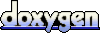 1.5.5
1.5.5