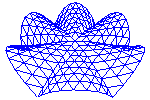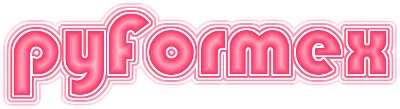#
##
## This file is part of pyFormex 2.0 (Mon Sep 14 12:29:05 CEST 2020)
## pyFormex is a tool for generating, manipulating and transforming 3D
## geometrical models by sequences of mathematical operations.
## Home page: http://pyformex.org
## Project page: http://savannah.nongnu.org/projects/pyformex/
## Copyright 2004-2020 (C) Benedict Verhegghe (benedict.verhegghe@ugent.be)
## Distributed under the GNU General Public License version 3 or later.
##
## This program is free software: you can redistribute it and/or modify
## it under the terms of the GNU General Public License as published by
## the Free Software Foundation, either version 3 of the License, or
## (at your option) any later version.
##
## This program is distributed in the hope that it will be useful,
## but WITHOUT ANY WARRANTY; without even the implied warranty of
## MERCHANTABILITY or FITNESS FOR A PARTICULAR PURPOSE. See the
## GNU General Public License for more details.
##
## You should have received a copy of the GNU General Public License
## along with this program. If not, see http://www.gnu.org/licenses/.
##
"""Playing with colors.
This module defines some colors and color conversion functions.
It also defines a default palette of colors.
The following table shows the colors of the default palette, with their name,
RGB values in 0..1 range and luminance.
>>> for k,v in palette.items():
... print("%12s = %s -> %0.3f" % (k,v,luminance(v)))
darkgrey = (0.4, 0.4, 0.4) -> 0.133
red = (1.0, 0.0, 0.0) -> 0.213
green = (0.0, 1.0, 0.0) -> 0.715
blue = (0.0, 0.0, 1.0) -> 0.072
cyan = (0.0, 1.0, 1.0) -> 0.787
magenta = (1.0, 0.0, 1.0) -> 0.285
yellow = (1.0, 1.0, 0.0) -> 0.928
white = (1.0, 1.0, 1.0) -> 1.000
black = (0.0, 0.0, 0.0) -> 0.000
darkred = (0.5, 0.0, 0.0) -> 0.046
darkgreen = (0.0, 0.5, 0.0) -> 0.153
darkblue = (0.0, 0.0, 0.5) -> 0.015
darkcyan = (0.0, 0.5, 0.5) -> 0.169
darkmagenta = (0.5, 0.0, 0.5) -> 0.061
darkyellow = (0.5, 0.5, 0.0) -> 0.199
lightgrey = (0.8, 0.8, 0.8) -> 0.604
"""
import numpy as np
import pyformex as pf
import pyformex.arraytools as at
from collections import OrderedDict
[docs]def GLcolor(color):
"""Convert a color to an OpenGL RGB color.
The output is a tuple of three RGB float values ranging from 0.0 to 1.0.
The input can be any of the following:
- a QColor
- a string specifying the X11 name of the color
- a hex string '#RGB' with 1 to 4 hexadecimal digits per color
- a tuple or list of 3 integer values in the range 0..255
- a tuple or list of 3 float values in the range 0.0..1.0
Any other input may give unpredictable results.
Examples:
>>> GLcolor('red')
(1.0, 0.0, 0.0)
>>> GLcolor('indianred') # doctest: +ELLIPSIS
(0.8039..., 0.3607..., 0.3607...)
>>> GLcolor('grey90') # doctest: +ELLIPSIS
(0.8980..., 0.8980..., 0.8980...)
>>> print(GLcolor('#ff0000'))
(1.0, 0.0, 0.0)
>>> GLcolor(red)
(1.0, 0.0, 0.0)
>>> GLcolor([200,200,255])
(0.7843137254901961, 0.7843137254901961, 1.0)
>>> GLcolor([1.,1.,1.])
(1.0, 1.0, 1.0)
>>> GLcolor(0.6)
(0.6, 0.6, 0.6)
"""
from pyformex.gui import QtCore, QtGui
col = color
# as of Qt4.5, QtGui.Qcolor no longer raises an error if given
# erroneous input. Therefore, we check it ourselves
# Check if it is a palette color name
if isinstance(col, str) and col in palette:
col = palette[col]
# str defined in pf.X11colors:
if isinstance(col, str) and col in pf.X11colors:
col = pf.X11colors[col]
# str or QtCore.Globalcolor: convert to QColor
if (isinstance(col, str) or
isinstance(col, QtCore.Qt.GlobalColor)):
try:
col = QtGui.QColor(col)
except Exception:
pass
# QColor: convert to (r,g,b) tuple (0..255)
if isinstance(col, QtGui.QColor):
col = (col.red(), col.green(), col.blue())
# Convert to a list and check length
try:
col = tuple(col)
if len(col) == 3:
if at.isInt(col[0]):
# convert int values to float
col = [c/255. for c in col]
col = [float(c) for c in col]
# SUCCESS !
return tuple(col)
except Exception:
pass
# A single float value in the range 0..1 is converted to a grey value
try:
col = float(col)
if col >= 0.0 and col <= 1.0:
return grey(col)
except Exception:
pass
# No success: raise an error
raise ValueError("GLcolor: unexpected input of type %s: %s" % (type(color), color))
[docs]def GLcolorA(color):
"""Convert a color to an OpenGL RGB color.
The output is a tuple of three RGB float values ranging from 0.0 to 1.0.
The input can be any of the following:
- a QColor
- a string specifying the Xwindow name of the color
- a hex string '#RGB' with 1 to 4 hexadecimal digits per color
- a tuple or list of 3 integer values in the range 0..255
- a tuple or list of 3 float values in the range 0.0..1.0
Any other input may give unpredictable results.
Example:
>>> GLcolorA('indianred')
array([ 0.8 , 0.36, 0.36])
>>> print(GLcolorA('#ff0000'))
[ 1. 0. 0.]
>>> GLcolorA(red)
array([ 1., 0., 0.])
>>> GLcolorA([200,200,255])
array([ 0.78, 0.78, 1. ])
>>> GLcolorA([1.,1.,1.])
array([ 1., 1., 1.])
>>> GLcolorA(0.6)
array([ 0.6, 0.6, 0.6])
>>> print(GLcolorA(['black','red','green','blue']))
[[ 0. 0. 0.]
[ 1. 0. 0.]
[ 0. 1. 0.]
[ 0. 0. 1.]]
"""
from pyformex.gui import QtCore, QtGui
col = color
# as of Qt4.5, QtGui.Qcolor no longer raises an error if given
# erroneous input. Therefore, we check it ourselves
# Check if it is a palette color name
if isinstance(col, str) and col in palette:
col = palette[col]
# str or QtCore.Globalcolor: convert to QColor
if (isinstance(col, str) or
isinstance(col, QtCore.Qt.GlobalColor)):
# TODO: check if QColor may raise an exception, and remove
# this if not. See comment above
try:
col = QtGui.QColor(col)
except Exception:
pass
# QColor: convert to (r,g,b) tuple (0..255)
if isinstance(col, QtGui.QColor):
col = (col.red(), col.green(), col.blue())
# A single float value in the range 0..1 is converted to a grey value
if at.isFloat(col):
if col >= 0.0 and col <= 1.0:
col = grey(col)
# Convert to an array and check length
try:
cola = np.array(col)
if cola.dtype.kind in 'uif' and cola.shape[-1] == 3:
isint = cola.dtype.kind in 'ui'
# convert int values to float
cola = cola.astype(np.float32)
if isint:
cola /= 255.
return cola
except Exception:
pass
if isinstance(col, (list, tuple)):
try:
col = GLcolorA([GLcolorA(ci) for ci in col])
return col
except Exception:
pass
# No success: raise an error
raise ValueError("GLcolorA: unexpected input of type %s: %s" % (type(color), color))
# TODO: Should convert result to Int8 ?
[docs]def RGBcolor(color):
"""Return an RGB (0-255) tuple for a color
color can be anything that is accepted by GLcolor.
Returns the corresponding RGB colors as a numpy array of type uint8
and shape (..,3).
Example:
>>> RGBcolor(red)
array([255, 0, 0], dtype=uint8)
"""
col = np.array(GLcolor(color))*255
return col.round().astype(np.uint8)
[docs]def RGBAcolor(color, alpha):
"""Return an RGBA (0-255) tuple for a color and alpha value.
color can be anything that is accepted by GLcolor.
Returns the corresponding RGBA colors as a numpy array of type uint8
and shape (..,4).
"""
col = np.concatenate([np.array(GLcolor(color)), [alpha]])*255
return col.round().astype(np.uint8)
[docs]def WEBcolor(color):
"""Return an RGB hex string for a color
color can be anything that is accepted by GLcolor.
Returns the corresponding WEB color, which is a hexadecimal string
representation of the RGB components.
Example:
>>> WEBcolor(red)
'#ff0000'
"""
col = RGBcolor(color)
return "#%02x%02x%02x" % tuple(col)
[docs]def colorName(color):
"""Return a string designation for the color.
color can be anything that is accepted by GLcolor.
In the current implementation, the returned color name is the
WEBcolor (hexadecimal string).
Example:
>>> colorName('red')
'#ff0000'
>>> colorName('#ffddff')
'#ffddff'
>>> colorName([1.,0.,0.5])
'#ff0080'
"""
return WEBcolor(color)
[docs]def luminance(color, gamma=True):
"""Compute the luminance of a color.
Returns a floating point value in the range 0..1 representing the
luminance of the color. The higher the value, the brighter the color
appears to the human eye.
This can be for example be used to derive a good contrasting
foreground color to display text on a colored background.
Values lower than 0.5 contrast well with white, larger value
contrast better with black.
Example:
>>> print([ "%0.2f" % luminance(c) for c in ['black','red','green','blue']])
['0.00', '0.21', '0.72', '0.07']
>>> print(luminance(['black','red','green','blue']))
[ 0. 0.21 0.72 0.07]
"""
color = GLcolorA(color)
if gamma:
color = np.where(color > 0.04045, ((color+0.055)/1.055) ** 2.4, color/12.92)
R, G, B = color[..., 0], color[..., 1], color[..., 2]
return 0.2126 * R + 0.7152 * G + 0.0722 * B
# TODO: this seems pointless (unfinished)
def createColorDict():
from pyformex.gui import QtGui
for c in QtGui.QColor.colorNames():
#col = QtGui.QColor
print("Color %s = %s" % (c, colorName(c)))
[docs]def closestColorName(color):
"""Return the closest color name."""
pass
[docs]def RGBA(rgb, alpha=1.0):
"""Adds an alpha channel to an RGB color"""
return GLcolor(rgb)+(alpha,)
[docs]def GREY(val, alpha=1.0):
"""Returns a grey OpenGL color of given intensity (0..1)"""
return (val, val, val, 1.0)
def grey(i):
return (i, i, i)
black = (0.0, 0.0, 0.0)
red = (1.0, 0.0, 0.0)
green = (0.0, 1.0, 0.0)
blue = (0.0, 0.0, 1.0)
cyan = (0.0, 1.0, 1.0)
magenta = (1.0, 0.0, 1.0)
yellow = (1.0, 1.0, 0.0)
white = (1.0, 1.0, 1.0)
darkred = (0.5, 0.0, 0.0)
darkgreen = (0.0, 0.5, 0.0)
darkblue = (0.0, 0.0, 0.5)
darkcyan = (0.0, 0.5, 0.5)
darkmagenta = (0.5, 0.0, 0.5)
darkyellow = (0.5, 0.5, 0.0)
pyformex_pink = (1.0, 0.2, 0.4)
lightlightgrey = grey(0.9)
lightgrey = grey(0.8)
mediumgrey = grey(0.6)
darkgrey = grey(0.4)
def setPalette(colors):
global palette
palette = OrderedDict([(k, GLcolor(k)) for k in colors])
# Set default palette
# !! THIS IS CURRENTLY NOT USED YET
palette = OrderedDict([(k, globals()[k]) for k in ['darkgrey', 'red', 'green', 'blue', 'cyan', 'magenta', 'yellow', 'white', 'black', 'darkred', 'darkgreen', 'darkblue', 'darkcyan', 'darkmagenta', 'darkyellow', 'lightgrey']])
# End