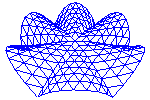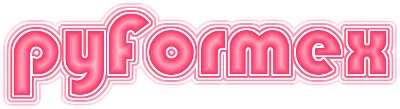#
##
## This file is part of pyFormex 2.0 (Mon Sep 14 12:29:05 CEST 2020)
## pyFormex is a tool for generating, manipulating and transforming 3D
## geometrical models by sequences of mathematical operations.
## Home page: http://pyformex.org
## Project page: http://savannah.nongnu.org/projects/pyformex/
## Copyright 2004-2020 (C) Benedict Verhegghe (benedict.verhegghe@ugent.be)
## Distributed under the GNU General Public License version 3 or later.
##
## This program is free software: you can redistribute it and/or modify
## it under the terms of the GNU General Public License as published by
## the Free Software Foundation, either version 3 of the License, or
## (at your option) any later version.
##
## This program is distributed in the hope that it will be useful,
## but WITHOUT ANY WARRANTY; without even the implied warranty of
## MERCHANTABILITY or FITNESS FOR A PARTICULAR PURPOSE. See the
## GNU General Public License for more details.
##
## You should have received a copy of the GNU General Public License
## along with this program. If not, see http://www.gnu.org/licenses/.
##
"""A class and functions for handling nodal connectivity.
This module defines a specialized array class for representing nodal
connectivity. This is e.g. used in mesh models, where geometry is
represented by a set of numbered points (nodes) and the geometric elements
are described by refering to the node numbers.
In a mesh model, points common to adjacent elements are unique, and
adjacency of elements can easily be detected from common node numbers.
"""
from itertools import combinations
import numpy as np
from pyformex import utils
from pyformex import arraytools as at
from pyformex.varray import Varray
from pyformex.adjacency import Adjacency
############################################################################
##
## class Connectivity
##
#########################
[docs]class Connectivity(np.ndarray):
#
# :DEV
# Because we have a __new__ constructor and no __init__,
# we have to put the signature of the object creation explicitely
# in the first line of the docstring.
#
"""Connectivity(data=[],dtyp=None,copy=False,nplex=0,eltype=None)
A class for handling element to node connectivity.
A connectivity object is a 2-dimensional integer array with all
non-negative values. Each row of the array defines an element by listing
the numbers of its lower entity types.
A typical use is a :class:`~mesh.Mesh` object, where each element
is defined in function of its nodes.
While in a Mesh the word 'node' will normally refer to a geometrical
point, here we will use 'node' for the lower entity whatever its nature
is. It doesn't even have to be a geometrical entity.
Note
----
The current implementation limits a Connectivity object to numbers that
are smaller than 2**31. That is however largely sufficient for all
practical cases.
In a row (element), the same node number may occur more than once, though
usually all numbers in a row are different. Rows containing duplicate
numbers are called `degenerate` elements.
Rows containing the same node sets, albeit different permutations thereof,
are called duplicates.
Parameters
----------
data: int :term:`array_like`
Data to initialize the Connectivity. The data should be 2-dim with
shape ``(nelems,nplex)``, where ``nelems`` is the number of elements and
``nplex`` is the plexitude of the elements.
dtyp: float datatype, optional
It not provided, the datatype of ``data`` is used.
copy: bool, optional
If True, the data are copied. The default setting will try to use
the original data if possible, e.g. if ``data`` is a correctly shaped
and typed :class:`numpy.ndarray`.
nplex: int, optional
The plexitude of the data. This can be specified to force a check on
the plexitude of the data, or to set the plexitude for an empty
Connectivity.
If an ``eltype`` is specified, the plexitude of the element type
will override this value.
eltype: str or :class:`elements.ElementType` subclass, optional
The element type associated with the Connectivity. It can be either
a subclass of:class:`elements.ElementType` or the ``name`` of such
a subclass.
If not provided, a non-typed Connectivity will result. If that is
used to create a :class:`Mesh`, the proper element type will have to
be specified at Mesh creation time. If the Connectivity will be used
for other purposes, the element type may not be needed
or not be important.
Raises
------
ValueError
If ``nplex`` is provided and the specified ``data`` do not match the
specified plexitude.
Notes
-----
Empty Connectivities with ``nelems==0`` and ``nplex > 0`` can be useful,
but a Connectivity with ``nplex==0`` generally is not.
Examples
--------
>>> Connectivity([[0,1,2],[0,1,3],[0,3,2],[0,5,3]])
Connectivity([[0, 1, 2],
[0, 1, 3],
[0, 3, 2],
[0, 5, 3]])
>>> Connectivity(np.array([],dtype=at.Int).reshape(0,3))
Connectivity([], shape=(0, 3))
"""
_exclude_members_ = ['reorderNodes']
def __new__(self, data=[], dtyp=None, copy=False, nplex=0, eltype=None):
"""Create a new Connectivity object."""
if isinstance(data, Connectivity):
if nplex == 0:
nplex = data.nplex()
if eltype is None:
eltype = data.eltype
if eltype is None:
try:
eltype = data.eltype
except Exception:
eltype = None
# Turn the data into an array, and copy if requested
ar = np.array(data, dtype=dtyp, copy=copy)
if ar.ndim < 2:
if nplex > 0:
ar = ar.reshape(-1, nplex)
else:
ar = ar.reshape(-1, 1)
elif ar.ndim > 2:
raise ValueError("Expected 2-dim data")
# Make sure dtype is an int type
if ar.dtype.kind != 'i':
ar = ar.astype(at.Int)
# Check values
if ar.size > 0:
if ar.max() >= 2**31 or (ar.min() < 0):
raise ValueError("Negative or too large positive value in data")
if nplex > 0 and ar.shape[1] != nplex:
raise ValueError("Expected data of plexitude %s" % nplex)
else:
if nplex > 0:
ar = ar.reshape(0, nplex)
# Transform 'subarr' from an ndarray to our new subclass.
ar = ar.view(self)
## # Other data
ar.eltype = eltype # ! this may be a string!!!!!!!!!!!
ar.inv = None # inverse index
ar.eadj = None # element adjacency
ar.nadj = None # node adjacency
return ar
def __array_finalize__(self, obj):
# reset the attributes from passed original object
# all extra attributes added in __new__ should be reset here
self.eltype = getattr(obj, 'eltype', None)
self.inv = getattr(obj, 'inv', None)
self.eadj = getattr(obj, 'eadj', None)
self.nadj = getattr(obj, 'nadj', None)
def __reduce__(self):
"""Reduce the object to a pickled state"""
# Get the pickled ndarray state (as a list, so we can change it)
object_state = list(np.ndarray.__reduce__(self))
# Define our own state with the extra attributes we added
subclass_state = (str(self.eltype), None)
# Store both in place of the original ndarray state
object_state[2] = (object_state[2], subclass_state)
return tuple(object_state)
def __setstate__(self, state):
"""Restore from pickled state"""
# In __reduce__, we replaced ndarray's state with a tuple
# of itself and our own state
try:
nd_state, own_state = state
np.ndarray.__setstate__(self, nd_state)
self.eltype, self.inv = own_state
except Exception:
try:
# try to read legacy pickle format, which did not save
# the element type (rev < 2360)
np.ndarray.__setstate__(self, state)
print("WARNING: Connectivity was restored without element type!")
except Exception:
print("I could not unpickle the Connectivity,"
" neither in old nor new format")
raise
def __repr__(self):
"""String representation of a Connectivity
Examples
--------
>>> Connectivity([[0,1,2],[0,1,3]],eltype='line3')
Connectivity([[0, 1, 2],
[0, 1, 3]], eltype='line3')
"""
res = np.ndarray.__repr__(self)
# This is not needed for doctests, but is needed for
# normal output
if self.dtype == at.Int:
res = res.replace(', dtype=int32', '')
if self.eltype is not None:
res = res.replace(')', ", eltype='%s')" % self.eltype)
return res
[docs] def nelems(self):
"""Return the number of elements in the Connectivity table.
Returns
-------
int
The number of rows in the table.
Examples
--------
>>> Connectivity([[0,1,2],[0,1,3],[0,3,2],[0,5,3]]).nelems()
4
"""
return self.shape[0]
[docs] def maxnodes(self):
"""Return an upper limit for number of nodes in the Connectivity.
Returns
-------
int
The highest node number plus one.
See Also
--------
nnodes: the actual number of nodes in the table
Examples
--------
>>> Connectivity([[0,1,2],[0,1,3],[0,3,2],[0,5,3]]).maxnodes()
6
"""
return int(self.max() + 1)
[docs] def nnodes(self):
"""Return the actual number of nodes in the Connectivity.
This returns the count of the unique node numbers.
See Also
--------
maxnodes: the highest node number + 1
Examples
--------
>>> Connectivity([[0,1,2],[0,1,3],[0,3,2],[0,5,3]]).nnodes()
5
"""
return np.unique(self).shape[0]
[docs] def nplex(self):
"""Return the plexitude of the elements in the Connectivity table.
Examples
--------
>>> Connectivity([[0,1,2],[0,1,3],[0,3,2],[0,5,3]]).nplex()
3
"""
return self.shape[1]
[docs] def report(self):
"""Format a Connectivity table"""
s = "Connectivity %s, eltype=%s" % (self.shape, self.eltype)
return s + '\n' + np.ndarray.__str__(self)
############### Detecting degenerates and duplicates ##############
[docs] def testDegenerate(self):
"""Flag the degenerate elements (rows).
A degenerate element is a row which contains at least two
equal values.
Returns
-------
bool array
A 1-dim bool array with length ``self.nelems()``, holding
True values for the degenerate rows.
Examples
--------
>>> Connectivity([[0,1,2],[0,1,1],[0,3,2]]).testDegenerate()
array([False, True, False])
"""
srt = np.asarray(self.copy())
srt.sort(axis=1)
return (srt[:, :-1] == srt[:, 1:]).any(axis=1)
[docs] def listDegenerate(self):
"""Return a list with the numbers of the degenerate elements.
Returns
-------
int array
A 1-dim int array holding the row indices of the
degenerate elements.
Examples
--------
>>> Connectivity([[0,1,2],[0,1,1],[0,3,2]]).listDegenerate()
array([1])
"""
return np.arange(self.nelems())[self.testDegenerate()]
[docs] def listNonDegenerate(self):
"""Return a list with the numbers of the non-degenerate elements.
Returns
-------
int array
A 1-dim int array holding the row indices of the
non-degenerate elements.
Examples
--------
>>> Connectivity([[0,1,2],[0,1,1],[0,3,2]]).listNonDegenerate()
array([0, 2])
"""
return np.arange(self.nelems())[~self.testDegenerate()]
[docs] def removeDegenerate(self):
"""Remove the degenerate elements from a Connectivity table.
Returns
-------
Connectivity
A Connectivity object with the degenerate elements removed.
Examples
--------
>>> Connectivity([[0,1,2],[0,1,1],[0,3,2]]).removeDegenerate()
Connectivity([[0, 1, 2],
[0, 3, 2]])
"""
return self[~self.testDegenerate()]
[docs] def findDuplicate(self, permutations='all'):
"""Find duplicate rows in the Connectivity.
Parameters
----------
permutations: str
Defines which permutations of the row data are allowed while still
considering the rows equal. Possible values are:
- 'none': no permutations are allowed: rows must match the same date
at the same positions.
- 'roll': rolling is allowed. Rows that can be transformed into
each other by rolling are considered equal;
- 'all': any permutation of the same data will be considered an
equal row. This is the default.
Returns
-------
V: :class:`~varray.Varray`
A Varray where each row contains a list of the row numbers
from a that are considered equal. The entries in each row are
sorted and the rows are sorted according to their first element.
Notes
-----
This is like :func:`arraytools.equalRows` but has a different
default value for ``permutations``.
Examples
--------
>>> C = Connectivity([[0,1,2],[0,1,3],[0,1,2],[2,0,1],[2,1,0]])
>>> C.findDuplicate()
Varray([[0, 2, 3, 4], [1]])
>>> C.findDuplicate(permutations='roll')
Varray([[0, 2, 3], [1], [4]])
>>> C.findDuplicate(permutations='none')
Varray([[0, 2], [1], [3], [4]])
"""
return at.equalRows(self, permutations=permutations)
[docs] def listDuplicate(self, permutations='all'):
"""Return a list with the numbers of the duplicate elements.
Returns
-------
1-dim int array
The indices of the unique rows in the Connectivity array.
Examples
--------
>>> C = Connectivity([[0,1,2],[0,1,3],[0,1,2],[2,0,1],[2,1,0]])
>>> C.listDuplicate()
array([2, 3, 4])
>>> C.listDuplicate(permutations='roll')
array([2, 3])
>>> C.listDuplicate(permutations='none')
array([2])
"""
ind, ok = at.findEqualRows(self, permutations=permutations)
return np.sort(ind[~ok])
[docs] def listUnique(self, permutations='all'):
"""Return a list with the numbers of the unique elements.
Returns
-------
1-dim int array
The indices of the unique rows in the Connectivity array.
See Also
--------
findDuplicate: find duplicate rows
listDuplicate: list duplicate rows
removeDuplicate: remove duplicate rows
Examples
--------
>>> C = Connectivity([[0,1,2],[0,1,3],[0,1,2],[2,0,1],[2,1,0]])
>>> C.listUnique()
array([0, 1])
>>> C.listUnique(permutations='roll')
array([0, 1, 4])
>>> C.listUnique(permutations='none')
array([0, 1, 3, 4])
"""
return at.uniqueRows(self, permutations=permutations)
[docs] def removeDuplicate(self, permutations='all'):
"""Remove duplicate elements from a Connectivity list.
By default, duplicates are elements that consist of the same set of
nodes, in any particular order. Setting permutations to 'none'
will only remove the duplicate rows that have matching values at
matching positions.
Returns
-------
Connectivity
A new Connectivity with the duplicate elements removed.
Examples
--------
>>> C = Connectivity([[0,1,2],[0,1,3],[0,1,2],[2,0,1],[2,1,0]])
>>> C.removeDuplicate()
Connectivity([[0, 1, 2],
[0, 1, 3]])
>>> C.removeDuplicate(permutations='roll')
Connectivity([[0, 1, 2],
[0, 1, 3],
[2, 1, 0]])
>>> C.removeDuplicate(permutations='none')
Connectivity([[0, 1, 2],
[0, 1, 3],
[2, 0, 1],
[2, 1, 0]])
"""
return self[self.listUnique(permutations)]
[docs] def reorder(self, order='nodes'):
"""Reorder the elements of a Connectivity in a specified order.
This does not actually reorder the elements itself, but returns
an index with the order of the rows (elements) in the Connectivity
table that meets the specified ordering requirements.
Parameters
----------
order: str or list of ints
Specifies how to reorder the elements. It is either one
of the special string values defined below, or else it is an index
with length equal to the number of elements. The index should be
a permutation of the numbers in ``range(self.nelems()``. Each value
gives the number of the old element that should be placed at
this position. Thus, the order values are the old element numbers
on the position of the new element number.
``order`` can also take one of the following predefined values,
resulting in the corresponding renumbering scheme being generated:
- 'nodes': the elements are renumbered in order of their appearance
in the inverse index, i.e. first are the elements connected to
node 0, then the as yet unlisted elements connected to node 1, etc.
- 'random': the elements are randomly renumbered.
- 'reverse': the elements are renumbered in reverse order.
Returns
-------
1-dim int array
Int array with a permutation of ``arange(self.nelems()``, such that
taking the elements in this order will produce a Connectivity
reordered as requested.
In case an explicit order was specified as input, this order is
returned after checking that it is indeed a permutation of
``range(self.nelems()``.
Examples
--------
>>> A = Connectivity([[1,2],[2,3],[3,0],[0,1]])
>>> A[A.reorder('reverse')]
Connectivity([[0, 1],
[3, 0],
[2, 3],
[1, 2]])
>>> A[A.reorder('nodes')]
Connectivity([[0, 1],
[3, 0],
[1, 2],
[2, 3]])
>>> A[A.reorder([2,3,0,1])]
Connectivity([[3, 0],
[0, 1],
[1, 2],
[2, 3]])
"""
if order == 'nodes':
a = np.sort(self, axis=-1) # first sort rows
order = at.sortByColumns(a)
elif order == 'reverse':
order = np.arange(self.nelems()-1, -1, -1)
elif order == 'random':
order = np.random.permutation(self.nelems())
else:
order = np.asarray(order)
if not (order.dtype.kind == 'i'
and (np.sort(order) == np.arange(order.size)).all()):
raise ValueError(
f"order should be a permutation of range({self.nelems()})")
return order
[docs] def renumber(self, start=0):
"""Renumber the nodes to a consecutive integer range.
The node numbers in the table are changed thus that they
form a consecutive integer range starting from the specified
value.
Parameters
----------
start: int
Lowest node number to be used in the renumbered Connectivity.
Returns
-------
elems: Connectivity
The renumbered Connectivity
oldnrs: 1-dim int array
The sorted list of unique (old) node numbers. The new
node numbers are assigned in order of increasing old node numbers,
thus the old node number for new node number ``i`` can be found
at position ``i - start``.
Examples
--------
>>> e,n = Connectivity([[0,2],[1,4],[4,2]]).renumber(7)
>>> print(e)
[[ 7 9]
[ 8 10]
[10 9]]
>>> print(n)
[0 1 2 4]
Find the old node number of new node 10
>>> n[10-7]
4
"""
nodes = np.asarray(np.unique(self))
if nodes.size == 0:
elems = self
else:
old = np.arange(nodes.max()+1)
if nodes.shape[0] == old.shape[0]:
# we have a consecutive range
if nodes[0] == start:
# numbering is ok, keep
elems = self
else:
# add the correct offset
elems = self + (start-nodes[0])
else:
# need to renumber
elems = at.inverseUniqueIndex(nodes)[self] + start
elems = Connectivity(elems, eltype=self.eltype)
return elems, nodes
[docs] def inverse(self, expand=None):
"""Return the inverse index of a Connectivity table.
Returns
-------
int array
The inverse index of the Connectivity, as computed
by :func:`arraytools.inverseIndex`.
Examples
--------
>>> Connectivity([[0,1,2],[0,1,4],[0,4,2]]).inverse(expand=True)
array([[ 0, 1, 2],
[-1, 0, 1],
[-1, 0, 2],
[-1, -1, -1],
[-1, 1, 2]])
>>> Connectivity([[0,1,2],[0,1,4],[0,4,2]]).inverse(expand=False)
Varray([[0, 1, 2], [0, 1], [0, 2], [], [1, 2]])
>>> Connectivity().inverse()
Varray([])
"""
if expand is None:
utils.warn("warn_Connectivity_inverse", uplevel=1)
expand = False
if self.inv is None or self.flags.writeable:
self.inv = Varray(self).inverse()
self.flags.writeable = False
if expand:
return self.inv.toArray()
else:
return self.inv
[docs] def nParents(self):
"""Return the number of elements connected to each node.
Returns
-------
1-dim int array
The number of elements connected to each node. The length of
the array is equal to the highest node number + 1.
Unused node numbers will have a count of zero.
Examples
--------
>>> Connectivity([[0,1,2],[0,1,4],[0,4,2]]).nParents()
array([3, 2, 2, 0, 2])
"""
return self.inverse(expand=False).lengths
[docs] def connectedTo(self, nodes, return_ncon=False):
"""Check if the elements are connected to the specified nodes.
Parameters
----------
nodes: int or int :term:`array_like`
One or more node numbers to check for connections in the table.
return_ncon: bool, optional
If True, also return the number of connections for each element.
Returns
-------
connections: int array
The numbers of the elements that contain at least one of the
specified nodes.
ncon: int array, optional
The number of connections for each connected element.
This is only provided if ``return_ncon`` is True.
Examples
--------
>>> A = Connectivity([[0,1,2],[0,1,3],[0,3,2],[1,2,3]])
>>> print(A.connectedTo(2))
[0 2 3]
>>> A.connectedTo([0,1,3],True)
(array([0, 1, 2, 3]), array([2, 3, 2, 2]))
"""
nodes = at.checkArray1D(nodes, kind='i')
nodes = np.intersect1d(nodes, self) # remove unconnected nodes
inv = self.inverse(expand=True)
ad = inv[nodes]
ad = ad[ad>=0]
# We now have a list of all individual attachements to any of the nodes,
# identified by the element number. We count them per element.
m, u = at.multiplicity(ad)
if return_ncon:
return u, m
else:
return u
[docs] def hits(self, nodes):
"""Count the nodes from a list connected to the elements.
Parameters
----------
nodes: int or list of ints
One or more node numbers.
Returns
-------
int array (nelems,)
An int array holding the number of nodes from the specified
input that are contained in each of the elements.
Notes
-----
This information can also be got from meth:`connectedTo`.
This method however expands the results to the full element set,
making it apt for use in selector expressions like
``self[self.hits(nodes) >= 2]``.
Examples
--------
>>> A = Connectivity([[0,1,2],[0,1,3],[0,3,2],[1,2,3]])
>>> A.hits(2)
array([1, 0, 1, 1])
>>> A.hits([0,1,3])
array([2, 3, 2, 2])
"""
u, m = self.connectedTo(nodes, True)
res = np.zeros(self.shape[0], dtype=m.dtype)
res[u] = m
return res
[docs] def adjacency(self, kind='e', mask=None):
"""Create a table of adjacent items.
This creates an element adjacency table or node adjacency table
An element `i` is said to be adjacent to element `j`, if the two
elements have at least one common node.
A node `i` is said to be adjacent to node `j`, if there is at least
one element containing both nodes.
Parameters
----------
kind: 'e' or 'n'
Select element ('e') or node (n') adjacency table. Default is
element adjacency.
mask: bool array or int index, optional
Node selector. If provided (with ``kind=='e'``) this defines
by a bool flag array or int index numbers the list of nodes
that are to be considered connectors between elements. The default
is to consider all nodes as connectors.
This option is only useful in the case `kind` == 'e'. If you want to
use an element mask for the 'n' case, just apply the (element) mask
beforehand by using ``self[mask].adjacency('n')``.
Returns
-------
:class:`~adjacency.Adjacency` object
An Adjacency array with shape (nr,nc), where row `i` holds
a sorted list of all the items that are adjacent to item `i`,
padded with -1 values to create an equal list length for all items.
Examples
--------
>>> Connectivity([[0,1],[0,2],[1,3],[0,5]]).adjacency('e')
Adjacency([[ 1, 2, 3],
[-1, 0, 3],
[-1, -1, 0],
[-1, 0, 1]])
>>> Connectivity([[0,1],[0,2],[1,3],[0,5]]).adjacency('e',mask=[1,2,3,5])
Adjacency([[ 2],
[-1],
[ 0],
[-1]])
>>> Connectivity([[0,1],[0,2],[1,3],[0,5]]).adjacency('n')
Adjacency([[ 1, 2, 5],
[-1, 0, 3],
[-1, -1, 0],
[-1, -1, 1],
[-1, -1, -1],
[-1, -1, 0]])
>>> Connectivity([[0,1,2],[0,1,3],[2,4,5]]).adjacency('n')
Adjacency([[-1, 1, 2, 3],
[-1, 0, 2, 3],
[ 0, 1, 4, 5],
[-1, -1, 0, 1],
[-1, -1, 2, 5],
[-1, -1, 2, 4]])
>>> Connectivity([[0,1,2],[0,1,3],[2,4,5]])[[0,2]].adjacency('n')
Adjacency([[-1, -1, 1, 2],
[-1, -1, 0, 2],
[ 0, 1, 4, 5],
[-1, -1, -1, -1],
[-1, -1, 2, 5],
[-1, -1, 2, 4]])
>>> Connectivity([[0,1,],[2,3]]).adjacency('e')
Adjacency([], shape=(2, 0))
"""
adj = getattr(self, kind+'adj')
if adj is not None:
# We already computed it
return adj
inv = self.inverse(expand=True)
if kind == 'e':
if mask is not None:
mask = at.complement(mask, inv.shape[0])
# BEWARE! Need to make a copy here to avoid
# destroying the stored full inv
#inv = inv.copy()
inv[mask] = -1
if self.size <= 4000000:
# do in one step
adj = _elem_adj(inv, self, True)
else:
# use multiprocessing
adj = _elem_adj_multi(inv, self, nproc=4)
maxcols = max([a.shape[1] for a in adj])
adj = [at.growAxis(a, maxcols-a.shape[1], axis=1, fill=-1)
for a in adj]
adj = np.concatenate(adj, axis=0)
elif kind == 'n':
adj = np.concatenate([np.where(inv>=0, self[:, i][inv], inv)
for i in range(self.nplex())], axis=1)
else:
raise ValueError("kind should be 'e' or 'n', got %s" % str(kind))
adj = Adjacency(adj)
# Store the adjacency, because it is expensive to compute
# True for eadj, don'tknow for nadj
self.flags.writeable = True
setattr(self, kind+'adj', adj)
self.flags.writeable = False
return adj
[docs] def adjacentElements(self, els, mask=None):
"""Compute adjacent elements.
This creates an element adjacency table or node adjacency table.
An element `i` is said to be adjacent to element `j`, if the two
elements have at least one common node.
A node `i` is said to be adjacent to node `j`, if there is at least
one element containing both nodes.
Parameters
----------
else: int or list of ints
The element number(s) for which to compute the adjacent elements
mask: bool array or int index, optional
Node selector. If provided (with ``kind=='e'``) this defines
by a bool flag array or int index numbers the list of nodes
that are to be considered connectors between elements. The default
is to consider all nodes as connectors.
This option is only useful in the case `kind` == 'e'. If you want to
use an element mask for the 'n' case, just apply the (element) mask
beforehand by using ``self[mask].adjacency('n')``.
Returns
-------
:class:`~adjacency.Adjacency` object
An Adjacency array with shape (nr,nc), where row `i` holds
a sorted list of all the items that are adjacent to item `i`,
padded with -1 values to create an equal list length for all items.
Examples
--------
>>> Connectivity([[0,1],[0,2],[1,3],[0,5]]).adjacentElements([0,1,2,3])
array([[ 1, 2, 3],
[-1, 0, 3],
[-1, -1, 0],
[-1, 0, 1]])
>>> Connectivity([[0,1],[0,2],[1,3],[0,5]]).adjacentElements([0,1,2])
array([[ 1, 2, 3],
[-1, 0, 3],
[-1, -1, 0]])
>>> Connectivity([[0,1],[0,2],[1,3],[0,5]]).adjacentElements([1,2,3])
array([[ 0, 3],
[-1, 0],
[ 0, 1]])
>>> Connectivity([[0,1],[0,2],[1,3],[0,5]]).adjacentElements([0,2])
array([[ 1, 2, 3],
[-1, -1, 0]])
>>> Connectivity([[0,1],[0,2],[1,3],[0,5]]).adjacentElements([2])
array([[0]])
>>> Connectivity([[0,1],[0,2],[1,3],[0,5]]).adjacentElements(1)
array([[0, 3]])
"""
els = at.checkArray1D(els, kind='i')
nels = els.shape[0]
if nels <= 0:
return np.array([], dtype=at.Int)
inv = self.inverse(expand=True)
# print(inv)
if mask is not None:
mask = at.complement(mask, inv.shape[0])
inv[mask] = -1
# print(inv[self[els]])
adj = inv[self[els]].reshape((nels, -1))
adj[adj == els.reshape(nels, -1)] = -1 # remove the element itself
adj.sort(axis=1)
adj[np.where(adj[:, :-1] == adj[:, 1:])] = -1 # remove duplicate items
adj.sort(axis=1)
maxc = adj.max(axis=0) # find maximum per column
adj = adj[:, maxc>=0] # retain columns with non-negative maximum
return adj
### frontal methods ###
[docs] def frontGenerator(self, startat=0, frontinc=1, partinc=1):
# TODO: This is still much slower that Adjacency.frontwalk
# Maybe we should just remove this (or else implement in C)
"""Generator function returning the frontal elements.
This is a generator function and is normally not used directly,
but via the :meth:`frontWalk` method.
Parameters: see :meth:`frontWalk`.
Returns
-------
int array
Int array with a value for each element. On the initial call,
all values are -1, except for the elements in the initial front,
which get a value 0. At each call a new front is created with
all the elements that are connected to any of the
current front and which have not yet been visited. The new front
elements get a value equal to the last front's value plus the
``frontinc``. If the front becomes empty and a new starting front is
created, the front value is extra incremented with ``partinc``.
Examples
--------
>>> C = Connectivity([[2,8,7],[2,3,8],[3,9,8],[4,10,9],[5,6,11],
... [6,12,11]])
>>> C.adjacentElements([0])
array([[1, 2]])
>>> for p in C.frontGenerator(): print(p)
[ 0 -1 -1 -1 -1 -1]
[ 0 1 1 -1 -1 -1]
[ 0 1 1 2 -1 -1]
[ 0 1 1 2 4 -1]
[0 1 1 2 4 5]
>>> A = C.adjacency()
>>> for p in A.frontGenerator(): print(p)
[ 0 -1 -1 -1 -1 -1]
[ 0 1 1 -1 -1 -1]
[ 0 1 1 2 -1 -1]
[ 0 1 1 2 4 -1]
[0 1 1 2 4 5]
"""
if self.nelems() <= 0:
return
# Initialize result
p = -np.ones((self.nelems()), dtype=at.Int)
# Compute inverse once, then lock array
self.inverse(expand=True)
# Remember current elements front
elems = np.clip(np.asarray(startat), 0, self.nelems())
prop = 0
while elems.size > 0:
# Store prop value for current elems
# at.printar("Elems ",elems)
p[elems] = prop
yield p
prop += frontinc
# Determine adjacent elements
# nodes = np.unique(np.asarray(self[elems]))
# elems = self.connectedTo(nodes)
elems = np.unique(self.adjacentElements(elems))
while elems[0] < 0: # There should only be one -1
elems = elems[1:]
# Remove already done
elems = np.setdiff1d(elems, np.where(p>=0)[0])
if elems.size > 0:
continue
# No more elements in this part: start a new one
elems = np.where(p<0)[0]
if elems.size > 0:
# Start a new part
elems = elems[[0]]
prop += partinc
[docs] def frontWalk(self, startat=0, frontinc=1, partinc=1, maxval=-1):
"""Walks through the elements by their node front.
A frontal walk is executed starting from the given element(s).
A number of steps is executed, each step advancing the front
over a given number of single pass increments. The step number at
which an element is reached is recorded and returned.
Parameters
----------
startat: int or list of ints
Initial element number(s) in the front.
frontinc: int
Increment for the front number on each frontal step.
partinc: int
Increment for the front number when the front gets empty and
a new part is started.
maxval: int
Maximum frontal value. If negative (default) the walk will
continue until all elements have been reached. If non-negative,
walking will stop as soon as the frontal value reaches this
maximum.
Returns
-------
int array
An array of ints specifying for each element in which step
the element was reached by the walker.
Examples
--------
>>> C = Connectivity([[2,8,7],[2,3,8],[3,9,8],[4,10,9],[5,6,11],
... [6,12,11]])
>>> print(C.frontWalk())
[0 1 1 2 4 5]
"""
for p in self.frontGenerator(
startat=startat, frontinc=frontinc, partinc=partinc):
if maxval >= 0:
if p.max() >= maxval:
break
return p
[docs] def front(self, startat=0, add=False):
"""Returns the elements of the first node front.
Parameters
----------
startat: int or list od ints
Element number(s) or a list of element numbers. The list of
elements to find the next front for.
add: bool, optional
If True, the `startat` elements wil be included in the
return value. The default (False) will only return the elements
in the next front line.
Returns
-------
int array
A list of the elements that are connected to any of the nodes
that are part of the startat elements.
Notes
-----
This is equivalent to the first step of a :func:`frontWalk`
with the same startat elements, and could thus also be obtained from
``where(self.frontWalk(startat,maxval=1) == 1)[0]``.
Here however another implementation is used, which is more efficient
for very large models: it avoids the creation of the large array as
returned by frontWalk.
Examples
--------
>>> C = Connectivity([[2,8,7],[2,3,8],[3,9,8],[4,10,9],[5,6,11],
... [6,12,11]])
>>> print(C.front([2]))
[0 1 3]
"""
nodes = np.unique(np.asarray(self[startat]))
front = self.connectedTo(nodes)
if not add:
front = np.setdiff1d(front, startat)
return front
##### Creating intermediate levels ###################
[docs] def selectNodes(self, selector):
"""Return a :class:`Connectivity` containing subsets of the nodes.
Parameters
----------
selector: int :term:`array_like`
An object that can be converted to a 1-dim or 2-dim
int array. Examples are a tuple of local node numbers, or a list
of such tuples all having the same length.
Each row of `selector` holds a list of the local node numbers that
should be retained in the new Connectivity table. As an example,
if the Connectivity is plex-3 representing triangles, a selector
[[0,1],[1,2],[2,0]] would extract the edges of the triangle.
Returns
-------
:class:`Connectivity`
A new Connectivity object with shape
``(self.nelems*selector.nelems,selector.nplex)``.
Duplicate elements created by the selector are retained.
If the selector has an eltype (for example if it is a
Connectivity itself), the returned Connectivity will have
the same eltype.
Examples
--------
>>> Connectivity([[0,1,2],[0,2,1],[0,3,2]]).selectNodes([[0,1],[0,2]])
Connectivity([[0, 1],
[0, 2],
[0, 2],
[0, 1],
[0, 3],
[0, 2]])
"""
sel = Connectivity(selector)
if sel.size > 0:
lo = Connectivity(self[:, sel].reshape(-1, sel.nplex()))
lo.eltype = sel.eltype
else:
lo = Connectivity(eltype=sel.eltype)
return lo
[docs] def insertLevel(self, selector, permutations='all'):
"""Insert an extra hierarchical level in a Connectivity table.
A Connectivity table identifies higher hierarchical entities in
function of lower ones. This method inserts an extra level in the
hierarchy.
For example, if you have volumes defined in function of points,
you can insert an intermediate level of edges, or faces.
Each element may generate multiple instances of the intermediate level.
Parameters
----------
selector: int :term:`array_like`
An object that can be converted to a 1-dim or 2-dim
int array. Examples are a tuple of local node numbers, or a list
of such tuples all having the same length.
Each row of `selector` holds a list of the local node numbers that
should be retained in the new Connectivity table.
permutations: str
Defines which permutations of the row data are allowed while still
considering the rows equal. Equal rows in the intermediate level
are collapsed into single items. Possible values are:
- 'none': no permutations are allowed: rows must match the same date
at the same positions.
- 'roll': rolling is allowed. Rows that can be transformed into
each other by rolling are considered equal;
- 'all': any permutation of the same data will be considered an
equal row. This is the default.
Returns
-------
hi: :class:`Connectivity`
A Connecivity defining the original elements
in function of the intermediate level ones.
lo: :class:`Connectivity`
A Connectivity defining the intermediate level
items in function of the lowest level ones (the original nodes).
If the ``selector`` has an ``eltype`` attribute, then ``lo`` will
inherit the same ``eltype`` value.
The resulting node numbering of the created intermediate entities
(the `lo` return value) respects the numbering order of the original
elements and the applied the selector, but in case of collapsing
duplicate rows, it is undefined which of the collapsed sequences is
returned.
Because the precise order of the data in the collapsed rows is lost,
it is in general not possible to restore the exact original table
from the two result tables.
See however :meth:`mesh.Mesh.getBorder` for an application where an
inverse operation is possible, because the border only contains
unique rows.
See also :meth:`mesh.Mesh.combine`, which is an almost inverse operation
for the general case, if the selector is complete.
The resulting rows may however be permutations of the original.
Examples
--------
>>> Connectivity([[0,1,2],[0,2,1],[0,3,2]]).\
insertLevel([[0,1],[1,2],[2,0]])
(Connectivity([[0, 1, 2],
[2, 1, 0],
[3, 4, 2]]), Connectivity([[0, 1],
[1, 2],
[2, 0],
[0, 3],
[3, 2]]))
>>> Connectivity([[0,1,2,3]]).\
insertLevel([[0,1,2],[1,2,3],[0,1,1],[0,0,1],[1,0,0]])
(Connectivity([[0, 1, 2, 2, 2]]), Connectivity([[0, 1, 2],
[1, 2, 3],
[0, 1, 1]]))
"""
selector = Connectivity(selector)
lo = self.selectNodes(selector)
if lo.size > 0:
# change the double entries to -1
LO = lo.copy()
LO[np.where(LO[:, :-1] == LO[:, 1:])] = -1
uniq, uniqid = at.uniqueRowsIndex(LO, permutations=permutations)
hi = Connectivity(uniqid.reshape(-1, selector.nelems()))
lo = lo[uniq]
else:
hi = lo = Connectivity()
if hasattr(selector, 'eltype') and selector.eltype is not None:
lo.eltype = selector.eltype
return hi, lo
[docs] def combine(self, lo):
# TODO: This is currently far from general!!!
# should probably be moved to Mesh/TriSurface if needed there
"""Combine two hierarchical Connectivity levels to a single one.
self and lo are two hierarchical Connectivity tables, representing
higher and lower level respectively. This means that the elements
of self hold numbers which point into lo to obtain the lowest level
items.
*In the current implementation, the plexitude of lo should be 2!*
As an example, in a structure of triangles, hi could represent
triangles defined by 3 edges and lo could represent edges defined
by 2 vertices. This method will then result in a table
with plexitude 3 defining the triangles in function of the vertices.
This is the inverse operation of :meth:`insertLevel` with a selector
which is complete.
The algorithm only works if all node numbers of an element are
unique.
Examples
--------
>>> hi,lo = Connectivity([[0,1,2],[0,2,1],[0,3,2]]).\
insertLevel([[0,1],[1,2],[2,0]])
>>> hi.combine(lo)
Connectivity([[0, 1, 2],
[0, 2, 1],
[0, 3, 2]])
"""
lo = Connectivity(lo)
if self.shape[1] < 2 or lo.shape[1] != 2:
raise ValueError("Can only combine plex>=2 with plex==2")
elems = lo[self]
elems1 = np.roll(elems, -1, axis=1)
for i in range(elems.shape[1]):
flags = (elems[:, i, 1] != elems1[:, i, 0]) * (
elems[:, i, 1] != elems1[:, i, 1])
elems[flags, i] = np.roll(elems[flags, i], 1, axis=1)
return Connectivity(elems[:, :, 0])
[docs] def resolve(self):
"""Resolve the connectivity into plex-2 connections.
Creates a Connectivity table with a plex-2 (edge) connection
between any two nodes that are connected to a common element.
There is no point in resolving a plexitude 2 structure.
Plexitudes lower than 2 can not be resolved.
Returns a plex-2 Connectivity with all connections between node
pairs. In each element the nodes are sorted.
Examples
--------
>>> print([ i for i in combinations(range(3),2) ])
[(0, 1), (0, 2), (1, 2)]
>>> Connectivity([[0,1,2],[0,2,1],[0,3,2]]).resolve()
Connectivity([[0, 1],
[0, 2],
[0, 3],
[1, 2],
[2, 3]])
"""
ind = [i for i in combinations(range(self.nplex()), 2)]
hi, lo = self.insertLevel(ind)
lo.sort(axis=1)
ind = at.sortByColumns(lo)
return lo[ind]
def reorderNodes(self, schemes, reverse=False):
# TODO: THIS IS UNTESTED! DO NOT USE!
"""_Convert Elems to/from foreign node numbering schemes.
The order in which the element's nodes are numbered internally in
pyFormex may be different than the numbering scheme used in external
software packages. To allow correct export/import to/from other
software, the nodes have to be renumbered.
This function provides such a facility.
Parameters
----------
schemes: dict
A dict having pyFormex element names as keys and
the matching nodal permutation arrays as values. The length of
the array should match the plexitude of the Elems.
reverse: bool
If True, the conversion is from external to internal.
In this case, the Elems eltype is interpreted as the
pyFormex target element type (and should be set beforehand).
Returns
-------
Connectivity
If `schemes` has a key matching the element's name, a Connectivity
with the renumbered elements is returned.
- If `reverse` is False (default), the renumbering is done according
to the permutation given by the `schemes` value matching the
element name and a Connectivity without eltype is returned.
- If `reverse` is True, the permutation scheme is reversed prior
to using it. The target element type is retained in the returned
Connectivity.
If the Connectivity has no element type or `scheme` has no matching
key, the input Connectivity is returned unchanged.
"""
if self.eltype is not None:
eltype = self.elName()
key = eltype.name()
if key in schemes:
print('key = %s' % key)
trl = schemes[key]
print('trl = %s' % trl)
elems = self[trl]
if not reverse:
delattr(self, 'eltype')
return elems
return self
[docs] def sharedNodes(self, elist=None):
"""Return the list of nodes shared by all elements in elist
Parameters
----------
elist: int :term:`array_like`
List of element numbers. If not specified,
all elements are considered.
Returns
-------
int array
A 1-dim int array with the list of nodes that are
common to all elements in the specified list. This array may be
empty.
Examples
--------
>>> a = Connectivity([[0,1,2],[0,2,1],[0,3,2]])
>>> a.sharedNodes()
array([0, 2])
>>> a.sharedNodes([0,1])
array([0, 1, 2])
"""
if elist is None:
elems = self
else:
elems = self[elist]
m, u = at.multiplicity(elems.ravel())
return np.asarray(u[m==len(elems)])
[docs] def replic(self, n, inc):
"""Repeat a Connectivity with increasing node numbers.
Parameters
----------
n: int
Number of copies to make.
inc: int
Increment in node numbers for each copy.
Returns
-------
Connectivity
A Connectivity with the concatenation of ``n`` replicas of
``self``, where the first replica is identical to self and each
next one has its node numbers increased by ``inc``.
Examples
--------
>>> Connectivity([[0,1,2],[0,2,3]]).replic(2,4)
Connectivity([[0, 1, 2],
[0, 2, 3],
[4, 5, 6],
[4, 6, 7]])
"""
return Connectivity(
np.concatenate([self+i*inc for i in range(n)]), eltype=self.eltype)
[docs] def chain(self, disconnect=None, return_conn=False):
"""Reorder the elements into simply connected chains.
Chaining the elements involves reordering them such that the first
node of the next element is equal to the last node of the previous.
This is especially useful in converting line elements to continuous
curves or polylines. It will work with any plexitude though, and
only look at the first and last node of the elements in the chaining
process.
Parameters
----------
disconnect: int :term:`array_like` | str, optional
List of node numbers where the resulting chains should be split.
None of the resulting chains will have any of the listed node
numbers as an interior node. A chain may start and end
at such a node. A special value 'branch' will set the disconnect
array to all the nodes owned by more than two elements. This will
split all chains at branching points.
return_conn: bool
If True, also return the list of Connectivities corresponding with
the chains.
Returns
-------
chains: list of int arrays
A list of tables with the same column length as those in ``conn``,
and having two columns. The first column contains the original
element numbers of a chain, and the second column a value +1 or
-1 depending on whether the element traversal in the connected
segment is in the original direction (+1) or the reverse (-1).
The list of chains is sorted in order of decreasing length.
conn: list of :class:`Connectivity` instances, optional
Only returned if ``return_conn`` is True: a list a Connectivity
tables of plexitude ``nplex`` corresponding to each chain.
The elements in each Connectivity are ordered to form a continuous
connected segment, i.e. the last node of each element in the table
is equal to the first node of the following element (if any).
See Also
--------
chained: return only the chained Connectivities
Examples
--------
>>> Connectivity([[0,1],[1,2],[0,4],[4,2]]).chain()
[array([[ 0, 1],
[ 1, 1],
[ 3, -1],
[ 2, -1]])]
>>> Connectivity([[0,1],[1,2],[0,4]]).chain()
[array([[ 1, -1],
[ 0, -1],
[ 2, 1]])]
>>> Connectivity([[0,1],[0,2],[0,3],[5,4]]).chain()
[array([[ 0, -1],
[ 1, 1]]),
array([[3, 1]]),
array([[2, 1]])]
>>> Connectivity([[0,1],[0,2],[0,3],[5,4]]).chain(disconnect='branch')
[array([[3, 1]]), array([[2, 1]]), array([[1, 1]]), array([[0, 1]])]
>>> Connectivity([[0,1],[0,2],[0,3],[5,4]]).chain(return_conn=True)
([array([[ 0, -1],
[ 1, 1]]),
array([[3, 1]]),
array([[2, 1]])],
[Connectivity([[1, 0],
[0, 2]]),
Connectivity([[5, 4]]),
Connectivity([[0, 3]])])
>>> Connectivity([[0,1,2],[2,0,3],[0,3,1],[4,5,2]]).chain()
[array([[ 1, -1],
[ 0, -1],
[ 2, 1]]),
array([[3, 1]])]
>>> Connectivity([[0,1,2],[2,0,3],[0,3,1],[4,5,2]]).chain(
... disconnect=[0])
[array([[0, 1],
[1, 1]]), array([[3, 1]]), array([[2, 1]])]
"""
elems = self[:, [0, -1]] # this allows for plexitudes > 2
# Make sure we own the data and can write to it
elems = np.require(elems, requirements=['O', 'W'])
elnrs = np.arange(elems.shape[0]) # original element numbers
if disconnect == 'branch':
disconnect = np.where(elems.nParents() > 2)[0]
# !! nParents computes and stores the inverse, which makes
# elems readonly; so we make it writable again
elems.inv = None
elems.flags.writeable = True
chains = []
ind = np.zeros((elems.shape[0], 2), dtype=at.Int)
while elems.size != 0:
ie = 0
je = 0
rev = False
k = elems[0][0] # remember startpoint
while True:
# Store an element that has been found ok
if rev:
ind[ie] = (je, -1)
j = elems[je, 0]
else:
ind[ie] = (je, +1)
j = elems[je, 1]
ie += 1
elems[je] = -1 # Done with this one
if j == k or (disconnect is not None and j in disconnect):
break
# Look for the next connected element
w = np.where(elems[:] == j)
if w[0].size == 0:
# We've reached the end of a branch
if disconnect is not None and k in disconnect:
# not allowed to revert and continue past start point
break
# Try reversing
w = np.where(elems[:, [0, -1]] == k)
if w[0].size == 0:
break
else:
j, k = k, j
# reverse the table (colums and rows)
ind[:ie] = ind[ie-1::-1].copy() # rows only
ind[:ie, 1] *= -1 # change sign of 2nd column
je = w[0][0]
rev = w[-1][0] > 0 # check if the target node is the first or last
indi = ind[:ie] # get the relevant part
indi[:, 0] = elnrs[indi[:, 0]] # translate element numbers
chains.append(indi.copy())
todo = (elems!=-1).any(axis=1)
elems = elems[todo]
elnrs = elnrs[todo]
# sort according to decreasing number of elements
nel = [len(c) for c in chains]
srt = np.argsort(nel)[::-1]
chains = [chains[i] for i in srt]
if not return_conn:
return chains
conn = []
for i, c in enumerate(chains):
if c[:, 1].sum() < 0:
c[:, 1] = - c[:, 1]
chains[i] = c = c[::-1]
e = c[:, 0]
d = c[:, 1] == -1
els = self[e]
els[d] = els[d, ::-1]
conn.append(els)
return chains, conn
[docs] def chained(self, disconnect=None):
"""Return the Connectivities of the chained elements.
This is a convenience method calling :meth:`chain` with
the ``return_conn=True`` parameter and only returning the
second return value. It is equivalent with::
self.chain(disconnect, return_conn=True)[1]
Examples
--------
>>> Connectivity([[0,1],[1,2],[0,4],[4,2]]).chained()
[Connectivity([[0, 1],
[1, 2],
[2, 4],
[4, 0]])]
>>> Connectivity([[0,1],[1,2],[0,4]]).chained()
[Connectivity([[4, 0],
[0, 1],
[1, 2]])]
>>> Connectivity([[0,1],[0,2],[0,3],[4,5]]).chained()
[Connectivity([[1, 0],
[0, 2]]), Connectivity([[4, 5]]), Connectivity([[0, 3]])]
>>> Connectivity([[0,1],[0,2],[0,3],[5,4]]).chained(disconnect='branch')
[Connectivity([[5, 4]]), Connectivity([[0, 3]]),
Connectivity([[0, 2]]), Connectivity([[0, 1]])]
>>> Connectivity([[0,1,2],[2,0,3],[0,3,1],[4,5,2]]).chained()
[Connectivity([[1, 3, 0],
[0, 1, 2],
[2, 0, 3]]),
Connectivity([[4, 5, 2]])]
>>> Connectivity([[0,1,2],[2,0,3],[0,3,1],[4,5,2]],).chained(
... disconnect=[0])
[Connectivity([[0, 1, 2],
[2, 0, 3]]), \
Connectivity([[4, 5, 2]]), Connectivity([[0, 3, 1]])]
"""
return self.chain(disconnect, return_conn=True)[1]
#################################################################
# class and static methods #
[docs] @staticmethod
def connect(clist, nodid=None, bias=None, loop=False):
"""Connect nodes from multiple Connectivity objects.
Parameters
----------
clist: list of Connectivity objects
The Connectivities to connect.
nodid: int :term:`array_like`, optional
List of node indices, same length as ``clist``. This specifies
which node of the elements will be used in the connect operation.
bias: int :term:`array_like`, optional
List of element bias values, same length as ``clist``. If provided,
then element looping will start at this number instead of at zero.
loop: bool
If False (default), new element generation will stop as soon as
the shortest Connectivity runs out of elements. If set to True,
the shorter lists will wrap around until all elements of all
Connectivities have been used.
Returns
-------
Connectivity
A Connectivity with plexitude equal to the number of
Connectivities in ``clist``. Each element of the new
Connectivity consist of a node from the corresponding
element of each of the Connectivities in ``clist``.
By default this will be the first node of that element,
but a ``nodid`` list may be given to specify the node index
to be used for each of the Connectivities.
Finally, a list of bias values may be given to specify an offset in
element number for the subsequent Connectivities.
If loop==False, the length of the Connectivity will be the minimum
length of the Connectivities in ``clist``, each minus its respective
bias. If loop=True, the length will be the maximum
length in of the Connectivities in ``clist``.
Examples
--------
>>> a = Connectivity([[0,1],[2,3],[4,5]])
>>> b = Connectivity([[10,11,12],[13,14,15]])
>>> c = Connectivity([[20,21],[22,23]])
>>> print(Connectivity.connect([a,b,c]))
[[ 0 10 20]
[ 2 13 22]]
>>> print(Connectivity.connect([a,b,c],nodid=[1,0,1]))
[[ 1 10 21]
[ 3 13 23]]
>>> print(Connectivity.connect([a,b,c],bias=[1,0,1]))
[[ 2 10 22]]
>>> print(Connectivity.connect([a,b,c],bias=[1,0,1],loop=True))
[[ 2 10 22]
[ 4 13 20]
[ 0 10 22]]
"""
try:
m = len(clist)
for i in range(m):
if isinstance(clist[i], Connectivity):
pass
elif isinstance(clist[i], np.ndarray):
clist[i] = Connectivity(clist[i])
else:
raise TypeError
except TypeError:
raise TypeError("Connectivity.connect(): first argument "
"should be a list of Connectivities")
if not nodid:
nodid = [0 for i in range(m)]
if not bias:
bias = [0 for i in range(m)]
if loop:
n = max([clist[i].nelems() for i in range(m)])
else:
n = min([clist[i].nelems() - bias[i] for i in range(m)])
f = np.zeros((n, m), dtype=at.Int)
for i, j, k in zip(range(m), nodid, bias):
v = clist[i][k:k+n, j]
if loop and k > 0:
v = np.concatenate([v, clist[i][:k, j]])
f[:, i] = np.resize(v, (n))
return Connectivity(f)
############################################################################
# Private functions for adjacency multiprocessing
def _elem_adj(inv, els, check):
"""Return elem adj for (part of) the elements"""
adj = inv[els].reshape((els.shape[0], -1))
return Adjacency(adj, check_max=check)
def _elem_adj_multi(inv, els, nproc=-1):
from pyformex import multi
datablocks = at.splitar(els, nproc)
datalen = [0] + [d.shape[0] for d in datablocks]
shift = np.array(datalen[:-1]).cumsum()
tasks = [(_elem_adj, (inv, e, False)) for e, s in zip(datablocks, shift)]
return multi.multitask(tasks, nproc=nproc)
######################################
# Deprecated
@utils.deprecated("depr_connectedLineElems")
def connectedLineElems(elems, *args, **kargs):
raise NotImplementedError(
"connectedLineElems has been removed. "
"You should use Connectivity.chained or Connectivity.chain instead.")
# End