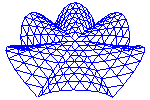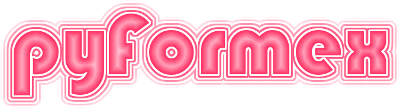81. attributes — Attributes¶
This module defines a general class for adding extra attributes to other objects without cluttering the name space.
-
class
attributes.Attributes(default_factory=<function Dict.returnNone>, *args, **kargs)[source]¶ A general class for holding attributes.
This class is a versatile Mapping class for objects that need a customizable set of attributes, while avoiding a wildly expanding name space.
The class derives from
Dictand therefore has key lookup via normal dict key mechanism or via attribute syntax or via function call. It also provides a default_factory to lookup missing keys.The difference with the
Dictclass are:- The function call can also be used to populate or update the contents of the Mapping.
- By default, a default_factory is set returning None for any missing key.
- Giving an attribute the value None removes it from the Mapping.
Parameters: - default_factory (callable, optional) – If provided, missing keys will be looked up by a call to the default_factory.
- kargs (args,) – Any other arguments are passed to the dict initialization.
Notes
While setting a single item to None will remove the item from the Attributes, None values can be entered using the update() method.
The parameter order is different from previous implementation of this class. This was done for consistency with the Dict and CDict classes.
Examples
>>> A = Attributes() >>> A Dict({}) >>> A(color='red',alpha=0.7,ontop=True) >>> A Dict({'color': 'red', 'alpha': 0.7, 'ontop': True}) >>> A['alpha'] = 0.8 >>> A.color = 'blue' >>> A.ontop = None # remove 'ontop' >>> A Dict({'color': 'blue', 'alpha': 0.8}) >>> A = Attributes({'alpha': 0.8, 'color': 'blue'}) >>> A.ontop is None True
Create another Attributes with A as default, override color:
>>> B = Attributes(default_factory=A, color='green') >>> B Dict({'color': 'green'}) >>> B.color, B.alpha # alpha found in A ('green', 0.8) >>> A.clear() >>> A Dict({}) >>> A['alpha'], A.alpha, A('alpha') # all mechanisms still working (None, None, None) >>> B['alpha'], B.alpha, B('alpha') (None, None, None) >>> B(color=None,alpha=1.0) # remove and change in 1 operation >>> B Dict({'alpha': 1.0}) >>> B.update(color=None) # update can be used to enter None values. >>> B Dict({'alpha': 1.0, 'color': None}) >>> B['alpha'] = None >>> B Dict({'color': None})