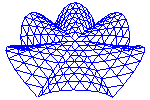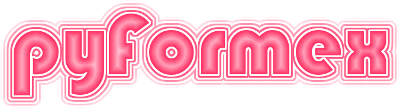Source code for formex
#
##
## This file is part of pyFormex 1.0.7 (Mon Jun 17 12:20:39 CEST 2019)
## pyFormex is a tool for generating, manipulating and transforming 3D
## geometrical models by sequences of mathematical operations.
## Home page: http://pyformex.org
## Project page: http://savannah.nongnu.org/projects/pyformex/
## Copyright 2004-2019 (C) Benedict Verhegghe (benedict.verhegghe@ugent.be)
## Distributed under the GNU General Public License version 3 or later.
##
## This program is free software: you can redistribute it and/or modify
## it under the terms of the GNU General Public License as published by
## the Free Software Foundation, either version 3 of the License, or
## (at your option) any later version.
##
## This program is distributed in the hope that it will be useful,
## but WITHOUT ANY WARRANTY; without even the implied warranty of
## MERCHANTABILITY or FITNESS FOR A PARTICULAR PURPOSE. See the
## GNU General Public License for more details.
##
## You should have received a copy of the GNU General Public License
## along with this program. If not, see http://www.gnu.org/licenses/.
##
"""Formex algebra in Python
This module defines the :class:`Formex` class, which is one of the two
major classes for representing geometry in pyFormex (the other one being
:class:`~mesh.Mesh`). The Formex class represents geometry as a simple
3-dim Coords array. This allows an implementation of most functionality
of Formex algebra with a consistent and easy to use syntax.
"""
from __future__ import absolute_import, division, print_function
import re
from pyformex import arraytools as at
from pyformex.coords import *
from pyformex.geometry import Geometry
###########################################################################
##
## Formex class
##
#########################
#
[docs]class Formex(Geometry):
"""A structured collection of points in 3D space.
A Formex is a collection of points in a 3D cartesian space.
The collection is structured into a set of elements all having the
same number of points (e.g. a collection triangles all having three
points).
As the Formex class is derived from :class:`~geometry.Geometry`,
a Formex object has a :attr:`coords` attribute which is a
:class:`~coords.Coords` object. In a Formex this is always an
array with 3 axes (numbered 0,1,2).
Each scalar element of this array represents a coordinate.
A row along the last axis (2) is a set of 3 coordinates and represents
a point (aka. node, vertex).
For simplicity's sake, the current implementation only deals with points
in a 3-dimensional space. This means that the length of axis 2 always
equals 3.
The user can create Formices (plural of Formex) in a 2-D space, but
internally these will be stored with 3 coordinates, by adding a third
value 0. All operations work with 3-D coordinate sets. However, it is
easy to extract only a limited set of coordinates from the results,
permitting to return to a 2-D environment
A plane of the array along the axes 2 and 1 is a set of points:
we call this an element.
This can be thought of as a geometrical shape (2 points form a line segment,
3 points make a triangle, ...) or as an element in Finite Element terms.
But it really is up to the user as to how this set of points is to be
interpreted. He can set an element type on the Formex to make this clear
(see below).
The whole Formex then represents a collection of such elements.
The Formex concept and layout is made more clear in
:ref:`sec:formex` in the :doc:`../tutorial`.
Additionally, a Formex may have a property set, which is an 1-D array of
integers. The length of the array is equal to the length of axis 0 of the
Formex data (i.e. the number of elements in the Formex). Thus, a single
integer value may be attributed to each element. It is up to the user to
define the use of this integer (e.g. it could be an index in a table of
element property records).
If a property set is defined, it will be copied together with the Formex
data whenever copies of the Formex (or parts thereof) are made.
Properties can be specified at creation time, and they can be set,
modified or deleted at any time. Of course, the properties that are
copied in an operation are those that exist at the time of performing
the operation.
Finally, a Formex object can have an element type, because plexitude
alone does not uniquely define what the geometric entities are, and how
they should be rendered. By default, pyFormex will render plex-1 as
points, plex-2 as line segments, plex-3 as triangles and any higher
plexitude as polygons. But the user could e.g. set
``eltype = 'tet4'`` on a plex-4 Formex, and then that would be rendered
as tetraeders.
Parameters
----------
data: Formex, Coords, :term:`array_like` or string
Data to initalize the coordinates attribute ``coords`` in the Formex.
See more details below.
prop: int :term:`array_like`, optional
1-dim int array with non-negative element property numbers.
If provided, :meth:`setProp` will be called to assign the
specified properties.
eltype: str | :class:`~elements.ElementType`, optional
The element type of the geometric entities (elements).
If provided, it should be an :class:`~elements.ElementType`
instance or the name of such an instance.
If not provided, the pyFormex default is used when needed and is
based on the plexitude: 1 = point, 2 = line segment,
3 = triangle, 4 or more is a polygon.
The Formex coordinate data can be initialized by another :class:`Formex`,
by a :class:`Coords`, by a 1D, 2D or 3D :term:`array_like`, or by a string
to be used in one of the
pattern functions to create a coordinate list.
If 2D coordinates are given, a 3-rd coordinate 0.0 is added.
Internally, Formices always work with 3D coordinates.
Thus::
F = Formex([[[1,0],[0,1]],[[0,1],[1,2]]])
creates a Formex with two elements, each having 2 points in the global
z-plane. The innermost level of brackets group the coordinates of a
point, the next level groups the points in an element, and the outermost
brackets group all the elements of the Formex.
Because the coordinates are stored in an array with 3 axes,
all the elements in a Formex must contain the same number of points.
This number is called the plexitude of the Formex.
A Formex may be initialized with a string instead of the numerical
coordinate data. The string has the format `#:data` where `#` is a
leader specifying the plexitude of the elements to be created.
The `data` part of the string is passed to the :func:`~coords.pattern`
function to generate a list of points on a regular grid of unit distances.
Then the generated points are grouped in elements. If `#` is a number
it just specifies the plexitude::
F = Formex('3:012034')
This creates six points, grouped by 3, thus leading to two elements
(triangles). The leader can als be the character `l`. In that case
each generated point is turned into a 2-point (line) element, by
connecting it to the previous point. The following are two equivalent
definitions of (the circumference of) a triangle::
F = Formex('2:010207')
G = Formex('l:127')
Note
----
The legacy variant of initializing a Formex with a string without the
leading '#:' is no longer accepted.
Because the :class:`Formex` class is derived from
:class:`~geometry.Geometry`, it has the following attributes:
- :attr:`~geometry.Geometry.coords`,
- :attr:`~geometry.Geometry.prop`,
- :attr:`~geometry.Geometry.attrib`,
- :attr:`~geometry.Geometry.fields`.
Furthermore it has the following properties and methods that are applied
on the :attr:`~geometry.Geometry.coords` attribute.
- :attr:`~geometry.Geometry.xyz`,
- :attr:`~geometry.Geometry.x`,
- :attr:`~geometry.Geometry.y`,
- :attr:`~geometry.Geometry.z`,
- :attr:`~geometry.Geometry.xy`,
- :attr:`~geometry.Geometry.yz`,
- :attr:`~geometry.Geometry.xz`,
- :meth:`~geometry.Geometry.points`,
- :meth:`~geometry.Geometry.bbox`,
- :meth:`~geometry.Geometry.center`,
- :meth:`~geometry.Geometry.bboxPoint`,
- :meth:`~geometry.Geometry.centroid`,
- :meth:`~geometry.Geometry.sizes`,
- :meth:`~geometry.Geometry.dsize`,
- :meth:`~geometry.Geometry.bsphere`,
- :meth:`~geometry.Geometry.bboxes`,
- :meth:`~geometry.Geometry.inertia`,
- :meth:`~geometry.Geometry.principalCS`,
- :meth:`~geometry.Geometry.principalSizes`,
- :meth:`~geometry.Geometry.distanceFromPlane`,
- :meth:`~geometry.Geometry.distanceFromLine`,
- :meth:`~geometry.Geometry.distanceFromPoint`,
- :meth:`~geometry.Geometry.directionalSize`,
- :meth:`~geometry.Geometry.directionalWidth`,
- :meth:`~geometry.Geometry.directionalExtremes`.
Also, the following Coords transformation methods can be
directly applied to a :class:`Formex` object.
The return value is a new Formex identical to the original,
except for the coordinates,
which are transformed by the specified method.
Refer to the corresponding :class:`~coords.Coords` method
for the usage of these methods:
- :meth:`~geometry.Geometry.scale`,
- :meth:`~geometry.Geometry.adjust`,
- :meth:`~geometry.Geometry.translate`,
- :meth:`~geometry.Geometry.centered`,
- :meth:`~geometry.Geometry.align`,
- :meth:`~geometry.Geometry.rotate`,
- :meth:`~geometry.Geometry.shear`,
- :meth:`~geometry.Geometry.reflect`,
- :meth:`~geometry.Geometry.affine`,
- :meth:`~geometry.Geometry.toCS`,
- :meth:`~geometry.Geometry.fromCS`,
- :meth:`~geometry.Geometry.transformCS`,
- :meth:`~geometry.Geometry.position`,
- :meth:`~geometry.Geometry.cylindrical`,
- :meth:`~geometry.Geometry.hyperCylindrical`,
- :meth:`~geometry.Geometry.toCylindrical`,
- :meth:`~geometry.Geometry.spherical`,
- :meth:`~geometry.Geometry.superSpherical`,
- :meth:`~geometry.Geometry.toSpherical`,
- :meth:`~geometry.Geometry.bump`,
- :meth:`~geometry.Geometry.flare`,
- :meth:`~geometry.Geometry.map`,
- :meth:`~geometry.Geometry.map1`,
- :meth:`~geometry.Geometry.mapd`,
- :meth:`~geometry.Geometry.copyAxes`,
- :meth:`~geometry.Geometry.swapAxes`,
- :meth:`~geometry.Geometry.rollAxes`,
- :meth:`~geometry.Geometry.projectOnPlane`,
- :meth:`~geometry.Geometry.projectOnSphere`,
- :meth:`~geometry.Geometry.projectOnCylinder`,
- :meth:`~geometry.Geometry.isopar`,
- :meth:`~geometry.Geometry.addNoise`,
- :meth:`~geometry.Geometry.rot`,
- :meth:`~geometry.Geometry.trl`.
Examples
--------
>>> print(Formex([[0,1],[2,3]]))
{[0.0,1.0,0.0], [2.0,3.0,0.0]}
>>> print(Formex('1:0123'))
{[0.0,0.0,0.0], [1.0,0.0,0.0], [1.0,1.0,0.0], [0.0,1.0,0.0]}
>>> print(Formex('4:0123'))
{[0.0,0.0,0.0; 1.0,0.0,0.0; 1.0,1.0,0.0; 0.0,1.0,0.0]}
>>> print(Formex('2:0123'))
{[0.0,0.0,0.0; 1.0,0.0,0.0], [1.0,1.0,0.0; 0.0,1.0,0.0]}
>>> F = Formex('l:1234')
>>> print(F)
{[0.0,0.0,0.0; 1.0,0.0,0.0], [1.0,0.0,0.0; 1.0,1.0,0.0], [1.0,1.0,0.0; 0.0,1.0,0.0], [0.0,1.0,0.0; 0.0,0.0,0.0]}
>>> print(F.info())
shape = (4, 2, 3)
bbox[lo] = [ 0. 0. 0.]
bbox[hi] = [ 1. 1. 0.]
center = [ 0.5 0.5 0. ]
maxprop = -1
<BLANKLINE>
>>> F.nelems()
4
>>> F.level()
1
>>> F.x
array([[ 0., 1.],
[ 1., 1.],
[ 1., 0.],
[ 0., 0.]])
>>> F.center()
Coords([ 0.5, 0.5, 0. ])
>>> F.bboxPoint('+++')
Coords([ 1., 1., 0.])
The Formex class defines the following attributes above the ones
inherited from Geometry:
Attributes
----------
eltype: None or :class:`~elements.ElementType`
"""
_special_members_ = ['__add__']
_exclude_members_ = ['nnodes', 'append', 'actor']
_re_str_data = re.compile("(((?P<base>[^:]*):)?(?P<data>.*))")
#######################################################################
#
# Create a new Formex
#
def __init__(self, data=[], prop=None, eltype=None):
"""Create a new Formex."""
Geometry.__init__(self)
if isinstance(data, Formex):
if prop is None:
prop = data.prop
if eltype is None:
eltype = data.eltype
data = data.coords
else:
if isinstance(data, str):
d = Formex._re_str_data.match(data).groupdict()
base, data = d['base'], d['data']
if base is None:
raise ValueError("Missing base in string data for Formex")
elif base == 'l':
data = Coords.concatenate([origin(), pattern(data)])
data = stack([data[:-1], data[1:]], axis=1)
## removed in 0.9.1
## elif base == 'm':
## data = mpattern(data)
else:
try:
nplex = int(base)
data = xpattern(data, nplex)
except:
raise ValueError("Invalid string data for Formex")
data = asarray(data).astype(Float)
if data.size == 0: ### MAYBE THIS SHOULD BE CHANGED ?????
if len(data.shape) == 3:
nplex = data.shape[1]
elif len(data.shape) == 2:
nplex = 1
else:
nplex = 0
data = data.reshape(0, nplex, 3) # An empty Formex
else:
# check dimensions of data
if not len(data.shape) in [1, 2, 3]:
raise RuntimeError("Formex init: needs a 1-, 2- or 3-dim. data array, got shape %s" % str(data.shape))
if len(data.shape) == 1:
data = data.reshape(1, 1, data.shape[0])
elif len(data.shape) == 2:
data = data.reshape(data.shape[0], 1, data.shape[1])
if not data.shape[-1] in [1, 2, 3]:
raise RuntimeError("Formex init: last axis dimension of data array should be 1, 2 or 3, got shape %s" % str(data.shape))
# add 3-rd dimension if data are 1-d or 2-d
# this will be done by Coords
pass
if data.shape[-1] == 2:
z = zeros((data.shape[0], data.shape[1], 1), dtype=Float)
data = concatenate([data, z], axis=-1)
# data should be OK now
self.coords = Coords(data) # make sure coordinates are a Coords object
self.setProp(prop)
try:
self.eltype = eltype.lower()
except:
if eltype is not None:
utils.warn("warn_formex_eltype")
self.eltype = None
def _set_coords(self, coords):
"""Replace the current coords with new ones.
"""
coords = Coords(coords)
if coords.shape == self.coords.shape:
F = Formex(coords, self.prop, self.eltype)
F.attrib(**self.attrib)
return F
else:
raise ValueError("Invalid reinitialization of Formex coords")
def __getitem__(self, i):
"""Return element i of the Formex.
This allows addressing element i of Formex F as F[i].
"""
return self.coords[i]
def __setitem__(self, i, val):
"""Change element i of the Formex.
This allows writing expressions as F[i] = [[1,2,3]].
"""
self.coords[i] = val
def __setstate__(self, state):
"""Set the object from serialized state.
This allows to read back old pyFormex Project files where the Formex
class had 'f' and 'p' attributes.
"""
if "p" in state:
state['prop'] = state['p']
del state['p']
if 'f' in state:
state['coords'] = state['f']
del state['f']
self.__dict__.update(state)
#######################################################################
#
# Return information about a Formex
#
#################
@property # Use a property for analogy with ndarray.shape
def shape(self):
"""Return the shape of the Formex.
The shape of a Formex is the shape of its coords array.
Returns
-------
tuple of ints
A tuple (nelems, nplex, ndim).
Examples
--------
>>> Formex('l:1234').shape
(4, 2, 3)
>>> Formex('1:1234').shape
(4, 1, 3)
"""
return self.coords.shape
[docs] def nelems(self):
"""Return the number of elements of the :class:`Formex`.
The number of elements is the length of the first axis of the
``coords`` array.
Returns
-------
int
The number of elements in the Formex
Examples
--------
>>> Formex('l:1234').nelems()
4
"""
return self.coords.shape[0]
__len__ = nelems # implements len(Formex)
[docs] def nplex(self):
"""Return the plexitude of the :class:`Formex`.
The plexitude is the number of points per element. This is
the length of the second axis of the coords array.
Examples:
1. unconnected points,
2. straight line elements,
3. triangles or quadratic line elements,
4. tetraeders or quadrilaterals or cubic line elements.
Returns
-------
int
The plexitude of the elements in the Formex
Examples
--------
>>> Formex('l:1234').nplex()
2
"""
return self.coords.shape[1]
[docs] def ndim(self):
"""Return the number of dimensions.
This is the number of coordinates for each point. In the
current implementation this is always 3, though you can
define 2D Formices by given only two coordinates: the third
will automatically be set to zero.
Returns
-------
int
The number of coordinates per point: currently, this is
always 3.
Examples
--------
>>> Formex('l:1234').ndim()
3
"""
return self.coords.shape[2]
[docs] def npoints(self):
"""Return the number of points in the Formex.
This is the product of the number of elements in the Formex
with the plexitude of the elements.
Returns
-------
int
The total number of points in the Formex
Notes
-----
``ncoords`` is an alias for ``npoints``
Examples
--------
>>> Formex('l:1234').npoints()
8
"""
return self.coords.shape[0]*self.coords.shape[1]
ncoords = npoints
[docs] def elType(self):
"""Return the element type of the Formex.
Returns
-------
:class:`~elements.ElementType` or None
If an element type was defined for the Formex, returns
the corresponding ElementType; else returns None.
See Also
--------
elName: Return the name of the ElementType
Examples
--------
>>> Formex('l:1234').elType()
>>> Formex('l:1234',eltype='line2').elType()
Line2
"""
from pyformex.elements import ElementType
if self.eltype is not None:
return ElementType.get(self.eltype,self.nplex())
else:
return None
[docs] def elName(self):
"""Return the element name of the Formex.
Returns
-------
str or None
If an element type was defined for the Formex, returns
the name of the ElementType ; else returns None.
See Also
--------
elType: Return the ElementType
Examples
--------
>>> Formex('l:1234').elName()
>>> Formex('l:1234',eltype='line2').elName()
'line2'
"""
et = self.elType()
if et:
return et.name()
else:
return None
[docs] def level(self):
"""Return the level (dimensionality) of the Formex.
The level or dimensionality of a geometrical object is the minimum
number of parametric directions required to describe the object.
Thus we have the following values:
0: points
1: lines
2: surfaces
3: volumes
Because the geometrical meaning of a Formex is not always defined,
the level may be unknown. In that case, -1 is returned.
If the Formex has an 'eltype' set, the value is determined from
the Element database. Else, the value is equal to the plexitude minus
one for plexitudes up to 3, and equal to 2 for any higher plexitude
(since the default is to interprete a higher plexitude as a polygon).
Returns
-------
int
An int 0..3 giving the number of parametric dimensions of the
geometric entities in the Formex.
Examples
--------
>>> Formex('1:123').level()
0
>>> Formex('l:123').level()
1
>>> Formex('3:123').level()
2
>>> Formex('3:123',eltype='line3').level()
1
"""
et = self.elType()
if et:
return et.ndim
else:
if self.nplex() > 2:
return 2
else:
return self.nplex()-1
# TODO: This should be deprecated.
[docs] def view(self):
"""Return the Formex coordinates as a numpy array (ndarray).
Returns a view to the Coords array as an ndarray. The use of
this method is deprecated: use the :attr:`xyz` property
instead.
"""
return self.coords.view()
[docs] def element(self, i):
"""Return element i of the Formex.
Parameters
----------
i: int
The index of the element to return.
Returns
-------
Coords object
A Coords with shape (self.nplex(), 3)
Examples
--------
>>> Formex('l:12').element(0)
Coords([[ 0., 0., 0.],
[ 1., 0., 0.]])
>>> Formex('l:12').select(0)
Formex([[[ 0., 0., 0.],
[ 1., 0., 0.]]])
"""
return self.coords[i]
[docs] def point(self, i, j):
"""Return point j of element i.
Parameters
----------
i: int
The index of the element from which to return a point.
j: int
The index in element i of the point to be returned.
Returns
-------
Coords object
A Coords with shape (3,), being point j of element i.
Examples
--------
>>> Formex('l:12').point(0,1)
Coords([ 1., 0., 0.])
"""
return self.coords[i, j]
[docs] def coord(self, i, j, k):
"""Return coordinate k of point j of element i.
Parameters
----------
i: int
The index of the element from which to return a point.
j: int
The index in element i of the point for which to return a coordinate.
k: int
The index in point (i,j) of the coordinate to be returned.
Returns
-------
float
The value of coordinate k of point j of element i.
Examples
--------
>>> Formex('l:12').coord(0,1,0)
1.0
"""
return self.coords[i, j, k]
[docs] def centroids(self):
"""Return the centroids of all elements of the Formex.
The centroid of an element is the point whose coordinates
are the average values of all points of the element.
Returns
-------
Coords
A Coords object with shape (:meth:`nelems`, 3), holding the
centroids of all the elements in the Formex.
Examples
--------
>>> Formex('l:123').centroids()
Coords([[ 0.5, 0. , 0. ],
[ 1. , 0.5, 0. ],
[ 0.5, 1. , 0. ]])
"""
return self.coords.mean(axis=1)
#######################################################################
#
# Data conversion
#
#################
# deprecated, silently kept for compatibility?
def fuse(self, **kargs):
return self.coords.fuse(**kargs)
[docs] def toMesh(self, **kargs):
"""Convert a Formex to a Mesh.
Converts a geometry in Formex model to the equivalent Mesh model.
In the Mesh model, all points with nearly identical coordinates
are fused into a single point (using :meth:`~coords.Coords.fuse`),
and elements are defined by a connectivity table with integers
pointing to the corresponding vertex.
Parameters
----------
kargs
Keyword parameters to be passed to :meth:`~coords.Coords.fuse`.
Returns
-------
Mesh
A Mesh representing the same geometrical model as the input
Formex. Property numbers :attr:`prop` and element type
:attr:`eltype` are also set to the same values as in the Formex.
Examples
--------
>>> F = Formex('l:12')
>>> F
Formex([[[ 0., 0., 0.],
[ 1., 0., 0.]],
<BLANKLINE>
[[ 1., 0., 0.],
[ 1., 1., 0.]]])
>>> M = F.toMesh()
>>> print(M)
Mesh: nnodes: 3, nelems: 2, nplex: 2, level: 1, eltype: line2
BBox: [ 0. 0. 0.], [ 1. 1. 0.]
Size: [ 1. 1. 0.]
Length: 2.0
"""
from pyformex.mesh import Mesh
x, e = self.coords.fuse(**kargs)
return Mesh(x, e, prop=self.prop, eltype=self.eltype)
[docs] def toSurface(self):
"""Convert a Formex to a Surface.
Tries to convert the Formex to a TriSurface.
First the Formex is converted to a Mesh, and then the resulting Mesh
is converted to a TriSurface.
Returns
-------
TriSurface
A TriSurface if the conversion is succesful, else an error is raised.
Notes
-----
The conversion will only work if the Formex represents a surface and
its elements are triangles or quadrilaterals.
If the plexitude of the Formex is 3, the element type is 'tri3' or
None, the returned TriSurface is equivalent with the Formex.
If the Formex contains higher order triangles or quadrilaterals,
The new geometry will be an approximation of the input.
Any other input geometry will fail to convert.
Examples
--------
>>> F = Formex('3:.12.34')
>>> F
Formex([[[ 0., 0., 0.],
[ 1., 0., 0.],
[ 1., 1., 0.]],
<BLANKLINE>
[[ 1., 1., 0.],
[ 0., 1., 0.],
[ 0., 0., 0.]]])
>>> print(F.toSurface())
Mesh: nnodes: 4, nelems: 2, nplex: 3, level: 2, eltype: tri3
BBox: [ 0. 0. 0.], [ 1. 1. 0.]
Size: [ 1. 1. 0.]
Area: 1.0
"""
return self.toMesh().toSurface()
#######################################################################
#
# String representations of a Formex
#
#################
[docs] def info(self):
"""Return information about a Formex.
Returns
-------
A multiline string with some basic information about the Formex:
its shape, bounding box, center and maxprop.
Examples
--------
>>> print(Formex('3:.12.34').info())
shape = (2, 3, 3)
bbox[lo] = [ 0. 0. 0.]
bbox[hi] = [ 1. 1. 0.]
center = [ 0.5 0.5 0. ]
maxprop = -1
<BLANKLINE>
"""
bb = self.bbox()
return """shape = %s
bbox[lo] = %s
bbox[hi] = %s
center = %s
maxprop = %s
""" % (self.shape, bb[0], bb[1], self.center(), self.maxProp())
[docs] @classmethod
def point2str(clas, point):
"""Return a string representation of a point
Parameters
----------
elem: float :term:`array_like` (3,)
The coordinates of athe point to return as a string.
Returns
-------
str
A string with the representation of a single point.
Examples
--------
>>> Formex.point2str([1.,2.,3.])
'1.0,2.0,3.0'
"""
return ",".join([str(c) for c in point])
[docs] @classmethod
def element2str(clas, elem):
"""Return a string representation of an element
Parameters
----------
elem: float :term:`array_like` (nplex,3)
The element to return as a string.
Returns
-------
str
A string with the representation of a single element.
Examples
--------
>>> Formex.element2str([[1.,2.,3.],[4.,5.,6.]])
'[1.0,2.0,3.0; 4.0,5.0,6.0]'
"""
return '[' + '; '.join([clas.point2str(p) for p in elem]) + ']'
[docs] def asFormex(self):
"""Return string representation of all the coordinates in a Formex.
Returns
-------
str
A single string with all the coordinates of the Formex.
Coordinates are separated by commas, points are separated
by semicolons and grouped between brackets, elements are
separated by commas and grouped between braces.
Examples
--------
>>> F = Formex([[[1,0],[0,1]],[[0,1],[1,2]]])
>>> F.asFormex()
'{[1.0,0.0,0.0; 0.0,1.0,0.0], [0.0,1.0,0.0; 1.0,2.0,0.0]}'
"""
return '{' + ', '.join([self.element2str(e) for e in self.coords]) + '}'
[docs] def asFormexWithProp(self):
"""Return string representation as Formex with properties.
Returns
-------
str
The string representation as done by :meth:`asFormex`,
followed by the words "with prop" and a list of the properties.
Examples
--------
>>> F = Formex([[[1,0],[0,1]],[[0,1],[1,2]]]).setProp([1,2])
>>> F.asFormexWithProp()
'{[1.0,0.0,0.0; 0.0,1.0,0.0], [0.0,1.0,0.0; 1.0,2.0,0.0]} with prop [1 2]'
"""
s = self.asFormex()
if self.prop is None:
s += " no prop"
else:
s += " with prop " + self.prop.__str__()
return s
[docs] def asCoords(self):
"""Return string representation as a Coords.
Returns
-------
str
A multiline string with the coordinates of the Formex as
formatted by the meth:`coords.Coords.__repr__` method.
Examples
--------
>>> F = Formex([[[1,0],[0,1]],[[0,1],[1,2]]])
>>> print(F.asCoords())
Formex([[[ 1., 0., 0.],
[ 0., 1., 0.]],
<BLANKLINE>
[[ 0., 1., 0.],
[ 1., 2., 0.]]])
"""
return self.coords.__repr__().replace('Coords', 'Formex')
[docs] def asArray(self):
"""Return string representation as a numpy array.
Returns
-------
str
A multiline string with the coordinates of the Formex as
formatted by the meth:`coords.Coords.__str__` method.
Examples
--------
>>> F = Formex([[[1,0],[0,1]],[[0,1],[1,2]]])
>>> print(F.asArray())
[[[ 1. 0. 0.]
[ 0. 1. 0.]]
<BLANKLINE>
[[ 0. 1. 0.]
[ 1. 2. 0.]]]
"""
return self.coords.__str__()
#default string representations
__repr__ = asCoords
__str__ = asFormex
[docs] @classmethod
def setPrintFunction(clas, func):
"""Choose the default formatting for printing formices.
This sets how formices will be formatted by a print statement.
Currently there are two available functions: asFormex, asArray.
The user may create his own formatting method.
This is a class method. It should be used asfollows:
Formex.setPrintFunction(Formex.asArray).
"""
clas.__str__ = func
def fprint(self, *args, **kargs):
self.coords.fprint(*args, **kargs)
#######################################################################
#
# Methods that change a Formex
#
#################
#TODO: deprecate ?
def append(self, F):
"""Append the elements of Formex F to self.
Warning
-------
This function changes the calling object and its use is
discouraged. It is better to use the :meth:`concatenate` method
or the addition operator, wich just return the concatenation
without changing the object itself
Parameters
----------
F: Formex
A Formex with the same plexitude as self
Returns
-------
Formex
The original Formex which has been changed by appending
the elements of F to it.
See Also
--------
concatenate: concatenate a list of Formices
__add__: concatenate two Formices
Examples
--------
>>> F = Formex([[[1.0,1.0,1.0]]])
>>> G = F.append(F)
>>> print(F)
{[1.0,1.0,1.0], [1.0,1.0,1.0]}
>>> G is F
True
"""
if F.coords.size == 0:
return self
if self.coords.size == 0:
self.coords = F.coords
self.prop = F.prop
return self
self.coords = Coords(concatenate((self.coords, F.coords)))
## What to do if one of the formices has properties, the other one not?
## The current policy is to use zero property values for the Formex
## without props
if self.prop is not None or F.prop is not None:
if self.prop is None:
self.prop = zeros(shape=self.coords.shape[:1], dtype=Int)
if F.prop is None:
p = zeros(shape=F.coords.shape[:1], dtype=Int)
else:
p = F.prop
self.prop = concatenate((self.prop, p))
return self
#######################################################################
##
## All the following functions leave the original Formex unchanged and
## return a new Formex instead. This is a design decision intended so
## that the user can write chained statements as
## G = F.op1().op2().op3()
## without having an impact on F. If the user wishes, he can always
## change an existing Formex by a statement such as
## F = F.op()
## While this may seem to create a lot of intermediate array data,
## Python and numpy are clever enough to release the memory that is
## no longer used.
##
#######################################################################
#######################################################################
#
# Create copies, concatenations, subtractions, connections, ...
#
#################
[docs] @classmethod
def concatenate(clas, Flist):
"""Concatenate a list of Formices.
All the Formices in the list should have the same plexitude,
If any of the Formices has property numbers, the resulting Formex will
inherit the properties. In that case, any Formices without properties
will be assigned property 0.
If all Formices are without properties, so will be the result.
The eltype of the resulting Formex will be that of the first Formex in
the list.
Parameters
----------
Flist: list of Formex objects
A list of Formices all having the same plexitude.
Returns
-------
Formex
The concatenation of all the Formices in the list. The number of
elements in the Formex is the sum of the number of elements in
all the Formices.
Note
----
This is a class method, not an instance method. It is commonly
invoked as ``Formex.concatenate``.
See Also
--------
__add__: implements concatenation as simple addition (F+G)
Examples
--------
>>> F = Formex([1.,1.,1.]).setProp(1)
>>> G = Formex([2.,2.,2.])
>>> H = Formex([3.,3.,3.]).setProp(3)
>>> K = Formex.concatenate([F,G,H])
>>> print(K.asFormexWithProp())
{[1.0,1.0,1.0], [2.0,2.0,2.0], [3.0,3.0,3.0]} with prop [1 0 3]
"""
def _force_prop(m):
if m.prop is None:
return zeros(m.nelems(), dtype=Int)
else:
return m.prop
f = Coords.concatenate([F.coords for F in Flist])
# Keep the available props
prop = [F.prop for F in Flist if F.prop is not None]
if len(prop) == 0:
prop = None
elif len(prop) < len(Flist):
prop = concatenate([_force_prop(F) for F in Flist])
else:
prop = concatenate(prop)
return Formex(f, prop, Flist[0].eltype)
[docs] def __add__(self, F):
"""Concatenate two formices.
Parameters
----------
F: Formex
A Formex with the same plexitude as self.
Returns
-------
Formex
The concatenation of the Formices self and F.
Note
----
This method implements the addition operation and allows to write
simple expressions as F+G to concatenate the Formices F and G. When
concatenating many Formices, :meth:`concatenate` is more efficient
however, because all the Formices in the list are concatenated in
one operation.
See Also
--------
concatenate: concatenate a list of Formices
Examples
--------
>>> F = Formex([1.,1.,1.]).setProp(1)
>>> G = Formex([2.,2.,2.])
>>> H = Formex([3.,3.,3.]).setProp(3)
>>> K = F+G+H
>>> print(K.asFormexWithProp())
{[1.0,1.0,1.0], [2.0,2.0,2.0], [3.0,3.0,3.0]} with prop [1 0 3]
"""
if len(F) == 0:
return self
elif len(self) == 0:
return Formex(F.coords, F.prop, self.eltype)
else:
return Formex.concatenate([self, F])
[docs] def split(self, n=1):
"""Split a Formex in Formices containing n elements.
Parameters
----------
n: int
Number of elements per Formex
Returns
-------
list of Formices
A list of Formices all containing n elements, except for the last,
which may contain less.
Examples
--------
>>> Formex('l:111').split(2)
[Formex([[[ 0., 0., 0.],
[ 1., 0., 0.]],
<BLANKLINE>
[[ 1., 0., 0.],
[ 2., 0., 0.]]]), Formex([[[ 2., 0., 0.],
[ 3., 0., 0.]]])]
"""
m = (self.nelems()+n-1) // n
if self.prop is None:
return [Formex(self.coords[n*i:n*(i+1)], self.eltype) for i in range(m)]
else:
return [Formex(self.coords[n*i:n*(i+1)], self.prop[n*i:n*(i+1)], self.eltype) for i in range(m)]
def _select(self, selected, **kargs):
"""Return a Formex only holding the selected elements.
This is the low level select method. The normal user interface
is via the Geometry.select method.
"""
selected = checkArray1D(selected)
if self.prop is None:
return Formex(self.coords[selected], eltype=self.eltype)
else:
return Formex(self.coords[selected], self.prop[selected], self.eltype)
[docs] def selectNodes(self, idx):
"""Extract a Formex holding only some points of the parent.
This creates subentities of all elements in the Formex.
The returned Formex inherits the properties of the parent.
Parameters
----------
idx: list of ints
Indices of the points to retain in the new Formex.
Notes
-----
For example, if F is a plex-3 Formex representing triangles, the
sides of the triangles are given by
F.selectNodes([0,1]) + F.selectNodes([1,2]) + F.selectNodes([2,0])
See Also
--------
select: Select elements from a Formex
Examples
--------
>>> F = Formex('3:.12.34')
>>> print(F.selectNodes((0,1)))
{[0.0,0.0,0.0; 1.0,0.0,0.0], [1.0,1.0,0.0; 0.0,1.0,0.0]}
"""
return Formex(self.coords[:, idx, :], self.prop, self.eltype)
[docs] def asPoints(self):
"""Reduce the Formex to a simple set of points.
This removes the element structure of the Formex.
Returns
-------
Formex
A Formex with plexitude 1 and number of elements (points) equal
to ``self.nelems() * self.nplex()``. The Formex shares the
coordinate data with the parent. If the parent has properties,
they are multiplexed so that each point has the property of its
parent element. The eltype of the returned Formex is None.
See Also
--------
points: returns the list of points as a Coords object
Examples
--------
>>> F = Formex('3:.12.34',prop=[1,2]).asPoints()
>>> print(F.asFormexWithProp())
{[0.0,0.0,0.0], [1.0,0.0,0.0], [1.0,1.0,0.0], [1.0,1.0,0.0], \
[0.0,1.0,0.0], [0.0,0.0,0.0]} with prop [1 1 1 2 2 2]
"""
if self.prop is not None:
prop = at.repeatValues(self.prop, self.nplex())
else:
prop = None
return Formex(self.coords.reshape((-1, 1, 3)), prop=prop)
# TODO: it would be better to create a method match()
# then the user can do with them what he wants
[docs] def remove(self, F, permutations='roll', rtol=1.e-5, atol=1.e-5):
"""Remove elements that also occur in another Formex.
Parameters
----------
F: Formex
Another Formex with the same plexitude as self.
permutations: bool, optional
If True, elements consisting of the
This is also the subtraction of the current Formex with F.
Elements are only removed if they have the same nodes in the same
order.
Examples
--------
>>> F = Formex('l:111')
>>> G = Formex('l:1')
>>> print(F.remove(G))
{[1.0,0.0,0.0; 2.0,0.0,0.0], [2.0,0.0,0.0; 3.0,0.0,0.0]}
"""
M = (self+F).toMesh(rtol=rtol, atol=atol)
VA = at.equalRows(M.elems)
remove = []
for row in VA:
if row.min() < self.nelems() and row.max() >= self.nelems():
# equal rows in self and F: remove from self
remove.append(row[row<self.nelems()])
return self.cselect(remove)
[docs] def removeDuplicate(self, permutations='all', rtol=1.e-5, atol=1.e-8):
"""Return a Formex which holds only the unique elements.
Parameters
----------
permutations: str
Defines which permutations of the element points are allowed
while still considering the elements equal. Possible values are:
- 'none': no permutations are allowed: elements must have
matching points at all locations. This is the default;
- 'roll': rolling is allowed. Elements that can be transformed into
each other by rolling their points are considered equal;
- 'all': any permutation of the same points will be considered an
equal element.
rtol: float, optional
Relative tolerance used when considering two points being equal.
atol: float, optional
Absolute tolerance used when considering two points being equal.
Notes
-----
``rtol`` and ``atol`` are passed to :meth:`coords.Coords.fuse` to find
equal points. ``permutation`` is passed to :func:`arraytools.unique`
to remove the duplicates.
Examples
--------
>>> F = Formex('l:111') + Formex('l:1')
>>> print(F.removeDuplicate())
{[0.0,0.0,0.0; 1.0,0.0,0.0], [1.0,0.0,0.0; 2.0,0.0,0.0], [2.0,0.0,0.0; 3.0,0.0,0.0]}
"""
x, e = self.coords.fuse(rtol=rtol, atol=atol)
return self.select(at.uniqueRows(e, permutations))
# REMOVED IN 1.0.0
## unique = removeDuplicate
#######################################################################
#
# Test and clipping functions
#
#################
[docs] def test(self, nodes='all', dir=0, min=None, max=None, atol=0.):
"""Flag elements having coordinates between min and max.
This is comparable with :meth:`coords.Coords.test` but operates
at the Formex element level. It tests the position of one or more
points of the elements of the :class:`Formex` with respect to
one or two parallel planes. This is very useful in clipping
a Formex in a specified direction. In most cases the clipping
direction is one of the global coordinate axes, but a general
direction may be used as well.
Testing along global axis directions is highly efficient. It tests
whether the corresponding coordinate is above or equal to the `min`
value and/or below or equal to the `max` value. Testing in a general
direction tests whether the distance to the `min` plane is positive
or zero and/or the distance to the `max` plane is negative or zero.
Parameters
----------
nodes: int, list of ints or string
Specifies which points of the elements are taken into account
in the tests. It should be one of the following:
- a single point index (smaller than self.nplex()),
- a list of point numbers ( all smaller than < self.nplex()),
- one of the special strings: 'all', 'any', 'none'.
The default ('all') will flag the elements that have all their
nodes between the planes x=min and x=max, i.e. the elements that
fall completely between these planes.
dir: a single int or a float :term:`array_like` (3,)
The direction in which to measure distances. If an int, it is
one of the global axes (0,1,2). Else it is a vector with 3
components. The default direction is the global x-axis.
min: float or point-like, optional
Position of the minimal clipping plane.
If `dir` is an int, this is a single float giving the coordinate
along the specified global axis. If `dir` is a vector, this must
be a point and the minimal clipping plane is defined by this point
and the normal vector `dir`. If not provided, there is no clipping
at the minimal side.
max: float or point-like.
Position of the maximal clipping plane.
If `dir` is an int, this is a single float giving the coordinate
along the specified global axis. If `dir` is a vector, this must
be a point and the maximal clipping plane is defined by this point
and the normal vector `dir`. If not provided, there is no clipping
at the maximal side.
atol: float
Tolerance value added to the tests to account for accuracy
and rounding errors.
A `min` test will be ok if the point's distance from the
`min` clipping plane is `> -atol` and/or the distance from the
`max` clipping plane is `< atol`. Thus a positive atol widens the
clipping planes.
Returns
-------
: 1-dim bool array
Array with length ``self.nelems()`` flagging the elements that
pass the test(s). The return value can directly be used as an
index in :meth:`select` or `cselect` to obtain a :class:`Formex`
with the elements satisfying the test or not. Or you can use
``where(result)[0]`` to get the indices of the elements passing
the test.
Raises
------
ValueError: At least one of min or max have to be specified
If neither `min` nor `max` are provided.
See Also
--------
select: return only the selected elements
cselect: return all but the selected elements
Examples
--------
>>> F = Formex('l:1122')
>>> print(F)
{[0.0,0.0,0.0; 1.0,0.0,0.0], [1.0,0.0,0.0; 2.0,0.0,0.0], \
[2.0,0.0,0.0; 2.0,1.0,0.0], [2.0,1.0,0.0; 2.0,2.0,0.0]}
>>> F.test(min=0.0,max=1.0)
array([ True, False, False, False])
>>> F.test(nodes=[0],min=0.0,max=1.0)
array([ True, True, False, False])
>>> F.test(dir=[1.,-1.,0.],min=[1.,1.,0.])
array([False, True, True, False])
>>> F.test(nodes='any',dir=[1.,-1.,0.],min=[1.,1.,0.])
array([ True, True, True, True])
"""
if min is None and max is None:
raise ValueError("At least one of min or max have to be specified.")
if isinstance(nodes, str):
nod = arange(self.nplex())
else:
nod = nodes
# Perform the test on the selected nodes
X = self.coords[:, nod]
T = X.test(dir=dir, min=min, max=max, atol=atol)
if len(T.shape) > 1:
# We have results for more than 1 node per element
if nodes == 'any':
T = T.any(axis=1)
elif nodes == 'none':
T = ~T.any(axis=1)
else:
T = T.all(axis=1)
return asarray(T)
#######################################################################
#
# Transformations that preserve the topology (but change coordinates)
#
#################
[docs] def shrink(self, factor):
"""Scale all elements with respect to their own center.
Parameters
----------
factor: float
Scaling factor for the elements. A value < 1.0 will shrink the
elements, while a facter > 1.0 will enlarge them.
Returns
-------
Formex
A Formex where each element has been scaled with the specified
factor in local axes with origin at the element's center.
Notes
-----
This operation is called 'shrink' because it is commonly used
with a factor smaller that 1 (often around 0.9) to draw an exploded
view where touching elements are disconnected.
Examples
--------
>>> Formex('l:12').shrink(0.8)
Formex([[[ 0.1, 0. , 0. ],
[ 0.9, 0. , 0. ]],
<BLANKLINE>
[[ 1. , 0.1, 0. ],
[ 1. , 0.9, 0. ]]])
"""
c = self.coords.mean(1).reshape((self.coords.shape[0], 1, self.coords.shape[2]))
return Formex(factor*(self.coords-c)+c, self.prop, self.eltype)
[docs] def circulize1(self):
"""Transforms the first octant of the 0-1 plane into 1/6 of a circle.
Points on the 0-axis keep their position. Lines parallel to the 1-axis
are transformed into circular arcs. The bisector of the first quadrant
is transformed in a straight line at an angle Pi/6.
This function is especially suited to create circular domains where
all bars have nearly same length. See the Diamatic example.
"""
errh = seterr(divide='ignore', invalid='ignore') # ignore division errors
res =self.map(lambda x, y, z: [where(x>0, x-y*y/(x+x), 0), where(x>0, y*sqrt(4*x*x-y*y)/(x+x), y), 0])
seterr(**errh) # reactivate division errors
return res
#######################################################################
#
# Transformations that change the topology
#
#################
[docs] def reverse(self):
"""Return a Formex where all elements have been reversed.
Reversing an element means reversing the order of its points.
Returns
-------
Formex
A Formex with same shape, where the points of all elements
are in reverse order.
Notes
-----
This is equivalent to ``self.selectNodes(arange(self.nplex()-1,-1,-1))``.
Examples
--------
>>> F = Formex('l:11')
>>> F.reverse()
Formex([[[ 1., 0., 0.],
[ 0., 0., 0.]],
<BLANKLINE>
[[ 2., 0., 0.],
[ 1., 0., 0.]]])
"""
return Formex(self.coords[:, ::-1], self.prop, self.eltype)
[docs] def mirror(self, dir=0, pos=0., keep_orig=True):
"""Add a reflection in one of the coordinate directions.
This method is like :meth:`~geometry.Geometry.reflect`,
but by default adds the reflected part to the original.
Parameters
----------
dir: int (0,1,2)
Global axis direction of the reflection (default 0 or x-axis).
pos: float
Offset of the mirror plane from origin (default 0.0)
keep_orig: bool, optional
If True (default) the original plus the mirrored geometry is
returned. Setting it to False will only return the mirror, and
thus behaves just like :meth:`~geometry.Geometry.reflect`.
Returns
-------
Formex
A Formex with the original and the mirrored elements, or
only the mirrored elements if ``keep_orig`` is False.
Examples
--------
>>> F = Formex('l:11')
>>> F.mirror()
Formex([[[ 0., 0., 0.],
[ 1., 0., 0.]],
<BLANKLINE>
[[ 1., 0., 0.],
[ 2., 0., 0.]],
<BLANKLINE>
[[ 0., 0., 0.],
[-1., 0., 0.]],
<BLANKLINE>
[[-1., 0., 0.],
[-2., 0., 0.]]])
>>> F.mirror(keep_orig=False)
Formex([[[ 0., 0., 0.],
[-1., 0., 0.]],
<BLANKLINE>
[[-1., 0., 0.],
[-2., 0., 0.]]])
"""
if keep_orig:
return self+self.reflect(dir, pos)
else:
return self.reflect(dir, pos)
[docs] def translatem(self, *args):
"""Multiple subsequent translations in axis directions.
Parameters
----------
*args: one or more tuples (axis, step).
Each argument is a tuple (axis, step) which will do
a translation over a length ``step`` in the direction
of the global axis ``axis``.
Returns
-------
Formex
The input Formex translated over the combined translation
vector of the arguments.
Notes
-----
This function is especially convenient to translate over computed
steps.
See Also
--------
translate: translate a Formex
Examples
--------
>>> F = Formex('l:11')
>>> d = random.random(3)
>>> allclose(F.translatem((0,d[0]),(2,d[2]),(1,d[1])).coords, \
F.translate(d).coords)
True
"""
tr = [0., 0., 0.]
for d, t in args:
tr[d] += t
return self.translate(tr)
[docs] def replicate(self, n, dir=0, step=1.0):
"""Create copies at regular distances along a straight line.
Parameters
----------
n: int
Number of copies to create
dir: int (0,1,2) or float :term:`array_like` (3,)
The translation vector. If an int, it specifies a global axis
and the translation is in the direction of that axis.
step: float
If ``dir`` is an int, this is the length of the translation.
Else, it is a multiplying factor applied to the translation
vector.
Returns
-------
Formex
A Formex with the concatenation of n copies of the original. Each
copy is equal to the previous one translated over a distance
``step * length(dir)`` in the direction ``dir``. The first of
the copies is equal to the original.
See Also
--------
repm: replicate in multiple directions
replic2: replicate in two directions with bias and taper
Examples
--------
>>> Formex('l:1').replicate(4,1)
Formex([[[ 0., 0., 0.],
[ 1., 0., 0.]],
<BLANKLINE>
[[ 0., 1., 0.],
[ 1., 1., 0.]],
<BLANKLINE>
[[ 0., 2., 0.],
[ 1., 2., 0.]],
<BLANKLINE>
[[ 0., 3., 0.],
[ 1., 3., 0.]]])
"""
f = self.coords.replicate(n, dir, step=step)
f.shape = (f.shape[0]*f.shape[1], f.shape[2], f.shape[3])
## the replication of the properties is automatic!
return Formex(f, self.prop, self.eltype)
# Easy to use alias
rep = replicate
[docs] def repm(self, n, dir=(0, 1, 2), step=(1., 1., 1.)):
"""Repeatedly replication in different directions
This repeatedly applies :meth:`replicate` a number of times.
The parameters are lists of values like those for replicate.
Parameters
----------
n: list of int
Number of copies to create in the subsequent replications.
dir: list of int (0,1,2) or list of float :term:`array_like` (3,)
Subsequent translation vectors. See :meth:`replicate`.
step: list of floats
The step for the subsequent replications.
Returns
-------
Formex
A Formex with the concatenation of prod(n) copies of the original,
translated as specified by the dir and step parameters.
The first of the copies is equal to the original.
Note
----
If the parameter lists ``n``, ``dir``, ``step`` have different
lengths, the operation is executed only for the shortest of the
three.
See Also
--------
replicate: replicate in a single direction
replic2: replicate in two directions with bias and taper
Examples
--------
>>> Formex('l:1').repm((2,2),(1,2))
Formex([[[ 0., 0., 0.],
[ 1., 0., 0.]],
<BLANKLINE>
[[ 0., 1., 0.],
[ 1., 1., 0.]],
<BLANKLINE>
[[ 0., 0., 1.],
[ 1., 0., 1.]],
<BLANKLINE>
[[ 0., 1., 1.],
[ 1., 1., 1.]]])
>>> print(Formex([origin()]).repm((2,2)))
{[0.0,0.0,0.0], [1.0,0.0,0.0], [0.0,1.0,0.0], [1.0,1.0,0.0]}
"""
F = self
if dir is None:
dir = list(range(len(n)))
if step is None:
step = [1.]*len(n)
for ni, diri, stepi in zip(n, dir, step):
F = F.replicate(ni, diri, stepi)
return F
# TODO: deprecate replic, but beware: it is used a lot!!!!
# so maybe keep for compatibility reasons.
#@utils.deprecated_by('Formex.replic','Formex.replicate')
[docs] def replic(self, n, step=1.0, dir=0):
"""Return a Formex with n replications in direction dir with step.
Note
----
This works exactly like :meth:`replicate` but has another order
of the parameters. It is kept for historical reasons, but should
not be used in new code.
"""
return self.replicate(n, dir=dir, step=step)
[docs] def replic2(self, n1, n2, t1=1.0, t2=1.0, d1=0, d2=1, bias=0, taper=0):
"""Replicate in two directions with bias and taper.
Parameters
----------
n1: int
Number of replications in first direction
n2: int
Number of replications in second direction
t1: float
Step length in the first direction
t2: float
Step length in the second direction
d1: int
Global axis of the first direction
d2: int
Global axis of the second direction
bias: float
Extra translation in direction d1 for each step in direction d2
taper: int
Extra number of copies generated in direction d1 for each step
in direction d2
Note
----
If no bias nor taper is needed, the use of :meth:`repm` is
recommended.
See Also
--------
replicate: replicate in a single direction
repm: replicate in multiple directions
Examples
--------
>>> print(Formex([origin()]).replic2(2,2))
{[0.0,0.0,0.0], [1.0,0.0,0.0], [0.0,1.0,0.0], [1.0,1.0,0.0]}
>>> print(Formex([origin()]).replic2(2,2,bias=0.2))
{[0.0,0.0,0.0], [1.0,0.0,0.0], [0.2,1.0,0.0], [1.2,1.0,0.0]}
>>> print(Formex([origin()]).replic2(2,2,taper=-1))
{[0.0,0.0,0.0], [1.0,0.0,0.0], [0.0,1.0,0.0]}
"""
P = [self.translatem((d1, i*bias), (d2, i*t2)).replic(n1+i*taper, t1, d1)
for i in range(n2)]
## We should replace the Formex concatenation here by
## separate data and prop concatenations, because we are
## guaranteed that either none or all formices in P have props.
return Formex.concatenate(P)
# TODO: deprecate replic, but beware: it is used a lot!!!!
# so maybe keep for compatibility reasons.
#@utils.deprecated_by('Formex.replicm','Formex.repm')
[docs] def replicm(self, n, step=(1.0, 1.0, 1.0), dir=(0, 1, 2)):
"""Replicate in multiple global axis directions.
Note
----
This works exactly like :meth:`repm` but has another order
of the parameters. It is kept for historical reasons, but should
not be used in new code.
"""
return self.repm(n, dir=dir, step=step)
[docs] def rosette(self, n, angle, axis=2, around=(0., 0., 0.), angle_spec=DEG, **kargs):
"""Create rotational replications of a Formex.
Parameters
----------
n: int
Number of copies to create
angle: float
Angle between successive copies.
axis: int or (3,) float :term:
The rotation axis. If an int
one of 0,1,2, specifying a global axis, or a vector with 3 components
specifying an axis through the origin. The returned matrix is 3D.
around: float :term:`array_like` (3,)
If provided, it species a point on the rotation axis. If not,
the rotation axis goes through the origin of the global axes.
angle_spec: float, DEG or RAD, optional
The default (DEG) interpretes the angle in degrees. Use RAD to
specify the angle in radians.
Returns
-------
Formex
A Formex with n rotational replications with given angular step.
The original Formex is the first of the n replicas.
Examples
--------
>>> Formex('l:1').rosette(4,90.)
Formex([[[ 0., 0., 0.],
[ 1., 0., 0.]],
<BLANKLINE>
[[ 0., 0., 0.],
[ 0., 1., 0.]],
<BLANKLINE>
[[ 0., 0., 0.],
[-1., 0., 0.]],
<BLANKLINE>
[[ 0., 0., 0.],
[-0., -1., 0.]]])
>>> Formex('l:1').rosette(3,90.,around=(0.,1.,0.))
Formex([[[ 0., 0., 0.],
[ 1., 0., 0.]],
<BLANKLINE>
[[ 1., 1., 0.],
[ 1., 2., 0.]],
<BLANKLINE>
[[ 0., 2., 0.],
[-1., 2., 0.]]])
"""
if 'point' in kargs:
utils.warn('warn_formex_rosette')
around = point
f = self.coords - around
f = array([f for i in range(n)])
for i in range(1, n):
m = array(rotationMatrix(i*angle, axis, angle_spec))
f[i] = dot(f[i], m)
f.shape = (f.shape[0]*f.shape[1], f.shape[2], f.shape[3])
return Formex(f + around, self.prop, self.eltype)
##############################################################################
#
# Transformations that change the plexitude
#
[docs] def extrude(self, *args, **kargs):
"""Extrude a Formex along a straight line.
The Formex is extruded over a given length in the given direction.
This operates by converting the Formex to a :class:`~mesh.Mesh`,
extruding the Mesh with the given parameters, and converting the
result back to a Formex.
Parameters: see :meth:`~mesh.Mesh.extrude`.
Returns
-------
Formex
The Formex obtained by extruding the input Formex over the
given `length` in direction `dir`, subdividing this length according
to the seeds specified by `dir`. The plexitude of the result will be
double that of the input.
This method works by converting the Formex to a :class:`~mesh.Mesh`,
using the :func:`Mesh.extrude` and then converting the result
back to a Formex.
See Also
--------
connect: create a higher plexitude Formex by connecting Formices
Examples
--------
>>> Formex(origin()).extrude(4,dir=0,length=3)
Formex([[[ 0. , 0. , 0. ],
[ 0.75, 0. , 0. ]],
<BLANKLINE>
[[ 0.75, 0. , 0. ],
[ 1.5 , 0. , 0. ]],
<BLANKLINE>
[[ 1.5 , 0. , 0. ],
[ 2.25, 0. , 0. ]],
<BLANKLINE>
[[ 2.25, 0. , 0. ],
[ 3. , 0. , 0. ]]])
"""
return self.toMesh().extrude(*args, **kargs).toFormex()
[docs] def interpolate(self, G, div, swap=False):
"""Create linear interpolations between two Formices.
A linear interpolation of two equally shaped Formices F and G at
parameter value t is an equally shaped Formex H where each coordinate
is obtained from: Hijk = Fijk + t * (Gijk-Fijk).
Thus, a ``F.interpolate(G,[0.,0.5,1.0])`` will contain all elements
of F and G and all elements with mean coordinates between those of
F and G.
Parameters
----------
G: Formex
A Formex with same shape as `self`.
div: int or list of floats
The list of parameter values for which to compute the
interpolation. Usually, they are in the range 0.0 (self)
to 1.0 (X). Values outside the range can be used however
and result in linear extrapolations.
If an int is provided, a list with ``(div+1)`` parameter
values is used, obtained by dividing the interval [0..1] into
`div` equal segments. Then, specifying ``div=n`` is equivalent
to specifying ``div=arange(n+1)/float(n))``.
swap: bool, optional
If swap=True, the returned Formex will have the elements of
the interpolation Formices interleaved. The default is to
return a simple concatenation.
Returns
-------
Formex
A Formex with the concatenation of all generated interpolations,
if swap is False (default). With swap=True, the elements of the
interpolations are interleaved: first all the first elements
from all the interpolations, then all the second elements, etc.
The elements inherit the property numbers from self, if any.
The Formex has the same eltype as self, if it is set.
See Also
--------
coords.Coords.interpolate
Notes
-----
See also example Interpolate.
Examples
--------
>>> F = Formex([[[0.0,0.0,0.0],[1.0,0.0,0.0]]])
>>> G = Formex([[[1.5,1.5,0.0],[4.0,3.0,0.0]]])
>>> F.interpolate(G,div=3)
Formex([[[ 0. , 0. , 0. ],
[ 1. , 0. , 0. ]],
<BLANKLINE>
[[ 0.5, 0.5, 0. ],
[ 2. , 1. , 0. ]],
<BLANKLINE>
[[ 1. , 1. , 0. ],
[ 3. , 2. , 0. ]],
<BLANKLINE>
[[ 1.5, 1.5, 0. ],
[ 4. , 3. , 0. ]]])
>>> F = Formex([[[0.0,0.0,0.0]],[[1.0,0.0,0.0]]])
>>> G = Formex([[[1.5,1.5,0.0]],[[4.0,3.0,0.0]]])
>>> F.interpolate(G,div=3)
Formex([[[ 0. , 0. , 0. ]],
<BLANKLINE>
[[ 1. , 0. , 0. ]],
<BLANKLINE>
[[ 0.5, 0.5, 0. ]],
<BLANKLINE>
[[ 2. , 1. , 0. ]],
<BLANKLINE>
[[ 1. , 1. , 0. ]],
<BLANKLINE>
[[ 3. , 2. , 0. ]],
<BLANKLINE>
[[ 1.5, 1.5, 0. ]],
<BLANKLINE>
[[ 4. , 3. , 0. ]]])
>>> F.interpolate(G,div=3,swap=True)
Formex([[[ 0. , 0. , 0. ]],
<BLANKLINE>
[[ 0.5, 0.5, 0. ]],
<BLANKLINE>
[[ 1. , 1. , 0. ]],
<BLANKLINE>
[[ 1.5, 1.5, 0. ]],
<BLANKLINE>
[[ 1. , 0. , 0. ]],
<BLANKLINE>
[[ 2. , 1. , 0. ]],
<BLANKLINE>
[[ 3. , 2. , 0. ]],
<BLANKLINE>
[[ 4. , 3. , 0. ]]])
"""
r = self.coords.interpolate(G.coords, div) # r is a 4-dim array
n = r.shape[0]
prop = self.prop
if swap:
if prop is not None:
prop = at.repeatValues(prop, n)
r = r.swapaxes(0, 1)
# Remove the first axis
r = r.reshape((-1,) + r.shape[-2:])
return Formex(r, prop=prop, eltype=self.eltype)
##############################################################################
#
# Transformations that work only for some plexitudes
#
# !! It is not clear if they really belong here, or should go to a subclass
[docs] def subdivide(self, div):
"""Subdivide a plex-2 Formex at the parameter values in div.
Replaces each element of the plex-2 Formex (line segments) by
a sequence of elementsobtained by subdividing the Formex
at the specified parameter values.
Parameters
----------
div: int or list of floats
The list of parameter values at which to subdivide the elements.
Usually, they are in the range 0.0 to 1.0.
If an int is provided, a list with ``(div+1)`` parameter
values is used, obtained by dividing the interval [0..1] into
`div` equal segments. Thus, specifying ``div=n`` is equivalent
to specifying ``div=arange(n+1)/float(n))``.
Examples
--------
>>> Formex('l:1').subdivide(4)
Formex([[[ 0. , 0. , 0. ],
[ 0.25, 0. , 0. ]],
<BLANKLINE>
[[ 0.25, 0. , 0. ],
[ 0.5 , 0. , 0. ]],
<BLANKLINE>
[[ 0.5 , 0. , 0. ],
[ 0.75, 0. , 0. ]],
<BLANKLINE>
[[ 0.75, 0. , 0. ],
[ 1. , 0. , 0. ]]])
>>> Formex('l:1').subdivide([-0.1,0.3,0.7,1.1])
Formex([[[-0.1, 0. , 0. ],
[ 0.3, 0. , 0. ]],
<BLANKLINE>
[[ 0.3, 0. , 0. ],
[ 0.7, 0. , 0. ]],
<BLANKLINE>
[[ 0.7, 0. , 0. ],
[ 1.1, 0. , 0. ]]])
"""
if self.nplex() == 2:
div = unitDivisor(div)
A = self.selectNodes([0]).interpolate(self.selectNodes([1]), div[:-1], swap=True)
B = self.selectNodes([0]).interpolate(self.selectNodes([1]), div[1:], swap=True)
return connect([A, B])
else:
raise ValueError("Can only subdivide Formex with plexitude 2")
# TODO: returned Formex could inherit properties of parent
# TODO: remove this and leave it to Mesh subclasses?? TriSurface, WireFrame
[docs] def intersectionWithPlane(self, p, n, atol=0.):
"""Compute the intersection of a Formex with a plane.
Note
----
This is currently only available for plexitude 2 (lines) and
3 (triangles).
Parameters
----------
p: :term:`array_like` (3,)
A point in the plane
n: :term:`array_like` (3,)
The normal vector on the plane.
atol: float
A tolerance value: points whose distance from the plane is less
than ``atol`` are considered to be lying in the plane.
Returns
-------
Formex
A Formex of plexitude self.nplex()-1 holding the intersection
with the plane (p,n). For a plex-2 Formex (lines), the returned
Formex has plexitude 1 (points). For a plex-3 Formex
(triangles) the returned Formex has plexitude 2 (lines).
See Also
--------
cutWithPlane: return parts of Formex after cutting with a plane
Examples
--------
>>> Formex('l:1212').intersectionWithPlane([0.5,0.,0.],[-1.,1.,0.])
Formex([[[ 0.5, 0. , 0. ]],
<BLANKLINE>
[[ 1. , 0.5, 0. ]],
<BLANKLINE>
[[ 1.5, 1. , 0. ]],
<BLANKLINE>
[[ 2. , 1.5, 0. ]]])
>>> Formex('3:.12.34').intersectionWithPlane([0.5,0.,0.],[1.,0.,0.])
Formex([[[ 0.5, 0. , 0. ],
[ 0.5, 0.5, 0. ]],
<BLANKLINE>
[[ 0.5, 0.5, 0. ],
[ 0.5, 1. , 0. ]]])
"""
if self.nplex() == 2:
from pyformex.geomtools import intersectionSWP
return Formex(intersectionSWP(self.coords, p, n, mode='pair', atol=atol)[1])
elif self.nplex() == 3:
m = self.toSurface().intersectionWithPlane(p, n, atol=atol)
if m.nelems() > 0:
return m.toFormex()
else:
return Formex(array([], dtype=Float).reshape(0, 2, 3))
else:
# OTHER PLEXITUDES NEED TO BE IMPLEMENTED
raise ValueError("Formex should be plex-2 or plex-3")
# TODO: The plexitude=3 case allows for multiple cutting planes.
# However, it is not fully correct in cases where you want to
# return a concave part. And in case of a convex cutting, one
# can just as well do the cutting one by one. Therefore, we should
# probably remove this possibility, because the concave case is
# difficult to fix. The best option is to do sequential cutting
# and then past the parts together again with gts.
# Anyhow, the docstring does not mention the multiple plane case.
[docs] def cutWithPlane(self, p, n, side='', atol=None, newprops=None):
"""Cut a Formex with the plane (p,n).
Note
----
This is currently only available for plexitude 2 (lines) and
3 (triangles).
Parameters
----------
p: :term:`array_like` (3,)
A point in the cutting plane.
n: :term:`array_like` (3,)
The normal vector to the cutting plane.
side: str, one of '', '+' or '-'
Specifies which side of the plane should be returned.
If an empty string (default), both sides are returned.
If '+' or '-', only the part at the positive, resp. negative
side of the plane (as defined by its normal) is returned.
Returns
-------
Fpos: Formex
Formex with the part of the Formex at the positive side of the plane.
This part is not returned is side=='-'.
Fneg: Formex
Formex with the part of the Formex at the negative side of the plane.
This part is not returned is side=='+'.
Notes
-----
Elements of the input Formex that are lying completely on one side
of the plane will return unaltered. Elements that are cut by the
plane are split up into multiple parts.
See Also
--------
intersectionWithPlane: return intersection of Formex and plane
"""
if atol is None:
atol = 1.e-5*self.dsize()
if self.nplex() == 2:
return cut2AtPlane(self, p, n, side, atol, newprops)
elif self.nplex() == 3:
return cut3AtPlane(self, p, n, side, atol, newprops)
else:
# OTHER PLEXITUDES NEED TO BE IMPLEMENTED
raise ValueError("Formex should be plex-2 or plex-3")
#################### Misc Operations #########################################
[docs] def lengths(self):
"""Compute the length of all elements of a 2-plex Formex.
The length of an element is the distance between its two points.
Returns
-------
float array (self.nelem(),)
An array with the length of each element.
Raises
------
ValueError
If the Formex is not of plexitude 2.
Examples
--------
>>> Formex('l:127').lengths()
array([ 1. , 1. , 1.41])
"""
if self.nplex() != 2:
raise ValueError("Expected a 2-plex Formex, got %s" % self.nplex())
from pyformex.geomtools import levelVolumes
return levelVolumes(self.coords)
[docs] def areas(self):
"""Compute the areas of all elements of a 3-plex Formex.
The area of an element is the area of the triangle formed by its
three points.
Returns
-------
float array (self.nelem(),)
An array with the area of each element.
Raises
------
ValueError
If the Formex is not of plexitude 3.
Examples
--------
>>> Formex('3:.12.34').areas()
array([ 0.5, 0.5])
"""
if self.nplex() != 3:
raise ValueError("Expected a 3-plex Formex, got %s" % self.nplex())
from pyformex.geomtools import levelVolumes
return levelVolumes(self.coords)
[docs] def volumes(self):
"""Compute the volume of all elements of a 4-plex Formex.
The volume of an element is the volume of the tetraeder formed
by its 4 points.
Returns
-------
float array (self.nelem(),)
An array with the volume of each element.
Raises
------
ValueError
If the Formex is not of plexitude 4.
Examples
--------
>>> Formex('4:164I').volumes()
array([ 0.17])
"""
if self.nplex() != 4:
raise ValueError("Expected a 4-plex Formex, got %s" % self.nplex())
from pyformex.geomtools import levelVolumes
return levelVolumes(self.coords)
#################### Read from string/file ##################################
#
# See also Geometry.read and Geometry.write
#
[docs] @classmethod
def fromstring(clas, s, sep=' ', nplex=1, ndim=3, count=-1):
"""Create a :class:`Formex` reading coordinates from a string.
This uses the :meth:`Coords.fromstring` method to read coordinates
from a string and restructures them into a Formex of the specified
plexitude.
Parameters
----------
s: str
A string containing a single sequence of float numbers separated
by whitespace and a possible separator string.
sep: str, optional
The separator used between the coordinates. If not a space,
all extra whitespace is ignored.
nplex: int, optional
Plexitude of the elements to be read.
ndim: int, optional
Number of coordinates per point. Should be 1, 2 or 3 (default).
If 1, resp. 2, the coordinate string only holds x, resp. x,y
values.
count: int, optional
Total number of coordinates to read. This should be a multiple
of `ndim`. The default is to read all the coordinates in the
string.
Returns
-------
Formex
A Formex object of the given plexitude, with the coordinates
read from the string.
Raises
------
ValueError
If count was provided and the string does not contain that exact
number of coordinates.
If the number of points read is not a multiple of nplex.
Examples
--------
>>> Formex.fromstring('4 0 0 3 1 2 6 5 7',nplex=3)
Formex([[[ 4., 0., 0.],
[ 3., 1., 2.],
[ 6., 5., 7.]]])
"""
x = Coords.fromstring(s, sep=sep, ndim=ndim, count=count)
if x.shape[0] % nplex != 0:
raise RuntimeError("Number of points read: %s, expected a multiple of %s!" % (x.shape[0], nplex))
return Formex(x.reshape(-1, nplex, 3))
[docs] @classmethod
def fromfile(clas, fil, nplex=1, **kargs):
"""Read the coordinates of a Formex from a file
This uses :meth:`Coords.fromfile` to read coordinates from a file
and create a Formex of the specified plexitude.
Coordinates X, Y and Z for subsequent points
are read from the file. The total number of coordinates on the file
should be a multiple of 3.
Parameters
----------
fil: str or file
If str, it is a file name. An open file object can also be passed
nplex: int, optional
Plexitude of the elements to be read.
**kargs:
Arguments to be passed to :func:`numpy.fromfile`.
Returns
-------
Formex
A Formex object of the given plexitude, with the coordinates
read from the specified file.
Raises
------
ValueError
If the number of coordinates read is not a multiple of 3 * nplex.
See Also
--------
Coords.fromfile: read a Coords object from file
numpy.fromfile: read an array to file
"""
x = Coords.fromfile(fil, sep=sep)
if x.shape[0] % nplex != 0:
raise RuntimeError("Number of points read: %s, should be multiple of %s!" % (x.shape[0], nplex))
return Formex(x.reshape(-1, nplex, 3))
def actor(self, **kargs):
"""Create a drawable representation of the Formex"""
from pyformex.opengl.drawable import GeomActor
if self.nelems() == 0:
return None
return GeomActor(self, **kargs)
#########################################################################
#
# Obsolete and deprecated methods
#
nnodes = npoints
@utils.deprecated_by('Formex.divide', 'Formex.subdivide')
def divide(self, div):
return self.subdivide(div)
@utils.deprecated_by('Formex.withProp', 'Formex.selectProp')
def withProp(self, val):
return self.selectProp(val)
@utils.deprecated_by('Formex.elbbox', 'Formex.bboxes')
def elbbox(self):
return Formex(self.bboxes())
##############################################################################
#
# Functions which are not Formex class methods
#
##################################################
[docs]def connect(Flist, nodid=None, bias=None, loop=False, eltype=None):
"""Return a Formex which connects the Formices in list.
Creates a Formex of any plexitude by combining corresponding
points from a number of Formices.
Parameters
----------
Flist: list of Formices
The Formices to connect. The number of Formices in the list will
be the plexitude of the newly created Formex. One point of an element
in each Formex is taken to create a new element in the output Formex.
nodid: list of int, optional
List of point indices to be used from each of the input Formices.
If provided, the list should have the same length as ``Flist``.
The default is to use the first point of each element.
bias: list of int, optional
List of element bias values for each of the input Formices. Element
iteration in the Formices will start at this number.
If provided,, the list should have the same length as ``Flist``.
The default is to start at element 0.
loop: bool
If False (default), element generation will stop when the first
input Formex runs out of elements. If True, element iteration in the
shorted Formices will wrap around until all elements in all
Formices have been used.
Returns
-------
Formex
A Formex with plexitude equal to ``len(Flist)``.
Each element of the Formex consists of a point from the corresponding
element of each of the Formices in list. By default
this is the first point of that element, but a ``nodid`` list may
specify another point index.
Corresponding elements in the Formices are by default those with the
same element index; the ``bias`` argument may specify another value
to start the element indexing for each of the input Formices.
If loop is False (default), the number of elements is the minimum
over all Formices of the number of elements minus the corresponding
bias. If loop is True, the number of elements is the maximum of the
number of elements of all input Formices.
Notes
-----
See also example Connect.
Examples
--------
>>> F = Formex('1:1111')
>>> G = Formex('l:222')
>>> connect([F,G])
Formex([[[ 1., 0., 0.],
[ 0., 0., 0.]],
<BLANKLINE>
[[ 2., 0., 0.],
[ 0., 1., 0.]],
<BLANKLINE>
[[ 3., 0., 0.],
[ 0., 2., 0.]]])
>>> connect([F,G],nodid=[0,1])
Formex([[[ 1., 0., 0.],
[ 0., 1., 0.]],
<BLANKLINE>
[[ 2., 0., 0.],
[ 0., 2., 0.]],
<BLANKLINE>
[[ 3., 0., 0.],
[ 0., 3., 0.]]])
>>> connect([F,F],bias=[0,1])
Formex([[[ 1., 0., 0.],
[ 2., 0., 0.]],
<BLANKLINE>
[[ 2., 0., 0.],
[ 3., 0., 0.]],
<BLANKLINE>
[[ 3., 0., 0.],
[ 4., 0., 0.]]])
>>> connect([F,F],bias=[0,1],loop=True)
Formex([[[ 1., 0., 0.],
[ 2., 0., 0.]],
<BLANKLINE>
[[ 2., 0., 0.],
[ 3., 0., 0.]],
<BLANKLINE>
[[ 3., 0., 0.],
[ 4., 0., 0.]],
<BLANKLINE>
[[ 4., 0., 0.],
[ 1., 0., 0.]]])
"""
try:
m = len(Flist)
for i in range(m):
if isinstance(Flist[i], Formex):
pass
elif isinstance(Flist[i], ndarray):
Flist[i] = Formex(Flist[i])
else:
raise TypeError
except TypeError:
raise TypeError('connect(): first argument should be a list of formices')
if not nodid:
nodid = [0 for i in range(m)]
if not bias:
bias = [0 for i in range(m)]
if loop:
n = max([Flist[i].nelems() for i in range(m)])
else:
n = min([Flist[i].nelems() - bias[i] for i in range(m)])
f = zeros((n, m, 3), dtype=Float)
for i, j, k in zip(range(m), nodid, bias):
v = Flist[i].coords[k:k+n, j, :]
if loop and k > 0:
v = concatenate([v, Flist[i].coords[:k, j, :]])
f[:, i, :] = resize(v, (n, 3))
return Formex(f, eltype=eltype)
# TODO: deprecate after some time
interpolate = Formex.interpolate
def _sane_side(side):
"""Allow some old variants of arguments_"""
if isinstance(side, str):
if side.startswith('pos'):
side = '+'
if side.startswith('neg'):
side = '-'
if not (side == '+' or side == '-'):
side = ''
return side
def _select_side(side, alist):
"""Return selected parts dependent on side_"""
if side == '+':
return alist[0]
elif side == '-':
return alist[1]
else:
return alist
def cut2AtPlane(F, p, n, side='', atol=None, newprops=None):
"""_Returns all elements of the Formex cut at plane.
F is a Formex of plexitude 2.
p is a point specified by 3 coordinates.
n is the normal vector to a plane, specified by 3 components.
The return value is:
- with side = '+' or '-' or 'positive'or 'negative' :
a Formex of the same plexitude with all elements
located completely at the positive/negative side of the plane(s) (p,n)
retained, all elements lying completely at the negative/positive side
removed and the elements intersecting the plane(s) replaced by new
elements filling up the parts at the positive/negative side.
- with side = '': two Formices of the same plexitude, one representing
the positive side and one representing the negative side.
To avoid roundoff errors and creation of very small elements,
a tolerance can be specified. Points lying within the tolerance
distance will be considered lying in the plane, and no cutting near
these points.
"""
side = _sane_side(side)
dist = F.distanceFromPlane(p, n)
if atol is None:
atol = 1.e-5*dist.max()
above = sum(dist>atol, -1)
below = sum(dist<-atol, -1)
A = F.clip(below==0)
B = F.clip(above==0)
cutting = (above>0)*(below>0)
if newprops:
A.setProp(newprops[0])
B.setProp(newprops[1])
if cutting.any():
G = F.clip(cutting)
H = G.copy()
g = G.intersectionWithPlane(p, n)
dist = dist[cutting]
i0 = dist[:, 0] < 0.
i1 = dist[:, 1] < 0.
G[i0, 0, :] = H[i0, 1, :] = g[i0].reshape(-1, 3)
G[i1, 1, :] = H[i1, 0, :] = g[i1].reshape(-1, 3)
if newprops:
G.setProp(newprops[2])
H.setProp(newprops[3])
A += G
B += H
return _select_side(side, [A, B])
def cut3AtPlane(F, p, n, side='', atol=None, newprops=None):
"""_Returns all elements of the Formex cut at plane(s).
F is a Formex of plexitude 3.
p is a point or a list of points.
n is the normal vector to a plane or a list of normal vectors.
Both p and n have shape (3) or (npoints,3).
The return value is:
- with side='+' or '-' or 'positive'or 'negative' :
a Formex of the same plexitude with all elements
located completely at the positive/negative side of the plane(s) (p,n)
retained, all elements lying completely at the negative/positive side
removed and the elements intersecting the plane(s) replaced by new
elements filling up the parts at the positive/negative side.
- with side='': two Formices of the same plexitude, one representing
the positive side and one representing the negative side.
Let :math:`dist` be the signed distance of the vertices to a plane.
The elements located completely at the positive or negative side of
a plane have three vertices for which :math:`|dist|>atol`.
The elements intersecting a plane can have one or more vertices for which
:math:`|dist|<atol`.
These vertices are projected on the plane so that their distance is zero.
If the Formex has a property set, the new elements will get the property
numbers defined in newprops. This is a list of 7 property numbers flagging
elements with following properties:
0) no vertices with :math:`|dist|<atol`, triangle after cut
1) no vertices with :math:`|dist|<atol`, triangle 1 from quad after cut
2) no vertices with :math:`|dist|<atol`, triangle 2 from quad after cut
3) one vertex with :math:`|dist|<atol`, two vertices at pos. or neg. side
4) one vertex with :math:`|dist|<atol`, one vertex at pos. side, one at neg.
5) two vertices with :math:`|dist|<atol`, one vertex at pos. or neg. side
6) three vertices with :math:`|dist|<atol`
"""
if atol is None:
atol = 1.e-5*F.dsize()
# make sure we have sane newprops
if newprops is None:
newprops = [None, ]*7
else:
try:
newprops = newprops[:7]
for prop in newprops:
if not (prop is None or isinstance(prop, int)):
raise
except:
newprops = arange(7)
side = _sane_side(side)
p = asarray(p).reshape(-1, 3)
n = asarray(n).reshape(-1, 3)
nplanes = len(p)
test = stack([F.test('any', n[i], p[i], atol=atol) for i in range(nplanes)]).all(axis=0) # elements having part at positive side of all planes
F_pos = F.clip(test) # save elements having part at positive side of all planes
if side in '-': # Dirty trick: this also includes side='' !
F_neg = F.cclip(test) # save elements completely at negative side of one of the planes
else:
F_neg = None
if F_pos.nelems() != 0:
test = stack([F_pos.test('all', n[i], p[i], atol=-atol) for i in range(nplanes)]).all(axis=0) # elements completely at positive side of all planes
F_cut = F_pos.cclip(test) # save elements that will be cut by one of the planes
F_pos = F_pos.clip(test) # save elements completely at positive side of all planes
if F_cut.nelems() != 0:
if nplanes == 1:
if side == '+':
F_pos += _cutElements3AtPlane(F_cut, p[0], n[0], newprops, side, atol)
elif side == '-':
F_neg += _cutElements3AtPlane(F_cut, p[0], n[0], newprops, side, atol)
elif side == '':
cut_pos, cut_neg = _cutElements3AtPlane(F_cut, p[0], n[0], newprops, side, atol)
F_pos += cut_pos
F_neg += cut_neg
elif nplanes > 1:
S = F_cut
for i in range(nplanes):
if i > 0:
# due to the projection of vertices with |distance| < atol on plane i-1, some elements can be completely at negative side of plane i instead of cut by plane i
t = S.test('any', n[i], p[i], atol=atol)
if side in '-':
F_neg += S.cclip(t) # save elements completely at negative side of plane i
S = S.clip(t) # save elements at positive side of plane i
t = S.test('all', n[i], p[i], atol=-atol)
R = S.clip(t) # save elements completely at positive side of plane i
S = S.cclip(t) # save elements that will be cut by plane i
if side == '+':
cut_pos = _cutElements3AtPlane(S, p[i], n[i], newprops, '+', atol)
elif side in '-':
cut_pos, cut_neg = _cutElements3AtPlane(S, p[i], n[i], newprops, '', atol)
F_neg += cut_neg
S = R + cut_pos
F_pos += S
return _select_side(side, [F_pos, F_neg])
def _cutElements3AtPlane(F, p, n, newprops=None, side='', atol=0.):
"""_This function needs documentation.
Should it be called by the user? or only via cut3AtPlane?
For now, lets suppose the last, so no need to check arguments here.
newprops should be a list of 7 values: each an integer or None
side is either '+', '-' or ''
"""
if atol is None:
atol = 1.e-5*F.dsize()
def get_new_prop(p, ind, newp):
"""Determines the value of the new props for a subset.
p are the original props (possibly None)
ind is the list of elements to treat
newp is the new property value.
The return value is determined as follows:
- If p is None: return None (no property set)
- If p is set, but newp is None: return p[ind] : keep original
- if p is set, and newp is set: return newp (single value)
"""
if p is None:
return None
elif newp is None:
return p[ind]
else:
return newp
from pyformex.geomtools import intersectionSWP
C = [connect([F, F], nodid=ax) for ax in [[0, 1], [1, 2], [2, 0]]]
errh = seterr(divide='ignore', invalid='ignore')
res = [intersectionSWP(Ci.coords, p, n, mode='pair', return_all=True, atol=atol) for Ci in C]
seterr(**errh)
t = column_stack([r[0] for r in res])
P = stack([r[1] for r in res], axis=1)
del res
T = (t >= 0.)*(t <= 1.)
d = F.coords.distanceFromPlane(p, n)
U = abs(d) < atol
V = U.sum(axis=-1) # number of vertices with |distance| < atol
F1_pos = F2_pos = F3_pos = F4_pos = F5_pos = F6_pos = F7_pos = F1_neg = F2_neg = F3_neg = F4_neg = F5_neg = F6_neg = F7_neg = Formex()
# No vertices with |distance| < atol => triangles with 2 intersections
w1 = where(V==0)[0]
if w1.size > 0:
T1 = T[w1]
P1 = P[w1][T1].reshape(-1, 2, 3)
F1 = F[w1]
d1 = d[w1]
if F.prop is None:
p1 = None
else:
p1 = F.prop[w1]
# split problem in two cases
w11 = where(d1[:, 0]*d1[:, 1]*d1[:, 2] > 0.)[0] # case 1: triangle at positive side after cut
w12 = where(d1[:, 0]*d1[:, 1]*d1[:, 2] < 0.)[0] # case 2: quadrilateral at positive side after cut
# case 1: triangle at positive side after cut
if w11.size > 0:
T11 = T1[w11]
P11 = P1[w11]
F11 = F1[w11]
if side in '+':
v1 = where(T11[:, 0]*T11[:, 2] == 1, 0, where(T11[:, 0]*T11[:, 1] == 1, 1, 2))
K1 = asarray([F11[j, v1[j]] for j in range(shape(F11)[0])]).reshape(-1, 1, 3)
E1_pos = column_stack([P11, K1])
F1_pos = Formex(E1_pos, get_new_prop(p1, w11, newprops[0]))
if side in '-': # quadrilateral at negative side after cut
v2 = where(T11[:, 0]*T11[:, 2] == 1, 2, where(T11[:, 0]*T11[:, 1] == 1, 2, 0))
v3 = where(T11[:, 0]*T11[:, 2] == 1, 1, where(T11[:, 0]*T11[:, 1] == 1, 0, 1))
K2 = asarray([F11[j, v2[j]] for j in range(shape(F11)[0])]).reshape(-1, 1, 3)
K3 = asarray([F11[j, v3[j]] for j in range(shape(F11)[0])]).reshape(-1, 1, 3)
E2_neg = column_stack([P11, K2])
F2_neg = Formex(E2_neg, get_new_prop(p1, w11, newprops[1]))
E3_neg = column_stack([P11[:, 0].reshape(-1, 1, 3), K2, K3])
F3_neg = Formex(E3_neg, get_new_prop(p1, w11, newprops[2]))
# case 2: quadrilateral at positive side after cut
if w12.size > 0:
T12 = T1[w12]
P12 = P1[w12]
F12 = F1[w12]
if side in '+':
v2 = where(T12[:, 0]*T12[:, 2] == 1, 2, where(T12[:, 0]*T12[:, 1] == 1, 2, 0))
v3 = where(T12[:, 0]*T12[:, 2] == 1, 1, where(T12[:, 0]*T12[:, 1] == 1, 0, 1))
K2 = asarray([F12[j, v2[j]] for j in range(shape(F12)[0])]).reshape(-1, 1, 3)
K3 = asarray([F12[j, v3[j]] for j in range(shape(F12)[0])]).reshape(-1, 1, 3)
E2_pos = column_stack([P12, K2])
F2_pos = Formex(E2_pos, get_new_prop(p1, w12, newprops[1]))
E3_pos = column_stack([P12[:, 0].reshape(-1, 1, 3), K2, K3])
F3_pos = Formex(E3_pos, get_new_prop(p1, w12, newprops[2]))
if side in '-': # triangle at negative side after cut
v1 = where(T12[:, 0]*T12[:, 2] == 1, 0, where(T12[:, 0]*T12[:, 1] == 1, 1, 2))
K1 = asarray([F12[j, v1[j]] for j in range(shape(F12)[0])]).reshape(-1, 1, 3)
E1_neg = column_stack([P12, K1])
F1_neg = Formex(E1_neg, get_new_prop(p1, w12, newprops[0]))
# One vertex with |distance| < atol
w2 = where(V==1)[0]
if w2.size > 0:
F2 = F[w2]
d2 = d[w2]
U2 = U[w2]
if F.prop is None:
p2 = None
else:
p2 = F.prop[w2]
# split problem in three cases
W = (d2 > atol).sum(axis=-1)
w21 = where(W == 2)[0] # case 1: two vertices at positive side
w22 = where(W == 1)[0] # case 2: one vertex at positive side
w23 = where(W == 0)[0] # case 3: no vertices at positive side
# case 1: two vertices at positive side
if w21.size > 0 and side in '+':
F21 = F2[w21]
U21 = U2[w21]
K1 = F21[U21] # vertices with |distance| < atol
n = normalize(n)
K1 = (K1 - n*d2[w21][U21].reshape(-1, 1)).reshape(-1, 1, 3) # project vertices on plane (p,n)
K2 = F21[d2[w21]>atol].reshape(-1, 2, 3) # vertices with distance > atol
E4_pos = column_stack([K1, K2])
F4_pos = Formex(E4_pos, get_new_prop(p2, w21, newprops[3]))
# case 2: one vertex at positive side
if w22.size > 0:
F22 = F2[w22]
U22 = U2[w22]
K1 = F22[U22] # vertices with |distance| < atol
K1 = (K1 - n*d2[w22][U22].reshape(-1, 1)).reshape(-1, 1, 3) # project vertices on plane (p,n)
P22 = P[w2][w22][roll(U22, 1, axis=-1)].reshape(-1, 1, 3) # intersection points
if side in '+':
K2 = F22[d2[w22]>atol].reshape(-1, 1, 3) # vertices with distance > atol
E5_pos = column_stack([P22, K1, K2])
F5_pos = Formex(E5_pos, get_new_prop(p2, w22, newprops[4]))
if side in '-':
K3 = F22[d2[w22]<-atol].reshape(-1, 1, 3) # vertices with distance < - atol
E5_neg = column_stack([P22, K1, K3])
F5_neg = Formex(E5_neg, get_new_prop(p2, w22, newprops[4]))
# case 3: no vertices at positive side
if w23.size > 0 and side in '-':
F23 = F2[w23]
U23 = U2[w23]
K1 = F23[U23] # vertices with |distance| < atol
K1 = (K1 - n*d2[w23][U23].reshape(-1, 1)).reshape(-1, 1, 3) # project vertices on plane (p,n)
K2 = F23[d2[w23]<-atol].reshape(-1, 2, 3) # vertices with distance < - atol
E4_neg = column_stack([K1, K2])
F4_neg = Formex(E4_neg, get_new_prop(p2, w23, newprops[3]))
# Two vertices with |distance| < atol
w3 = where(V==2)[0]
if w3.size > 0:
F3 = F[w3]
d3 = d[w3]
U3 = U[w3]
# split problem in two cases
W = (d3 > atol).sum(axis=-1)
w31 = where(W == 1)[0] # case 1: one vertex at positive side
w32 = where(W == 0)[0] # case 2: no vertices at positive side
# case 1: one vertex at positive side
if w31.size > 0 and side in '+':
F31 = F3[w31]
U31 = U3[w31]
K1 = F31[U31] # vertices with |distance| < atol
K1 = (K1 - n*d3[w31][U31].reshape(-1, 1)).reshape(-1, 2, 3) # project vertices on plane (p,n)
K2 = F31[d3[w31]>atol].reshape(-1, 1, 3) # vertices with distance > atol
E6_pos = column_stack([K1, K2])
F6_pos = Formex(E6_pos, get_new_prop(F.prop, w31, newprops[5]))
# case 2: no vertices at positive side
if w32.size > 0 and side in '-':
F32 = F3[w32]
U32 = U3[w32]
K1 = F32[U32] # vertices with |distance| < atol
K1 = (K1 - n*d3[w32][U32].reshape(-1, 1)).reshape(-1, 2, 3) # project vertices on plane (p,n)
K2 = F32[d3[w32]<-atol].reshape(-1, 1, 3) # vertices with distance < - atol
E6_neg = column_stack([K1, K2])
F6_neg = Formex(E6_neg, get_new_prop(F.prop, w32, newprops[5]))
# Three vertices with |distance| < atol
w4 = where(V==3)[0]
if w4.size > 0:
F4 = F[w4]
d4 = d[w4]
U4 = U[w4]
if side in '+':
K1 = F4[U4] # vertices with |distance| < atol
K1 = (K1 - n*d4[U4].reshape(-1, 1)).reshape(-1, 3, 3) # project vertices on plane (p,n)
E7_pos = K1
F7_pos = Formex(E7_pos, get_new_prop(F.prop, w4, newprops[6]))
if side in '-':
E7_neg = K1
F7_neg = Formex(E7_neg, get_new_prop(F.prop, w4, newprops[6]))
# join all the pieces
if side in '+':
cut_pos = F1_pos+F2_pos+F3_pos+F4_pos+F5_pos+F6_pos+F7_pos
if side in '-':
cut_neg = F1_neg+F2_neg+F3_neg+F4_neg+F5_neg+F6_neg+F7_neg
if side == '+':
return cut_pos
elif side == '-':
return cut_neg
else:
return [cut_pos, cut_neg]
# End