|
Table of Contents WarningThis document is not the English translation from the French article "Introduction pour les nouvelles recrues." It's a brand new version inspired from the French one!!!You may contact any developers at the following address: <developers@opale.tuxfamily.org>.You may also contact us on irc.tuxfamily.org (channel #opale) There are currently 5 mailing lists:
whose archives may be consulted at the following addresses:
Opale's project has two CVS repositories, one for the library's development and its applications and another for the web site's development. The first one is located at subversions.gnu.org (/cvsroot/opale) and the second one at cvs.tuxfamily.org (/cvsroot/web) Opale sources may be consulted at: http://savannah.gnu.org/cgi-bin/viewcvs/opale/Opale/ and more information about how to setup CVS with Savannah may be consulted here Web site's sources may be consulted at:http://cvsweb.tuxfamily.org/cvs/Opale-WebSite/?cvsroot=web Install a JDK if you still have not gotten it. A JDK is available on Sun's web site. As it is written in the FAQ section, do not use a 1.4 (or greater) JDK, use JDK 1.3.1. Although you may use Blackdown's JDK or gcj if you do not attempt to use or program SWING components. Be sure to have a proper editor such as VI or VIM, Emacs or Nedit. NoteCurrently we are looking for volunteers to write a short section titled "How to setup ECLIPSE to work with Opale" which would complete this article.Once this has be done, you are ready to download the last Opale's released which can be found here. Download it, uncompress it where you want and read the documentation. Try to use the library using this small program:
import opale.m2d.*;
public class TestOpale
{
public static void main(String args[])
{
OIJ repere = new OIJ();
Point2D p1 = new Point2D(repere,1,2);
System.out.println(p1);
}
}Those lines should appear once you have run it: New OpaleObject : opale.m2d.OIJ New OpaleObject : opale.m2d.OIJ New OpaleObject : opale.m2d.Point2D (1.0; 2.0) NoteTo run a Java program you have to run the following commands:
If you are unable to compile and execute the program your environment variables are probably not set correctly. Also try to use some scripts available for your platform inside the "utils" directory. For example, try to generate the complete API using the appropriate script. Here are the softwares you need to program inside the Opale's project:
For the web site you will also need (to test the web site locally): NoteOne of the most simplistic approach for Windows users, to get out of the trouble of the ssh key needed by Savannah's server, is to install MinGW and MSys. This are UNIX tools for the Windows platform.WarningAfter, the security incident with Savannah, SSH configuration has changed. You must now enable SSH Version 2 in your .ssh/config and NO MORE SSH Version 1. Therefore, you also need to upload a new key. I recommend you to generate a dsa key with the following command ssh-keygen -t dsa . After that do not forget to upload your new public key, ~/.ssh/id_dsa.pub for example, on Savannah's web site. More information are available at this address.Read carefully these instructions To test if your settings are right try to checkout the CVSTREE: cvs -dyour_username_on_savannah@subversions.gnu.org:/cvsroot/opale co Opale If everything is OK you should begin to download files. Once the checkout operation is accomplished, you should have a new directory called Opale where you ran the command. Once this has been done you have to download and install ANT to be able to compile and manage your repository. ANT is fully documented so installing ANT should not be a big deal... To test you installation go the the root of the CVS tree and run ANT to compile Opale :
here is a typically output for ANT when everything goes properly: Buildfile: build.xml init: Buildfile: build.xml init: [mkdir] Created dir: /home/pac/Opale/build/tests [mkdir] Created dir: /home/pac/Opale/build/otests [mkdir] Created dir: /home/pac/Opale/build/classes [mkdir] Created dir: /home/pac/Opale/build/units [mkdir] Created dir: /home/pac/Opale/build/lib compile: [javac] Compiling 213 source files to /home/pac/Opale/build/classes [copy] Copying 1 file to /home/pac/Opale/build/classes BUILD SUCCESSFUL Total time : 7 seconds Now that everything works, it is a good time to read the following documents: Other documentation, manual, etc.: NoteThese rules apply to the Opale's CVS repository and the Opale-WebSite's repository.
Opale Team : February 14 2004 19:32:04. |
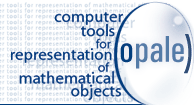
|

|
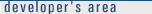
|

|

|
