Important: this library is not supported by iRobot.
Using this library also ensures that the commands sent to the robot will be valid (if an uncompleted command is sent, the robot will remain in a "waiting" state). It also prevents you from sending invalid and malformed commands (all arguments are checked). Basically, if a command is successfully sent (no exception has been thrown), you can be sure that the command is valid and will be correctly executed.
The library also provides a set of types to avoid using "magic constants" in your code and make it more readable.
Typically you probably want to use a serial port device for the communication such as:
/dev/ttySX (where X is the serial port number), /dev/rfcommX (where X is the serial-over-bluetooth port number). The last solution requires the Bluetooth adapter module (BAM).
To communicate with the robot, you need the serial port support. To enable this, you have to use the libserial library (this library has to be installed on your computer).
Here is a complete example using the LibSerial library:
#include <SerialStream.h> #include <irobot-create.hh> int main (int argc, char** argv) { using namespace iRobot; using namespace LibSerial; if (argc < 2) return 1; SerialStream stream (argv[1]); try { Create robot (stream); // Swith to full mode. robot.sendFullCommand (); // Let's stream some sensors. Create::sensorPackets_t sensors; sensors.push_back (Create::SENSOR_BUMPS_WHEELS_DROPS); sensors.push_back (Create::SENSOR_WALL); sensors.push_back (Create::SENSOR_BUTTONS); robot.sendStreamCommand (sensors); // Let's turn! int speed = 200; int ledColor = Create::LED_COLOR_GREEN; robot.sendDriveCommand (speed, Create::DRIVE_INPLACE_CLOCKWISE); robot.sendLedCommand (Create::LED_PLAY, 0, 0); while (!robot.playButton ()) { if (robot.bumpLeft () || robot.bumpRight ()) std::cout << "Bump !" << std::endl; if (robot.wall ()) std::cout << "Wall !" << std::endl; if (robot.advanceButton ()) { speed = -1 * speed; ledColor += 10; if (ledColor > 255) ledColor = 0; robot.sendDriveCommand (speed, Create::DRIVE_INPLACE_CLOCKWISE); if (speed < 0) robot.sendLedCommand (Create::LED_PLAY, ledColor, Create::LED_INTENSITY_FULL); else robot.sendLedCommand (Create::LED_ADVANCE, ledColor, Create::LED_INTENSITY_FULL); } // You can add more commands here. usleep(100 * 1000); } robot.sendDriveCommand (0, Create::DRIVE_STRAIGHT); } catch (InvalidArgument& e) { std::cerr << e.what () << std::endl; return 3; } catch (CommandNotAvailable& e) { std::cerr << e.what () << std::endl; return 4; } }
The robot will start to turn clockwise, then if you push the advance button, it will change its direction. Each time you're pushing the button, the LEDs will also change.
Here is a simple example that displays on the standard output the binary command used to start the "cover" demo (warning: this will display non-ascii characters to your term if you do not redirect the standard output, you may want to use a tool like hexdump to see the result).
#include <sstream> #include <irobot-create.hh> int main () { using namespace iRobot; std::stringstream ss; Create robot (ss); robot.sendDemoCommand (Create::DEMO_COVER); std::cout << ss.str (); }
configure:XXXXX: checking for main in -lserial [...] configure:XXXXX: result: yes
If the result is no, please specify the header and library path in CPPFLAGS and LDFLAGS. For instance, if you are using gcc (which is usually the case), it should be something like that:
./configure CPPFLAGS=-I/my/path/to/libserial LDFLAGS=-L/my/path/to/libserial
Note: if you have installed a package to get this library, please ask the maintainer of the package for your distribution to enable the LibSerial support.
If you are using the sensors frequently, you probably want to use the Create::sendStreamCommand that will ask the robot to send the sensor's value each 15ms. It is the only way to keep a sensor updated automatically. If you are using a connection with poor real-time characteristics (such as a wireless network using the BAM for instance), the solution recommended by iRobot is to use the stream command.
iRobot::Create robot (...); robot.wall (); // Always false, no update. // [...] robot.wall (); // Always false, no update. Create::sensorPackets_t sensors; sensors.push_back (Create::SENSOR_BUMPS_WHEELS_DROPS); robot.sendQueryListCommand (robot); robot.wall (); // Updated value. robot.wall (); // *NO* update here. robot.wall (); // *NO* update here. // etc. robot.sendStreamCommand (robot); robot.wall (); // Updated value. robot.wall (); // Updated value. robot.wall (); // Updated value. // etc.
Both tools are provided by the "bluez" package.
Install the Bluetooth adapter module and start the robot. Then, execute the following command:
$ hcitool scan
You should see something that looks like that:
Scanning ...
00:0A:3A:26:49:AF Element Serial
[...]
The "Element Serial" is the iRobot Create. Remember the address as it will be required for the next step. If it fails, check that your kernel supports bluetooth (check your distribution's documentation).
Execute the following command:
$ rfcomm connect 1 '00:0A:3A:26:49:AF'
You should then see:
Connected /dev/rfcomm1 to 00:0A:3A:26:49:AF on channel 1 Press CTRL-C for hangup
You are now connected to the robot and you can read the /dev/rfcomm1 file to communicate with it.
If the connection fails, wait for a couple of seconds and retry.
$ g++ myproject.cc -lirobot-create
If you have not installed the library in a standard directory, you have to indicate the header directory when compiling and the library directory when linking. With GCC:
$ g++ myproject.cc -I/my/include/path -L/my/library/path -Wl,-R/my/library/path -lirobot-create
The -Wl,-R/my/library/pat flag adds the library directory to the list used to search dynamic libraries at run-time (-L is only used at compile-time).
If you are using the Autotools, see the next section.
Here is a sample configure.ac that check for the library:
AC_INIT([test], [0.1]) AM_INIT_AUTOMAKE AC_LANG([C++]) AC_PROG_CXX LIBIROBOT_CREATE_ARG_WITH AC_CONFIG_HEADERS([config.h]) AC_CONFIG_FILES([Makefile]) AC_OUTPUT
It also define the boolean LIBIROBOT_CREATE that can be used in Automake files.
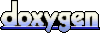 1.5.4
1.5.4