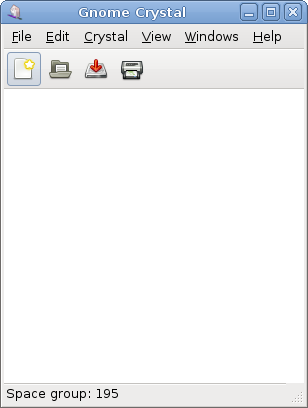1.2. When You Start Gnome Crystal
When you start Gnome Crystal, the following window is displayed:
The Gnome Crystal window contains the following elements:
- Menubar
The menus on the menubar contain all of the commands you need to work with files in Gnome Crystal.
- Main Toolbar
The toolbar contains a subset of the commands that you can access from the menubar.
- Display area
The display area contains the contents of the file that you are displaying and/or editing.
- Statusbar
The statusbar displays information about current Gnome Crystal activity and contextual information about the menu items. The default display is the space group number for the current file.