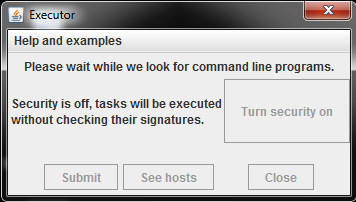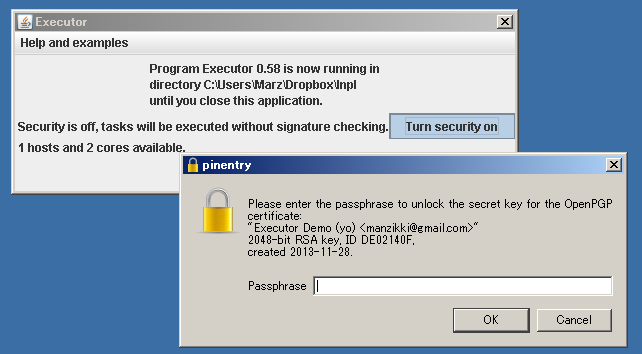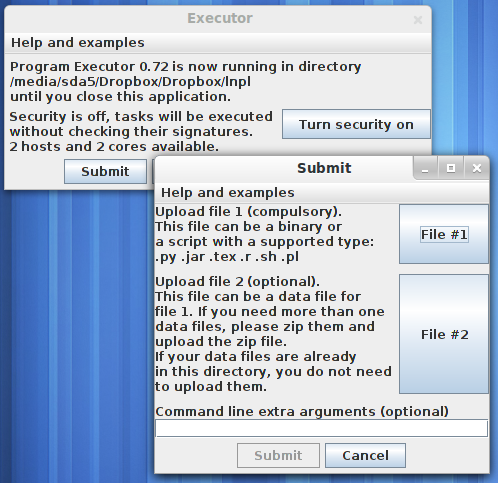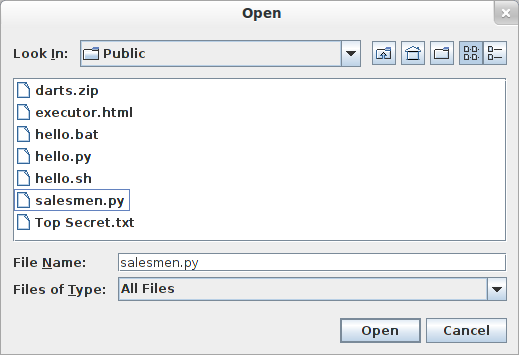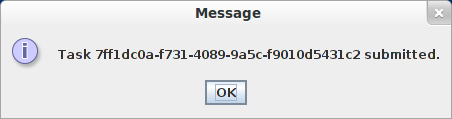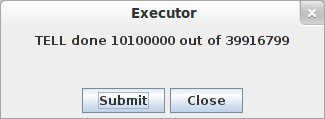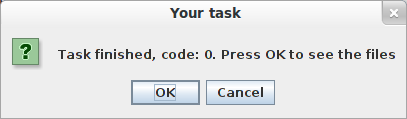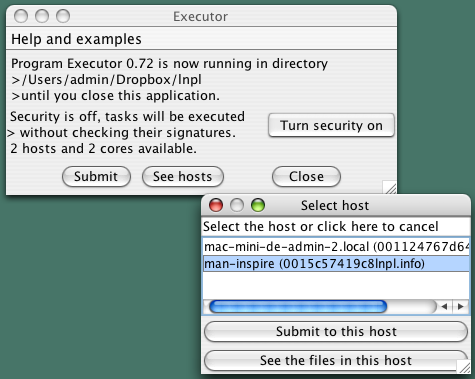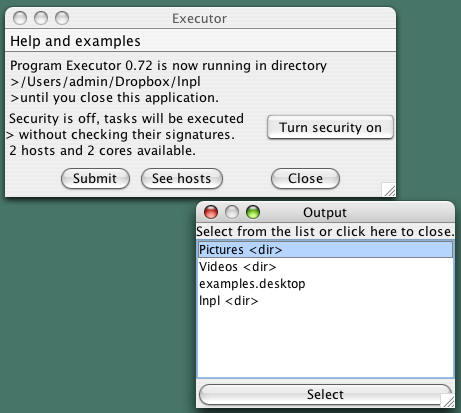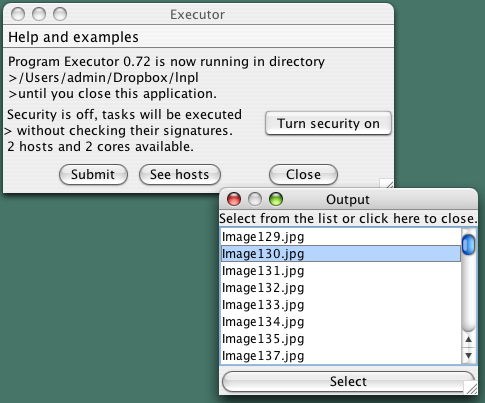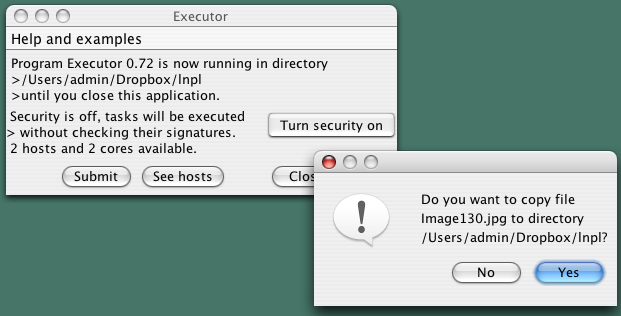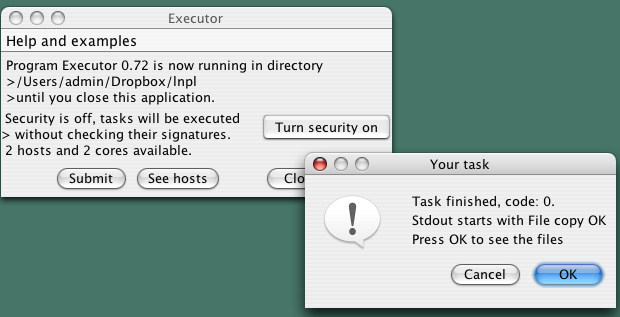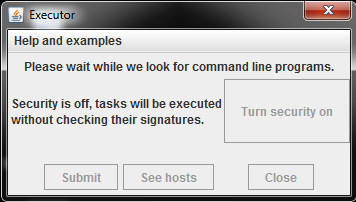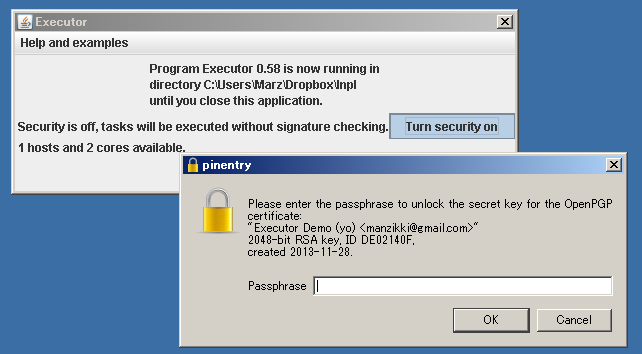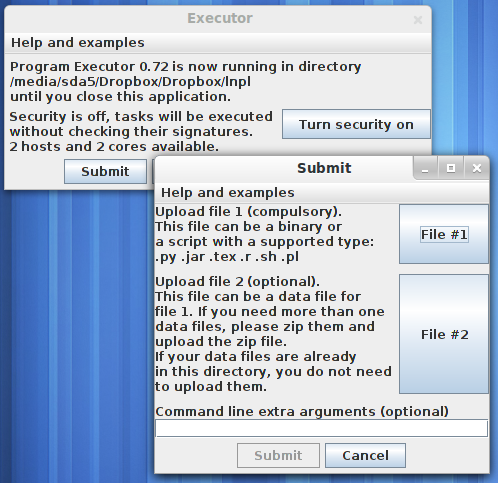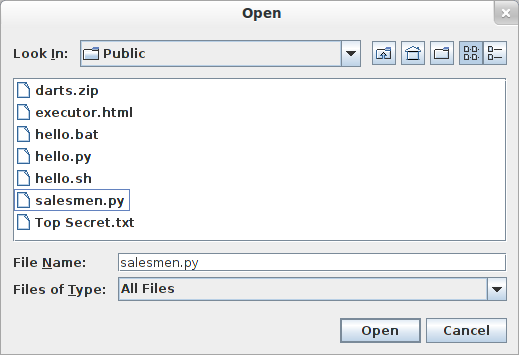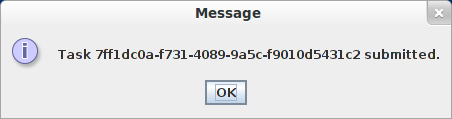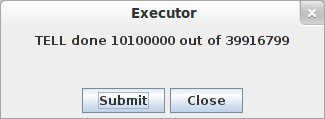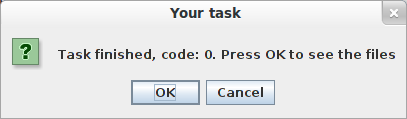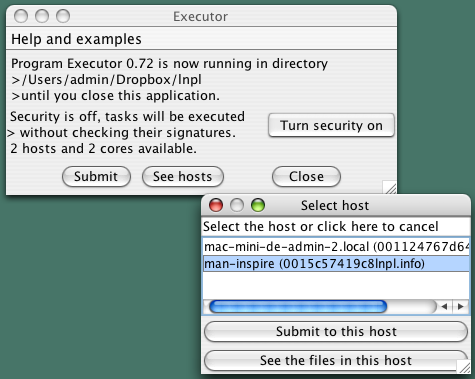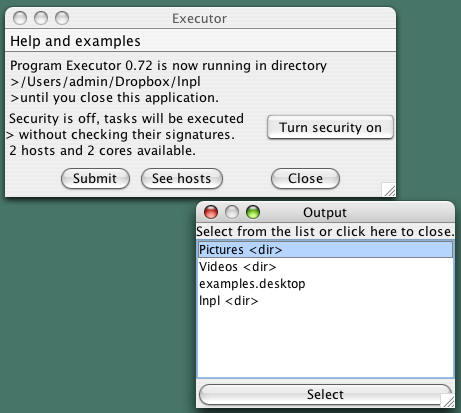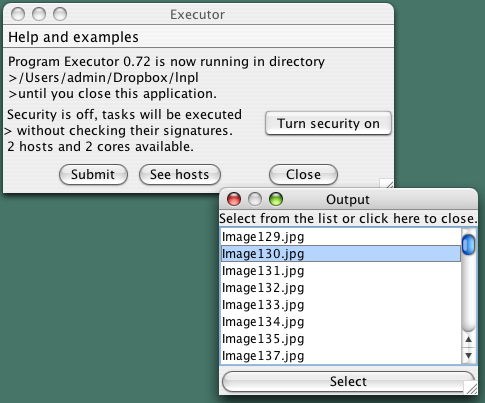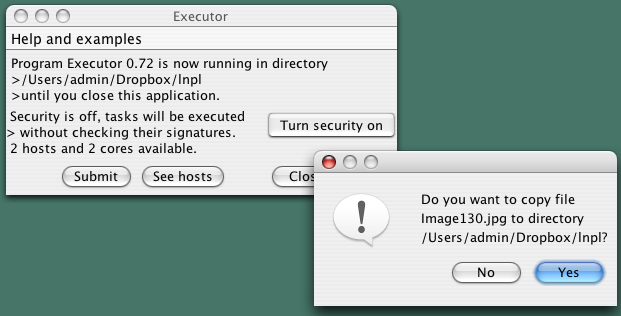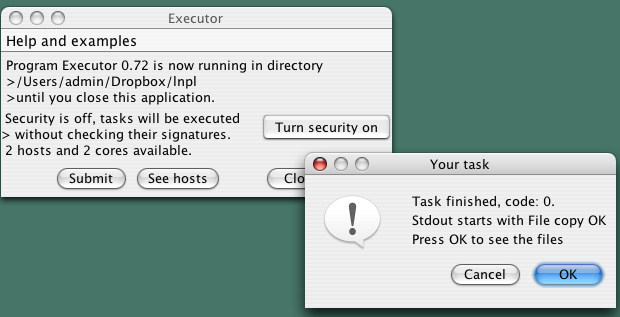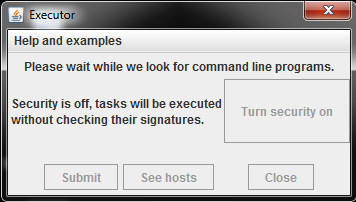 |
Here we show a task creation sequence of a simple execution service. We start the Executor by clicking its JAR file.
The Executor looks for environments that can be used by tasks. For example Python is needed for a Python file.
The Executors that you run in different computers must share a directory.
This can be done by Dropbox or LAN share. This way, the environments of host A become available for host B. |
 |
The main window. Submit is for submitting a task in any suitable host. We'll talk about "See hosts" later. |
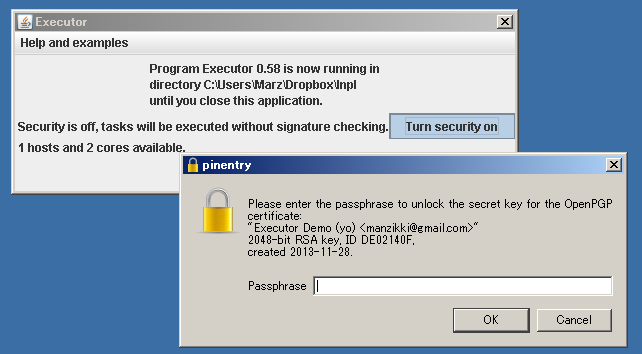 |
Security is based on digital signatures using the GNU PGP program. It is probably not important if you are the
only one using Executor in computers solely used by you. That's why it is off by default.
|
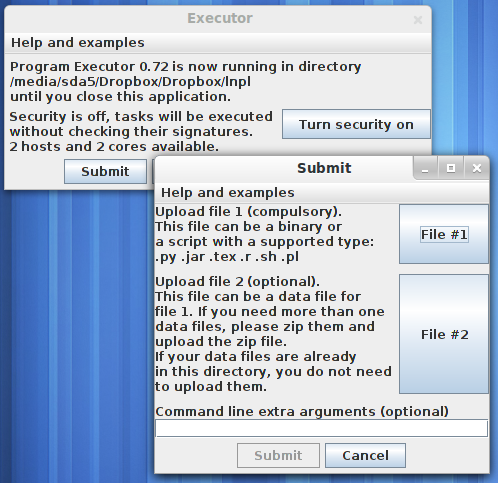 |
Submitting a task by pressing the submit button. The submit window tells you what kind of files are supported.
It depends on what programs/environments were found in the hosts.
|
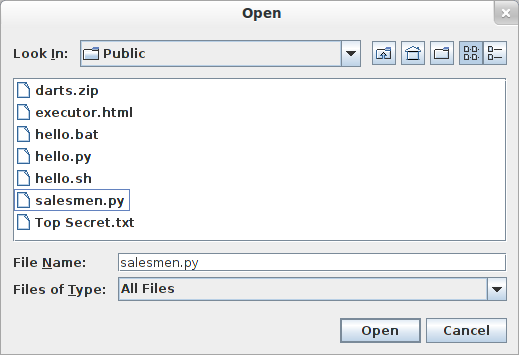 | Here we submit a long-running Python program. |
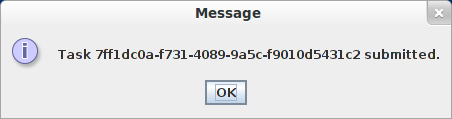 |
The task was submitted. It is not shown here that is will be picked up by a computer different from the one
that was used to submit the task.
This is because Executor's scheduler favors the most powerful computers for tasks.
|
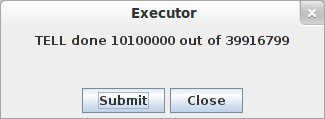 |
The task is executed in host B, but you get updates about its progress in host A (where you submitted the task).
|
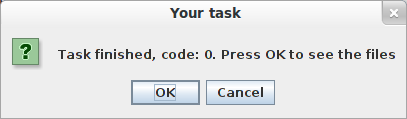 | The task was successfully executed. |
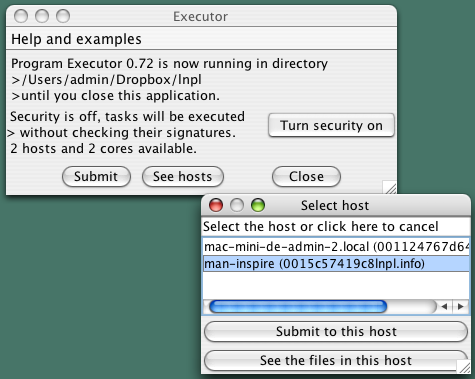 |
Earlier I promised to talk about the "See hosts" button. It is really for checking what is inside the computers
that participate in your computing pool. Here we check a computer called man-inspire.
|
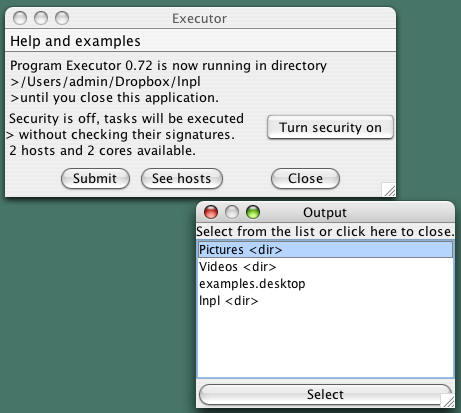 | There seems to be a couple
of directories there. Let's select Pictures. |
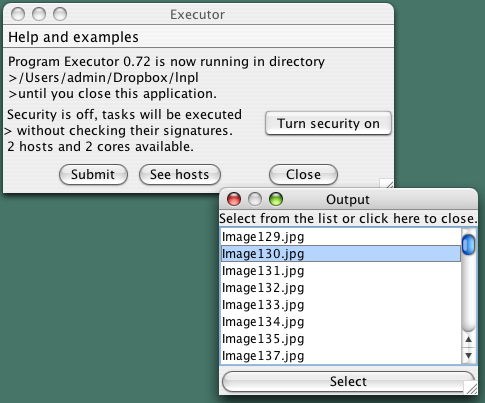 |
The content of the directory is shown. Now, let's select a file.
|
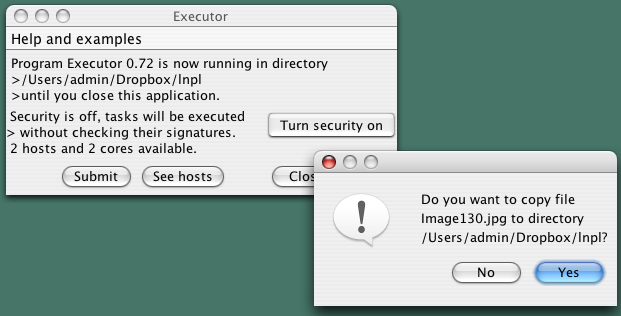 |
We can copy the file from this computer (man-inspire) into Dropbox so we can recover it from the computer that we use now. |
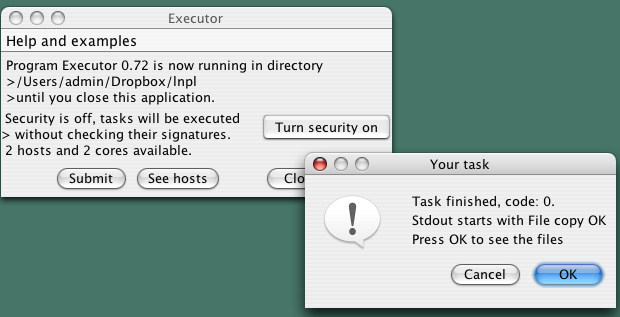 | The file was copied. |