CERTI comes as either as an installer (binary) or compressed tar source archives.
This section describes how to build CERTI executables from the source code.
The primary distribution format is gzip compressed tar source archive (.tar.gz) or ZIP archive (.zip) and may be found on Savannah CERTI download area: http://download.savannah.nongnu.org/releases/certi/ .
CERTI build system uses CMake, http://www.cmake.org/ which is a cross-platform build system generator. CMake should be used to compile CERTI SDK on a variety of platform/compiler combination like:
- Linux x86 / gcc
- Linux x86_64 / gcc
- Solaris Sparc / Sun Studio
- Windows / Visual Studio
- Windows / Code::Blocks+MinGW
- ...
You may follow generic CMake usage instruction for building CERTI on various platforms: Running CMake, http://www.cmake.org/cmake/help/runningcmake.html://www.cmake.org/ or you may try to follow the below CERTI CMake usage.
Prerequisites
CERTI compilation requires a working C++ compiler and some development tools. You may have them already installed on your system or you may download and install the missing prerequisites. All used tools are free software.
CMake
- Windows installer
- RedHat/Fedora/CentOS Linux
yum install cmake
- Debian/Ubuntu Linux
apt-get install cmake
Flex, Bison and m4
- Windows installer
- http://gnuwin32.sourceforge.net/packages/flex.htm
- http://gnuwin32.sourceforge.net/packages/bison.htm
- http://gnuwin32.sourceforge.net/packages/m4.htm
Beware: you need to put m4 in the PATH such that bison may call it without trouble
- RedHat/Fedora/CentOS Linux
yum install flex bison
- Debian/Ubuntu Linux
apt-get install flex bison
NSIS (optionally, for building a Windows installer)
- Windows installer
libxml2 (optionally, to enable federation save and restore)
- Windows installer
- RedHat/Fedora/CentOS Linux
yum install libxml2-devel
- Debian/Ubuntu Linux
apt-get install libxml2-dev
X11 (optionally, to enable billard example with a graphical animation)
- RedHat/Fedora/CentOS Linux
yum install libX11-devel
- Older RedHat/Fedora/CentOS Linux
yum install xorg-x11-xbitmaps
- Debian/Ubuntu Linux
apt-get install libx11-dev xbitmaps
Building CERTI on Unix with Makefile generator
If you get a tarball source CERTI distribution such as you may found in the download section of the Savannah project http://download.savannah.nongnu.org/releases/certi/, you should follow these steps:
-
untar the archive: tar zxvf certi-<version>-Source.tar.gz this should create a certi-<version>-Source directory
tar zxvf certi-3.4.0-Source.tar.gz ... wait for tar ending ...
-
Prepare separate build directory and run CMake
mkdir build_certi cd build_certi cmake -DCMAKE_INSTALL_PREFIX=/path/to/install /path/to/certi-\<version\>-Source ... wait for cmake run ending ...
-
compile your certi
make ... wait the compilation end ...
-
Then you may either install CERTI or build a binary package that will be usable for installation
-
install CERTI
make install ... wait for make install end ...
-
build your binary package
make package
-
After that you will have a compiled and usable CERTI package.
Building CERTI on Unix (GUI)
CMake 2.6.0 and up comes with a nice and handy graphical user interface which may be invoked with the cmake-gui command.
Building CERTI on Windows
Enter the Start menu and launch the CMake application. Enter the folder for the source code (e.g. \certi, created during the previous step). Enter the folder for building the programs (e.g. \tempo).
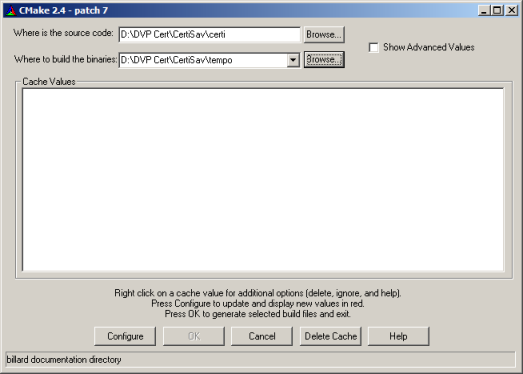
Hit the Configure button.
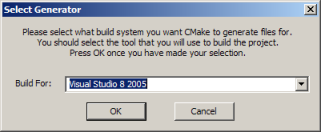
Choose the appropriate Generator.
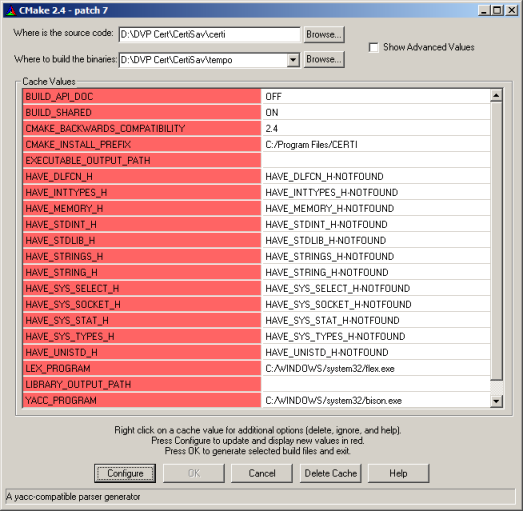
Verify the the paths for the different tools (flex, bison) before hitting Configure again.
Repeat Configure until you get an enabled OK button.
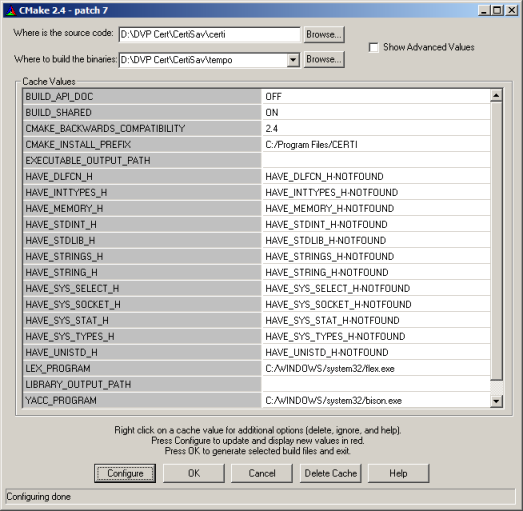
You should get a build folder (e.g. \tempo) which looks like this:
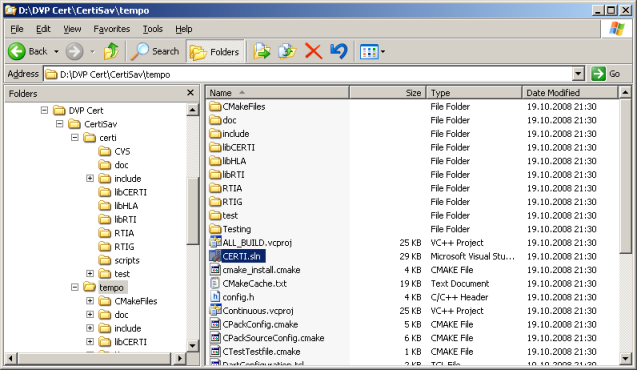
Launch the CERTI.sln (e.g. using Microsoft Visual C++ 2005).

Select desired configuration (Debug or Release) and build the project (using Build All). Take a look at your folder:
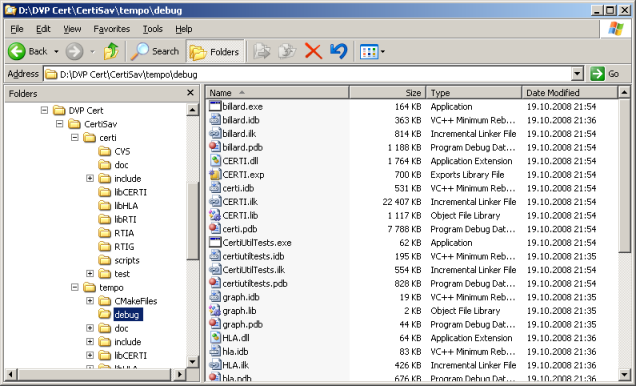
 1.8.6
1.8.6